Does your CRM have calculated fields and logic hooks that your business depends on for reporting and business logic? Unfortunately those rules only run when a record is saved. Background Updater runs in the background to ensure your records are regularly updated so you can be sure your data is up to date.
Admin Guide
Configuration
To get to the Background Update module navigate to Administration and go down to the Jackal Software add-ons panel and click on the Background Updater link:
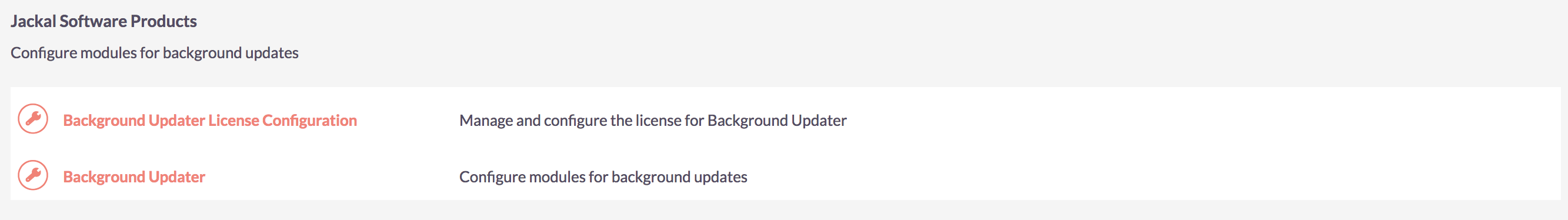
Click Create from the List View and configure the settings by: 1. Select Target Module 2. Enter the number of records to update each run (Save to see the number of records not updated in the last 24 hours)
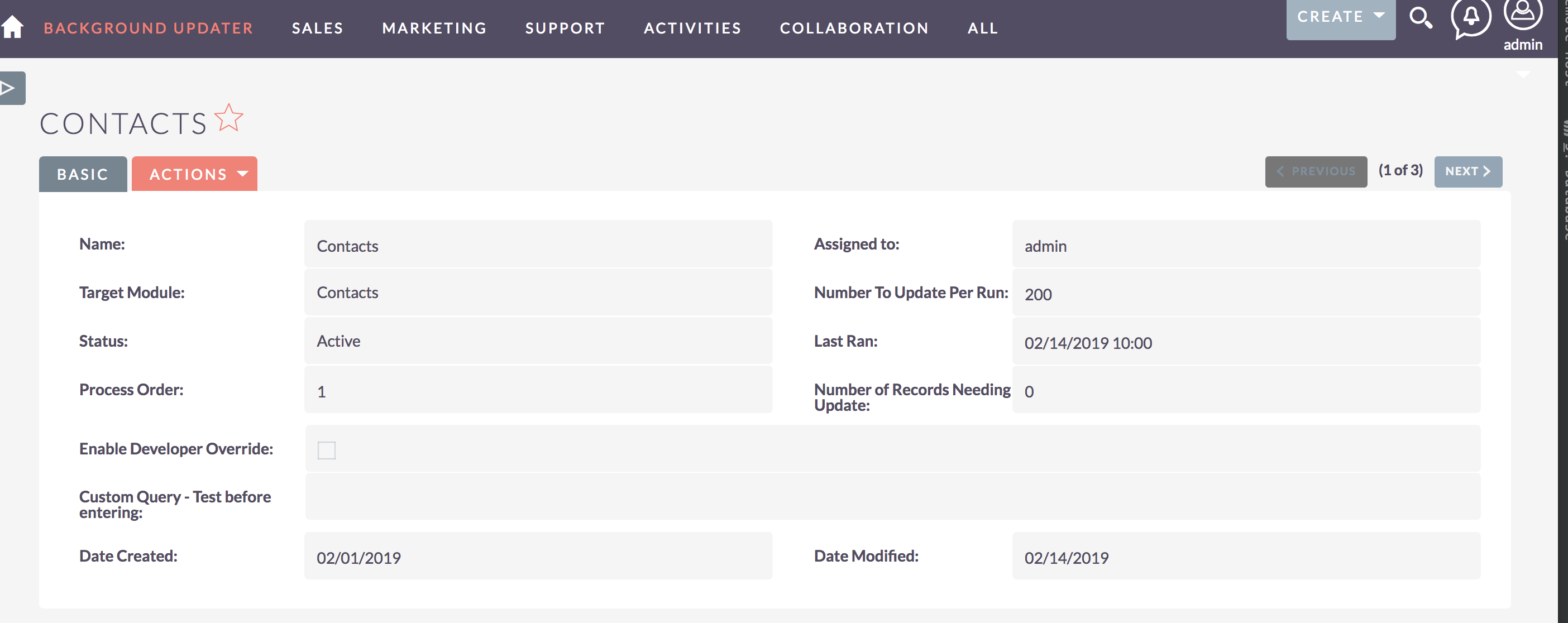
Repeat for each module you want the background process to update. If a module isn't showing that you want to configure navigate to Administration->Dropdown Editor and update the list called 'cf_module_list'. The left field should be the value that shows in the browser address bar when you are in the module minus the #. The right field can be the display value for the module.
Process Order
Set the process order to force Background Updater to run all records in certain modules first. This functionality is important where parent-child relationships exist and some records need to be updated before others for calculations to function properly.
All records in a given process order that have not been updated in the last day will be processed first. If there are records left over after each run lower process order modules are not ran.
Custom Queries
For cases where not all records need to be processed we now allow for custom SQL queries to filter records. This is vital for organizations with a large amount of data and only a subset need calculation updating. To enable custom queries first Check the Developer Override checkbox and then enter your query in the text area. Queries should be tested either in a local environment or by using Advanced Reports for Enterprise and Higher version of Sugar.
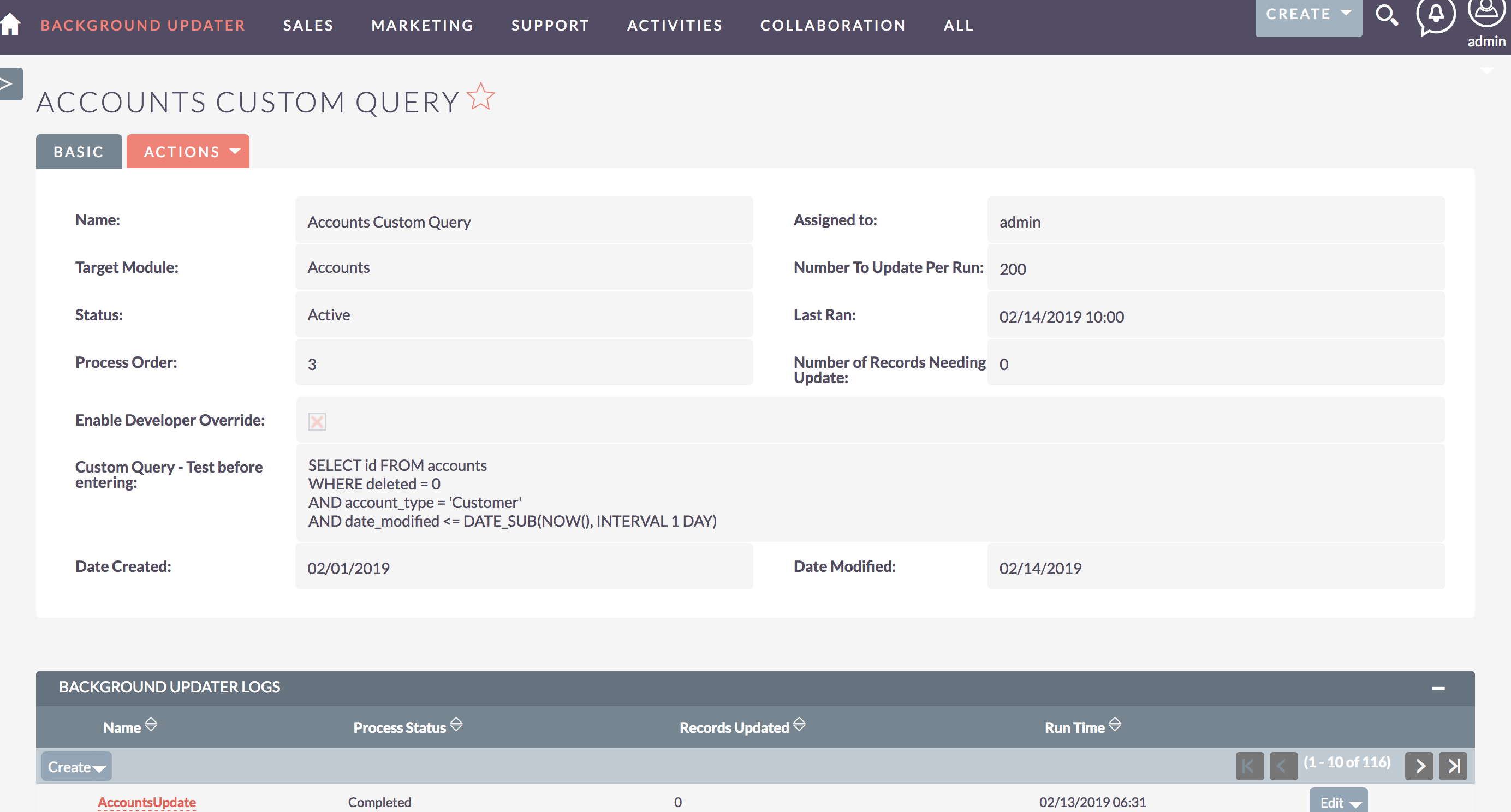
Notes on Custom Queries
- Queries must return 1 and exactly 1 columns with the name 'id'. Be careful if you are joining tables as almost all Sugar tables have an 'id' column
- Queries must exclude deleted records within the query
- Queries should filter to exclude records updated in the last day to allow all records to be updated in order. Otherwise the same records will likely get updated continually.
Upon save we analyze queries to test their validity. If found invalid the record is marked Inactive and the contents of the query are commented out using SQL syntax.
When the scheduler runs we will append the limit to the query set in the Number of Records to Process field