One common case we’ve seen, in terms of sales organizations using SuiteCRM, is the need to track how long their unique sales cycles are. Unfortunately, capturing this type of information and making it reportable isn’t quite as straightforward as we would like it to be for SuiteCRM users.
Our team at Jackal Software has created a helpful video to demonstrate how to use the built-in SuiteCRM workflows along with our developed solution, Background Updater, to track the number of days opportunities are open until closed.
Watch Video Tutorial
More Ways to Track Info Using Background Updater
Below are some other examples of common functionality that could be done in a similar process:
- Track days since a contact or lead has had a call or meeting scheduled
- Track days a case is created until updated by an agent
- Track days to close a case
- Track days between quote sent and invoiced
- Trigger logic hooks after an integration performs a database update
More on Background Updater
Background Updater is available in the SuiteCRM Store. The primary goal of the add-on is to make it easy to keep records updated on regular intervals. This helps for triggers based on timestamps to work, as well as to trigger any custom code or workflow run on records without depending on users to save them.
While some of the functionality in Background Updater can be accomplished by using the Save in Scheduler option in a workflow, that is more of a shotgun approach. With Background Updater, you can be much more granular in which records get updated and when.
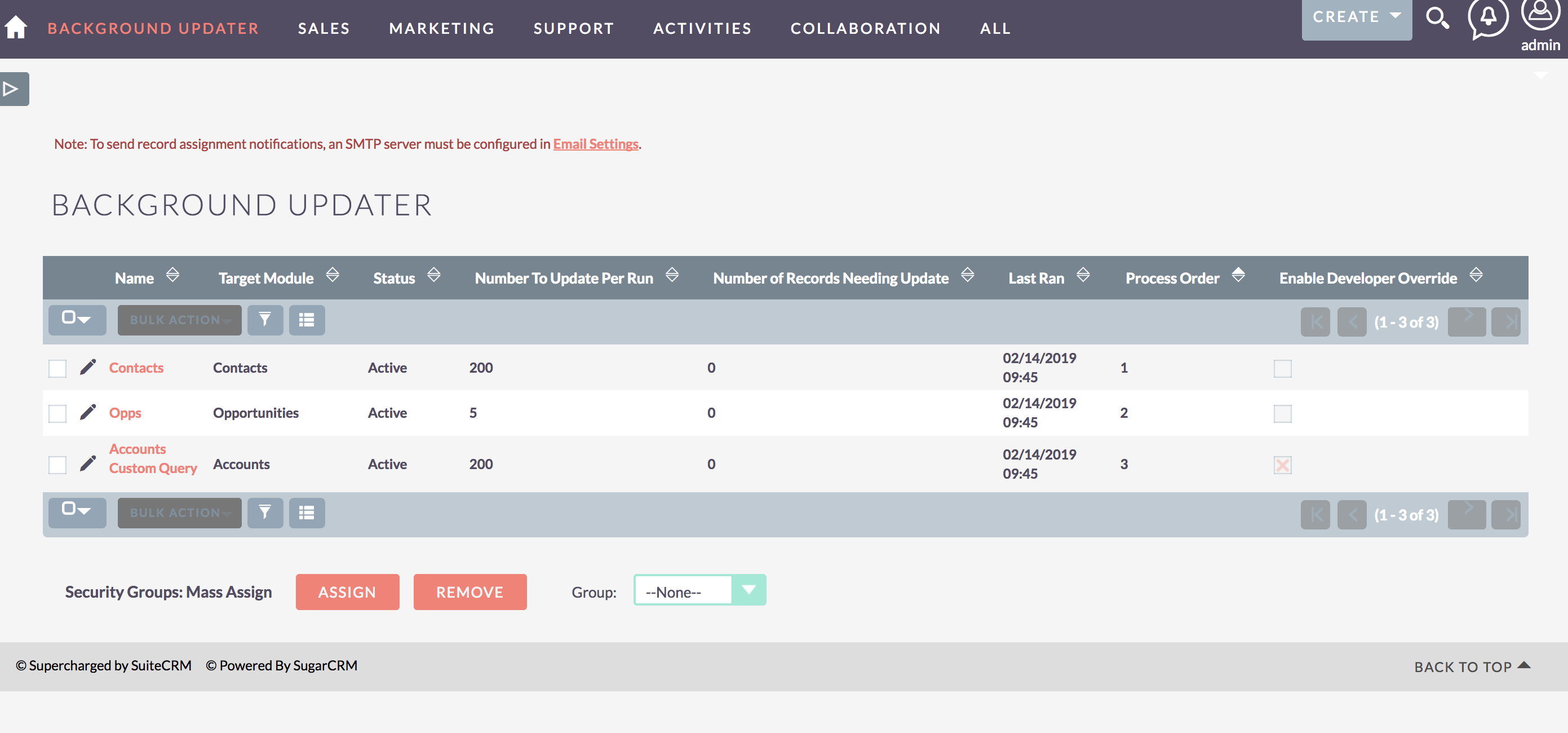
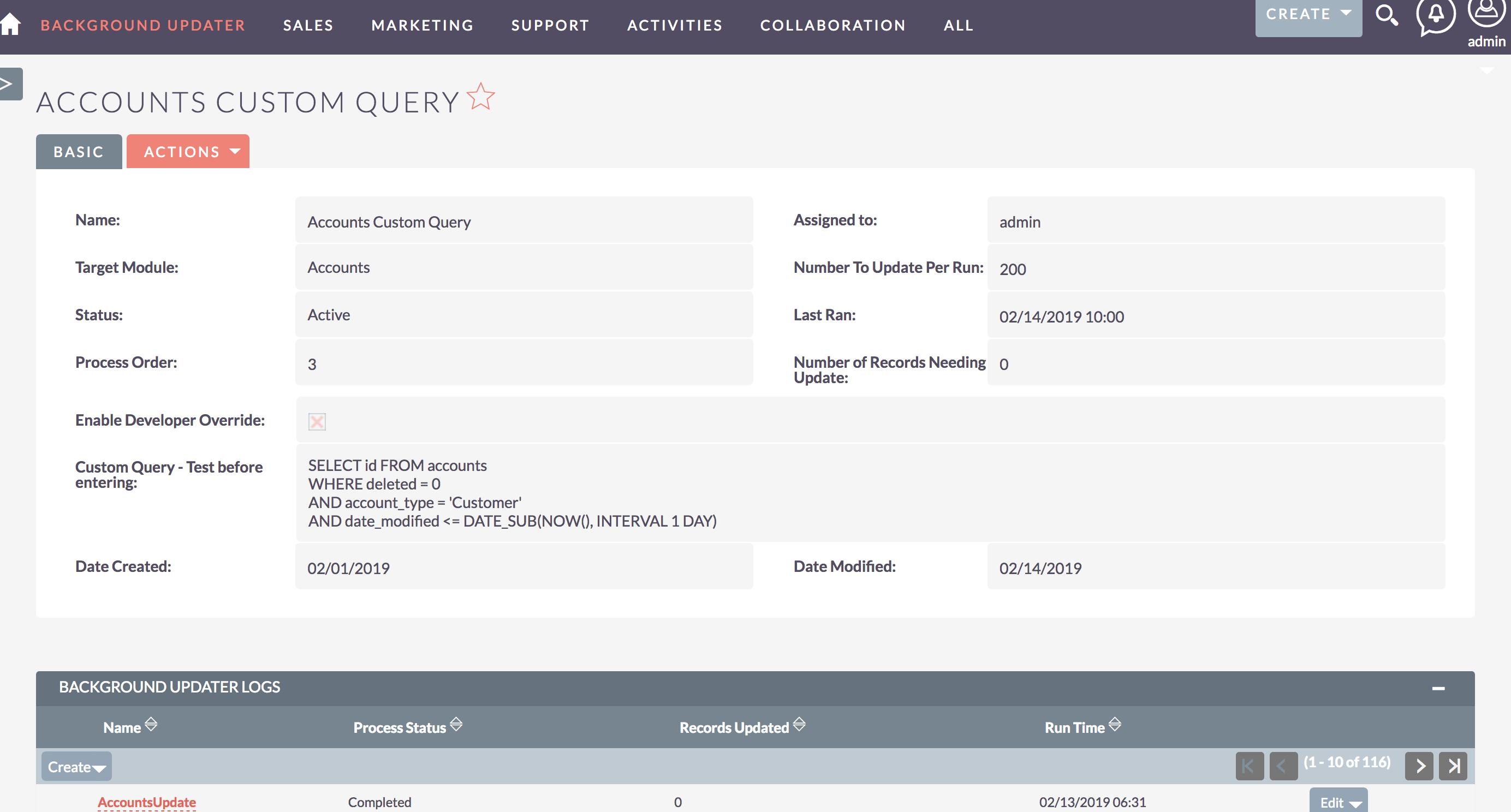
One example is: if an integration syncs orders and line items from an ERP system. For performance reasons, you have this as a direct database update but you have code that needs to update related records after the integration. With Background Updater, you can specify orders get updated to the sum of the related line items, and then accounts get updated to the sum of the orders. Learn more about Background Updater and its capabilities here.
Link to SuiteCRM documentation on calculated fields
Formula used in demo for the Calculate Days in Sales Stage workflow: {ifThenElse({or({equal({P2}; Closed Won)};{equal({P2}; Closed Lost)})};{datediff({P4}; {P3};days)} ; {datediff({P4}; {P1};days)} )}
-
Outlook MailSputnik

MailSputnik is a useful interface between Microsoft Outlook and SuiteCRM. Find more information about the email sender right in your Outlook and in one simple click, add them as a new contact to your CRM.
-
Plivo Click-to-Call

With the Plivo Integration, your sales and support teams can easily make outgoing calls to any phone number in SuiteCRM, in one simple click. Boost your call performance without the need to manually copy and paste phone numbers to your softphone system.
- Show more addons
