The Idea Signature add-on automatically generates company email signatures for new SuiteCRM users, saving you time and eliminating the hassle of manually creating signatures for every new user account.
User Guide
How to set the signature from admin panel
1 Login as Admin user 2 Select Idea Signature from Idea Signature Create panel
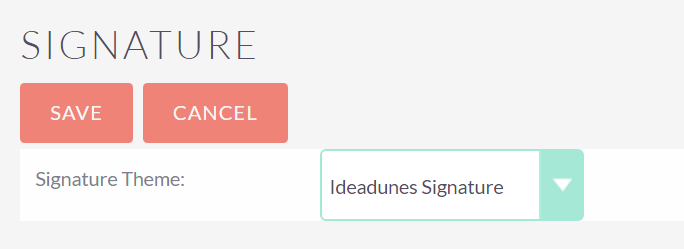
3 Select the signature theme and click on save.

4 If you select none theme then default signature does not get created for the new user Create a new user: 1. For Creating New user should have admin User 2. Go to Admin Page 3. Click on User Management 4. Create New User with Following Details First Name, Last Name, Email Id, Department, Mobile 5. After Creating New User Login with new user Credentials (Username, Password) 6. If Your Suite CRM Version is Old then go to Email Module -> Click On option -> Select the Signature from signature dropdown it will appear in the Body section 7. Click on compose and click on the options button. You can see a Signature dropdown. You can see that username gets appended to idea dudes. For example below image shows username “ShadabP” is appended to idea dudes.
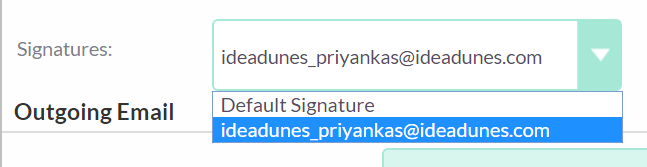
NOTE:Before creating a new user the Admin user needs to confirm that the signature theme is selected.If the theme is selected to none and if the new user is created by the Admin tan that user cannot see the default idea dudes signature in the drop-down the list while composing the email.
6 The signature appears in the mail body as shown in the image below
Features:
- Automatically creates a signature for every new user created means no need of any customization on admin level or for user level
- While composing an email just need to select the signature from the signature drop-down and the signature appears in the body of an email.
- Selection of Signature Option is available for User
- If Admin Change the Information of User from user management then Signature will automatically change on the basis of User Information


