FreshChat is an all-in-one messaging software for all your sales, marketing and support needs. A leap from legacy live-chat systems, FreshChat helps teams and businesses focus on a continuous and context-driven messaging experience on the website, in-product, mobile and even social apps like Messenger. It saves all the conversion details in SuiteCRM.
Highlevel Overview
Created by Verity Infotech, the FreshChat add-on is modern messaging software built for teams who want to ace customer conversations—marketing, sales, or support. Proactively engage with visitors who are dropping off or are closer to making a purchase. Allow the bot to then kick in, qualify leads and auto-upload them into your SuiteCRM.
Key Features
- Leads automatically created in SuiteCRM when new site visitors arrive
- Engage leads before they exit your site and qualify leads with bots
- Sync all the conversions in SuiteCRM
- Never miss out on new customers
Below are just a few ways new leads are automatically created in SuiteCRM from the FreshChat Portal.
When you use FreshChat with your website and a customer asks a question in the chat.
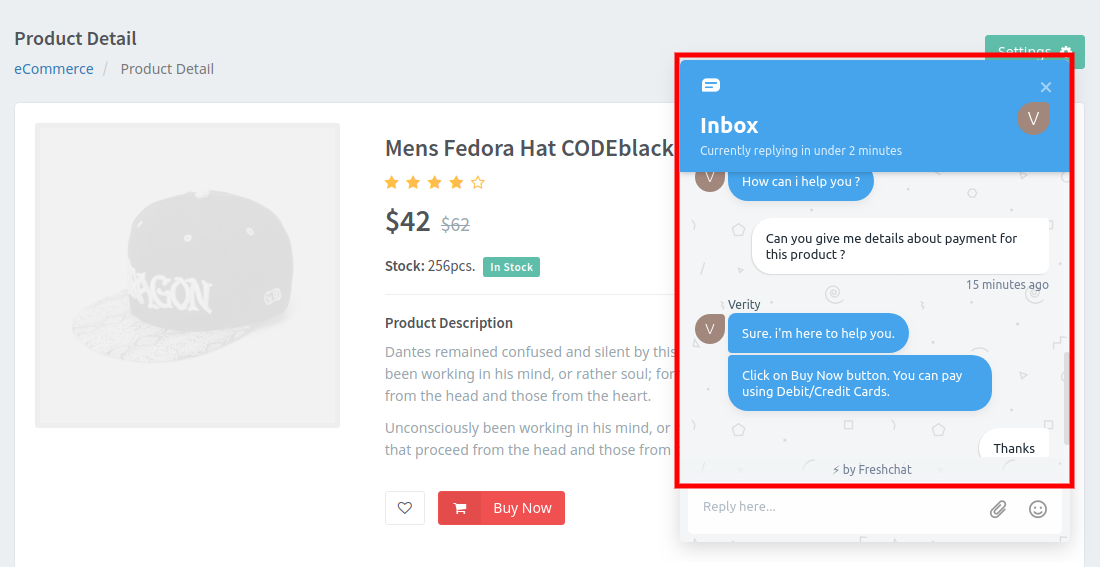
When your site visitors ask questions and you help them from the FreshChat Portal.
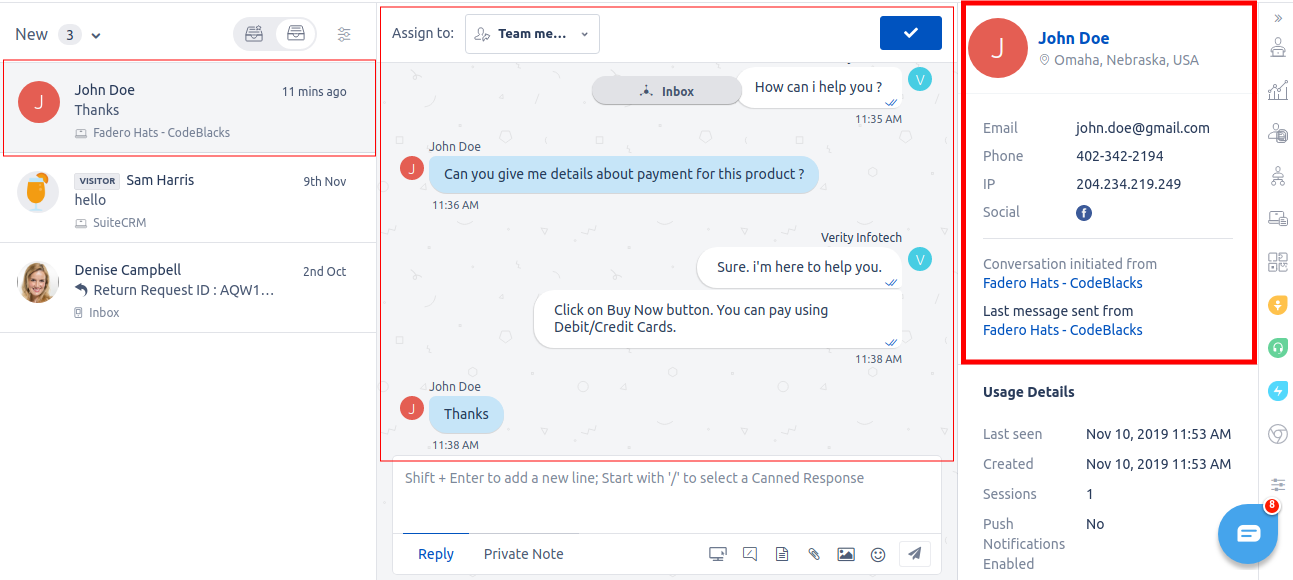
FreshChat automatically syncs all the conversion and visitor details with SuiteCRM.
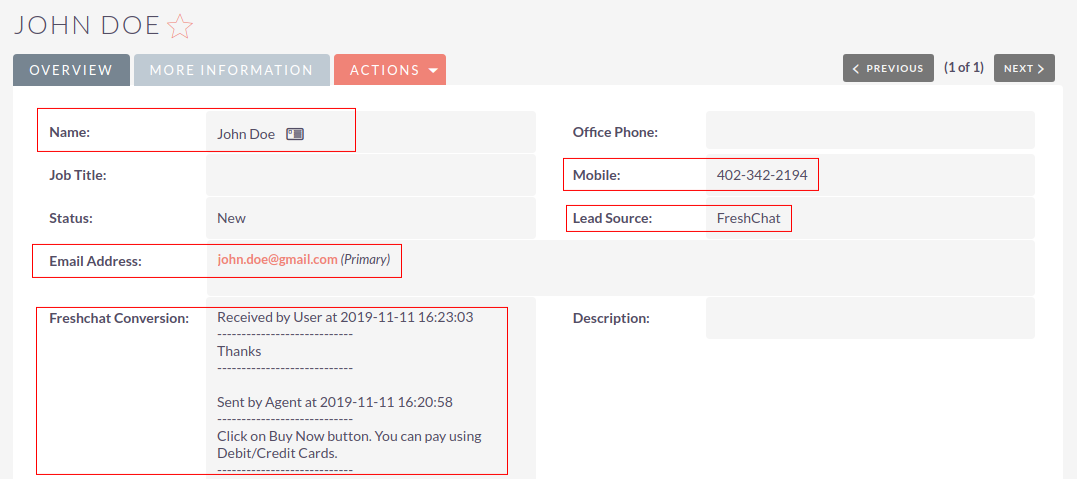
To learn more about this solution, go to FreshChat Integration, or search for "chat."
-
Web Push Notifications for SuiteCRM

The Web Push Notifications add-on keeps your teams in the loop with helpful notifications when logged in to SuiteCRM, even while using another application in the same browser. Get quick updates when new records are created, assigned and changed.
-
Quick Field Filters
With the Quick Field Filters add-on, filter your data directly from the SuiteCRM List View and better manage interactions with customers throughout the sales conversion funnel.
-
E-Signature

Electronic signatures provide a binding way to authenticate a document. It can also be quite the process to attach an encoded signature to an electronic document. We have simplified this in SuiteCRM with an easy-to-use electronic signature capture and embed tool. No need for any external signing sof...
- Show more addons