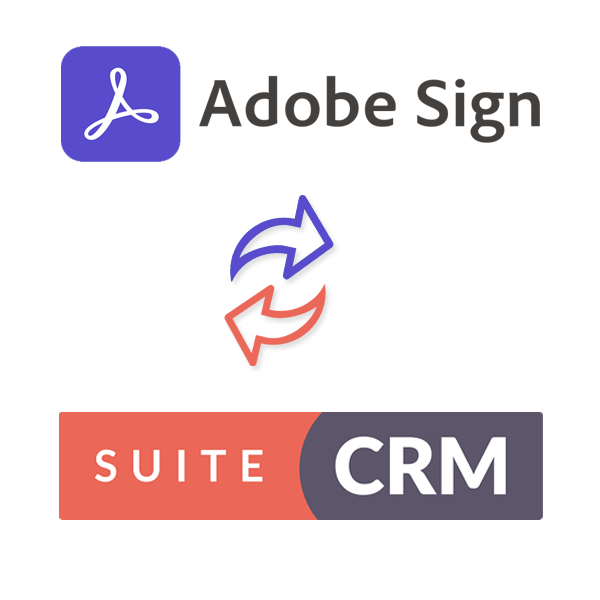Highlevel Overview
Now your team doesn’t need direct access to QuickBooks Online in order to easily view invoice details while using SuiteCRM. The QuickBooks Online integration with SuiteCRM by GrowMore will sync Customer, Item, and Invoice data from QuickBooks Online to the Contact, Product, and Invoice modules of SuiteCRM.
This add-on works well for departments like sales, where teammates do not need a QuickBooks login, but they would benefit from reviewing invoice details conveniently while working in the CRM. Please note that the sync is unidirectional from QuickBooks Online to SuiteCRM. Check out the product features below:
- Sync Customer (QuickBooks Online) to Contacts (SuiteCRM)
- Sync Item (QuickBooks Online) to Products (SuiteCRM)
- Sync Invoice (QuickBooks Online) to Invoice (SuiteCRM)
How it Works
Customer Sync
The image below shows the details of Customer from QuickBooks Online to SuiteCRM:
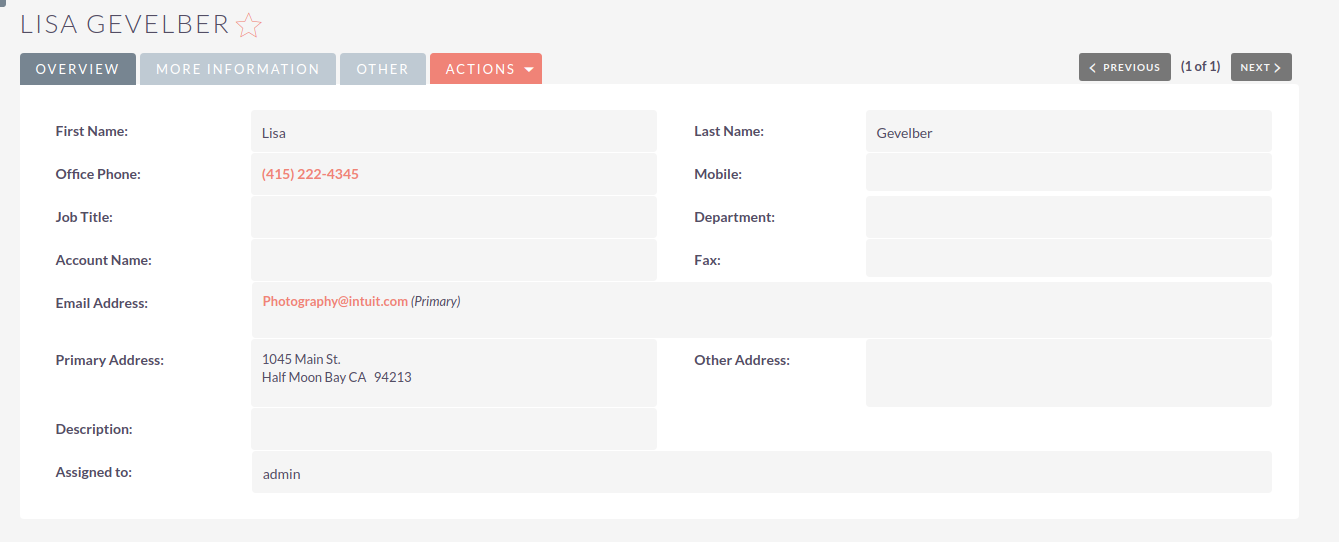
Item Sync
The image below shows the details of Item from QuickBooks Online to SuiteCRM:
.png)
Invoice Sync
The image below shows the details of Invoice from QuickBooks Online to SuiteCRM. Invoice will sync and it will relate with Contacts.
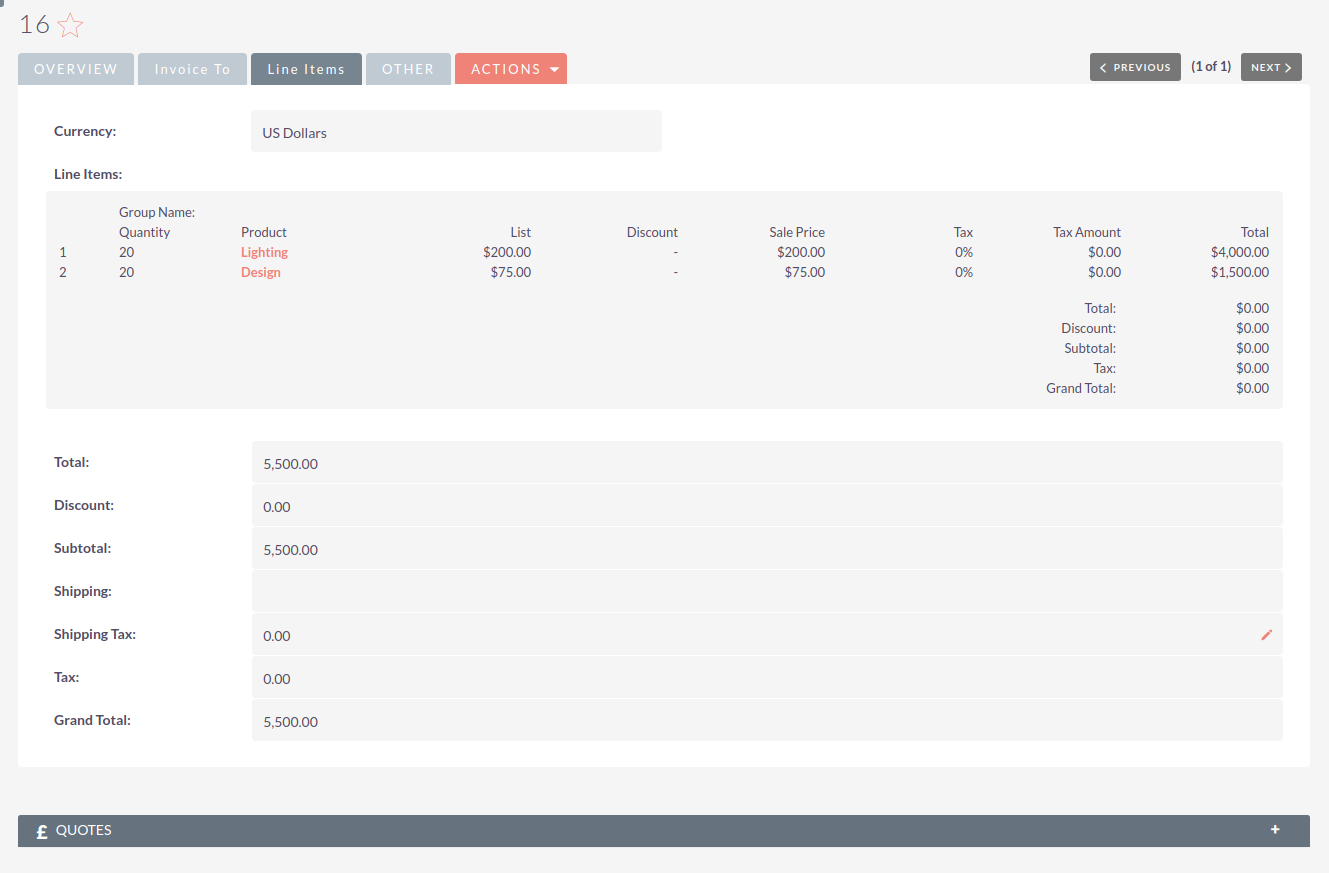
To learn more about this solution, go to GrowMore QuickBooks or search for "QuickBooks."
-
Data Anonymizer for SuiteCRM

Is data privacy your priority? Get a data-breach proof CRM system! Data Anonymizer is a tool designed to quickly encode data on your CRM instance, while preserving their diversity and relations between records. It allows you to quickly prepare a realistic instance for tests and demonstrations withou...
-
Adobe Acrobat Sign Integration
Using this complete SuiteCRM and Adobe Acrobat Sign integration, you can quickly pull data from key modules (Account, Quote, Contract and more) and send it out for signature directly from SuiteCRM. Signed documents are then returned to SuiteCRM and attached to the document envelope of the correspond...
-
Audit Meetings
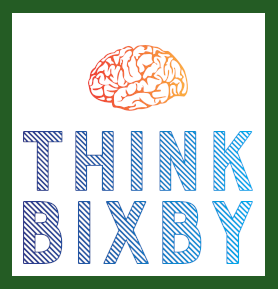
Who reassigned this meeting? When was the status field adjusted? The SuiteCRM Meetings module doesn't allow Auditing the same way as other modules do. Fix that with this quick add-on.
- Show more addons