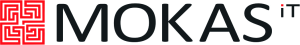Highlevel Overview
If you are ready to ditch data entry and automate a portion of your everyday business forms with CRM data, Suite2Word by MokasIT is for you! This add-on helps you save time creating contracts, quotes, and other key documents as Microsoft Word files by auto-filling desired fields with your SuiteCRM data. Create accurate documents per customer in seconds, without compromising quality.
How it Works
When you generate Suite2Word high-quality contracts, quotes, invoices, applications, or any other standardized forms from any SuiteCRM modules and records, the Microsoft Word template’s variables are replaced with CRM record data, then rendered as a Microsoft Word (.docx) file for your team to use as needed.
1. Open the Suite2Word module
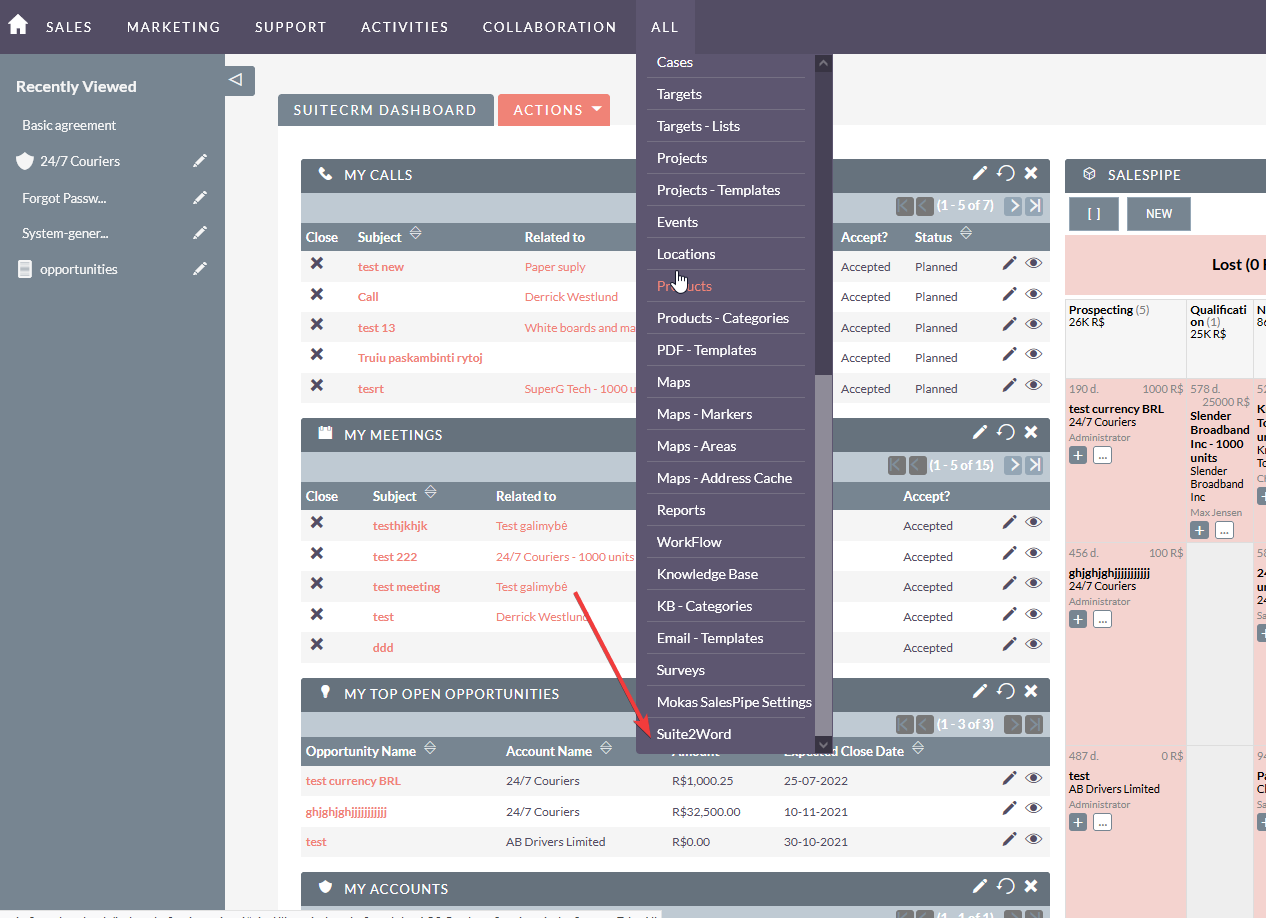
2. Click create Suite2Word
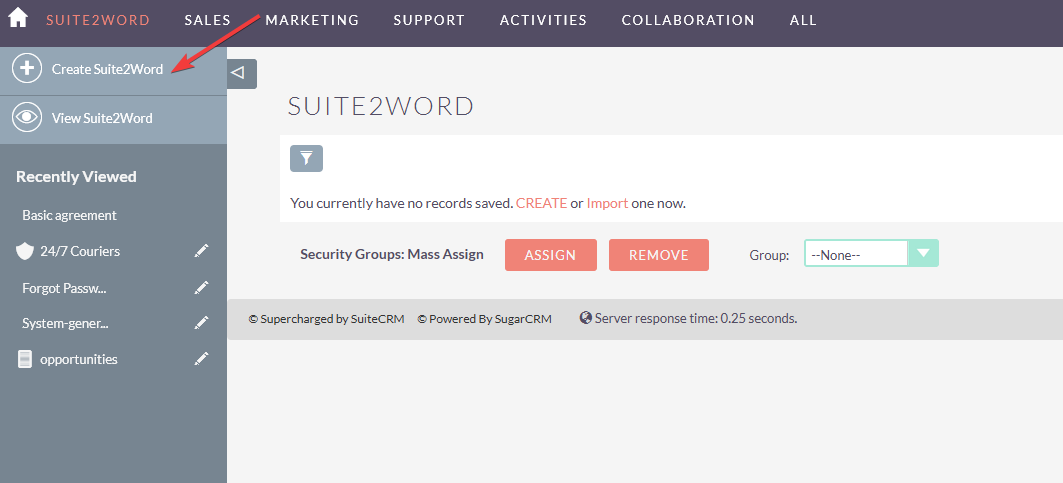
3. Assign name to your new template and select the main module in field Type. All module fields that have a relationship many -> one are available to use in the template as well.
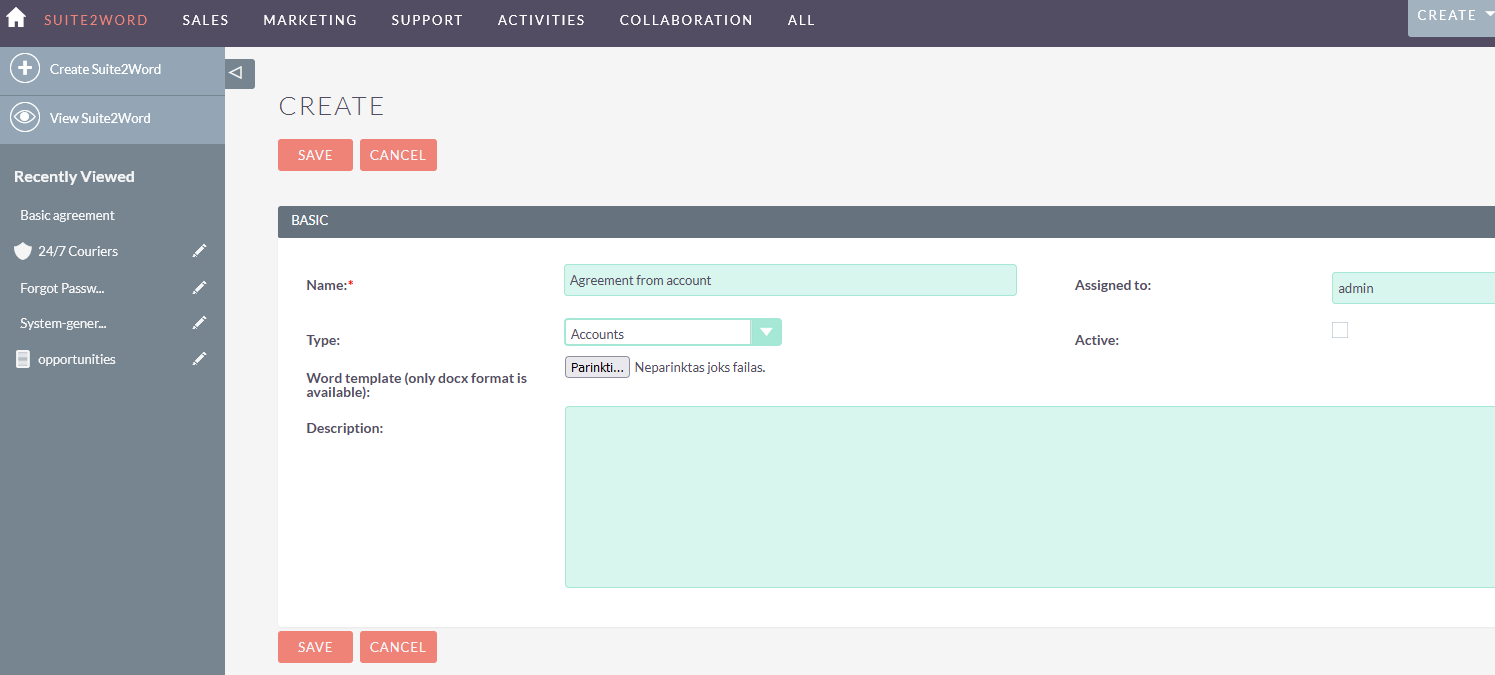
4. Generate file with all variables
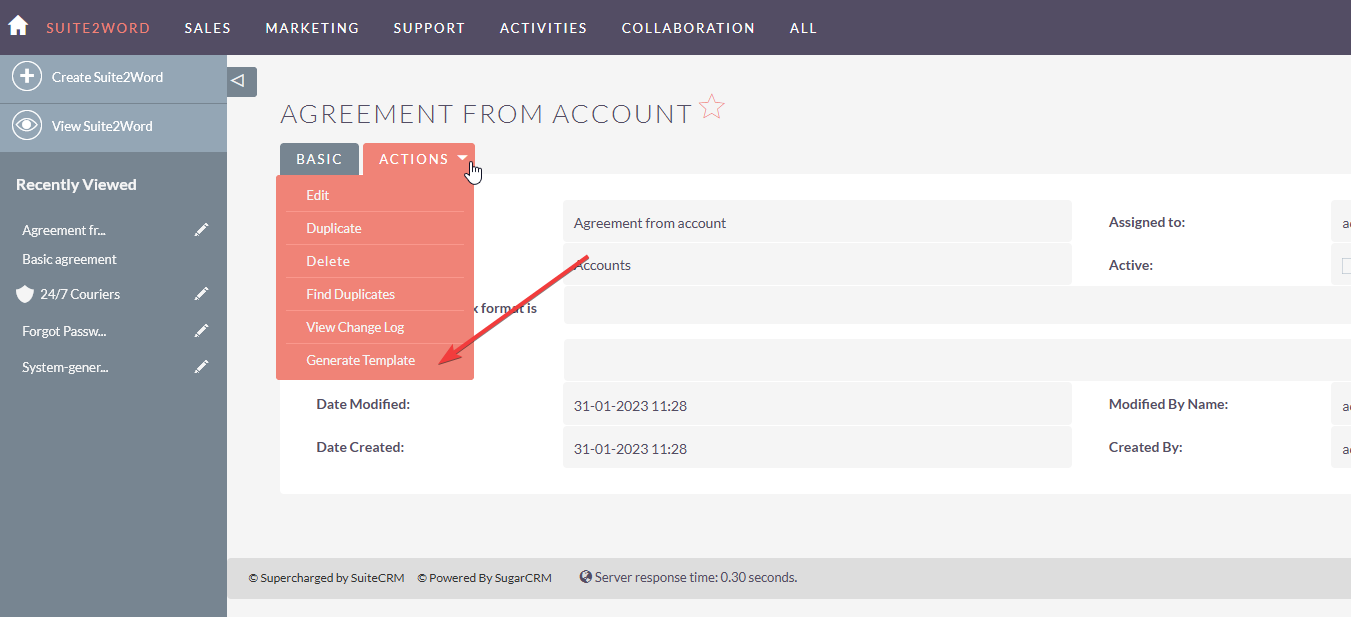
5. Put variables in particular position in template, then upload template file in Suite2Word template
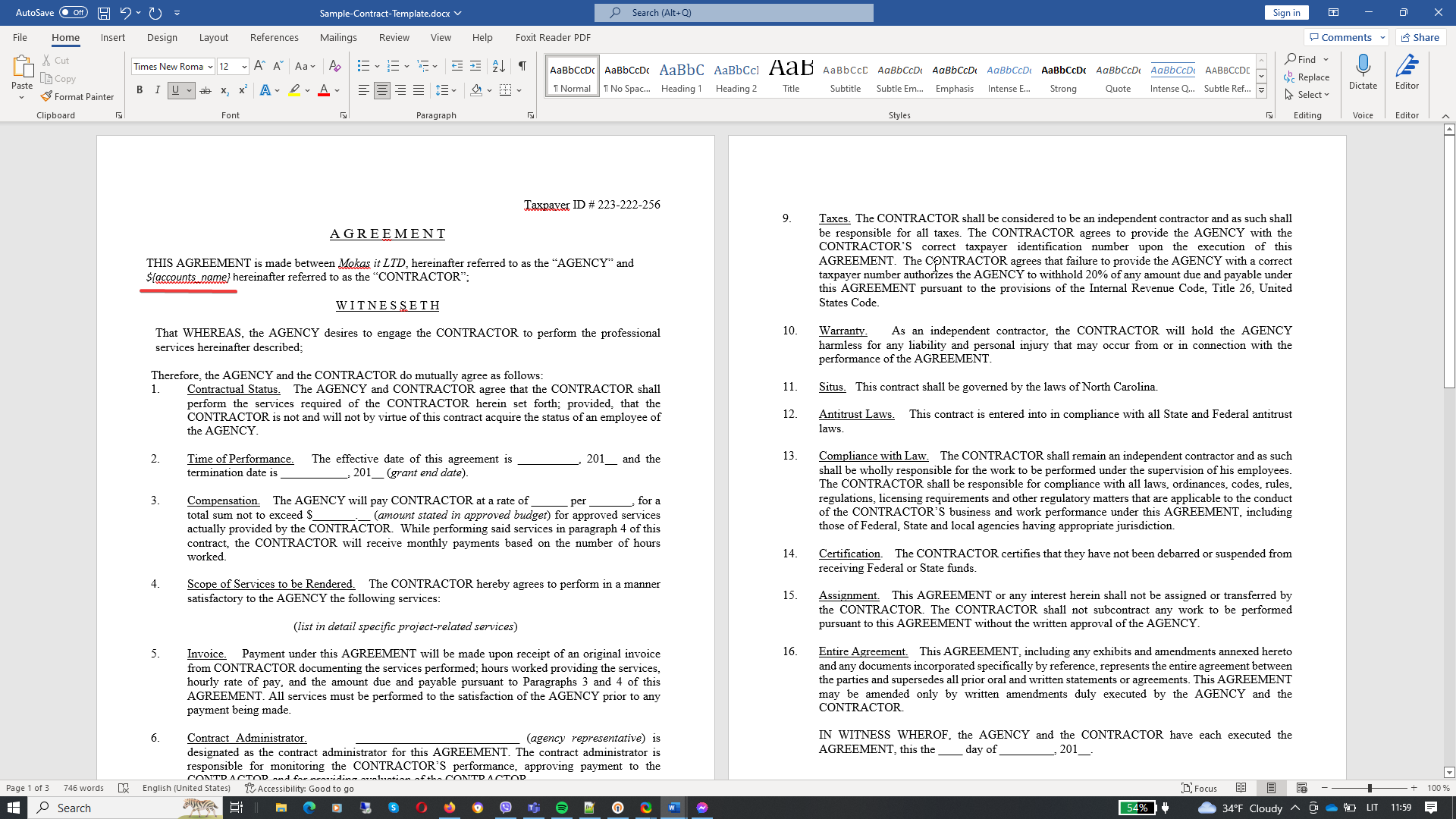
How to create a new document based on template filled with particular record data
1. On the record for which you want to prepare contract or other standard form, click Suite2Word
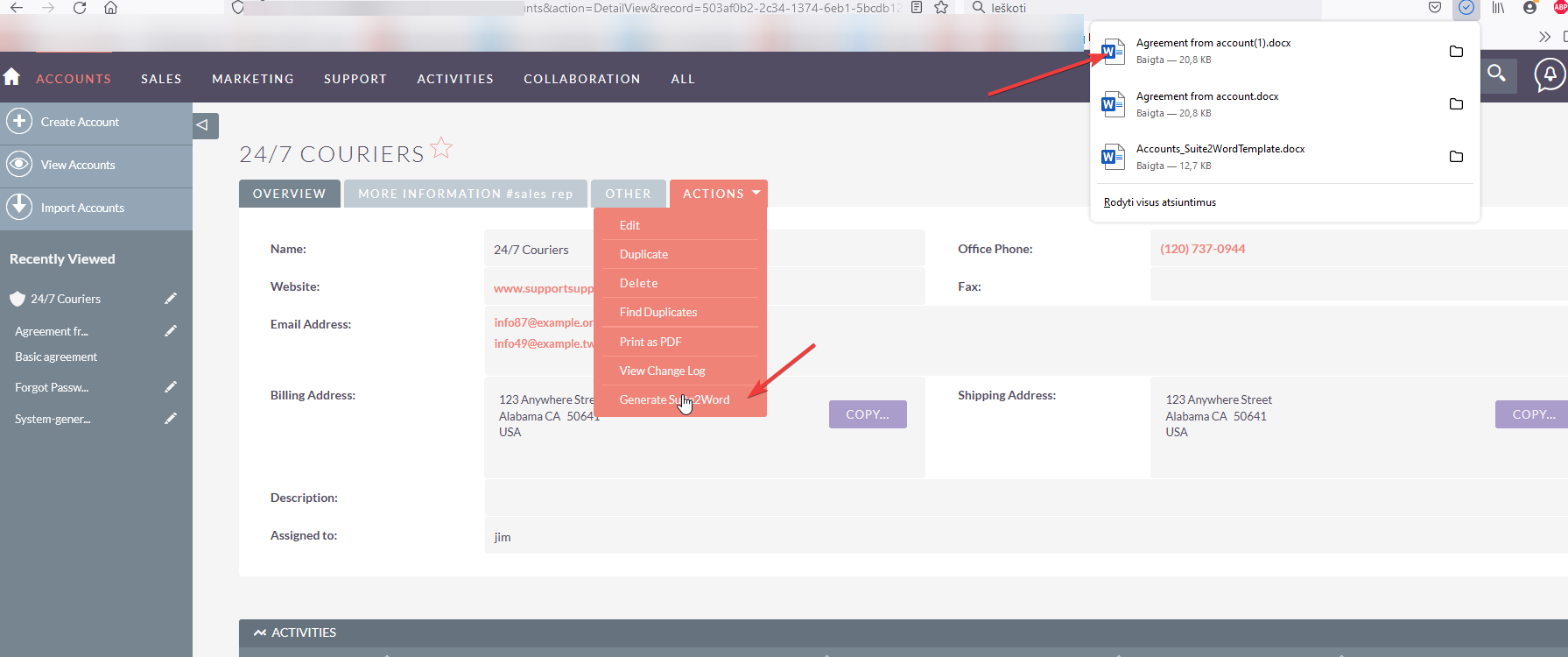
2. The new form with replaced variables with date are ready!
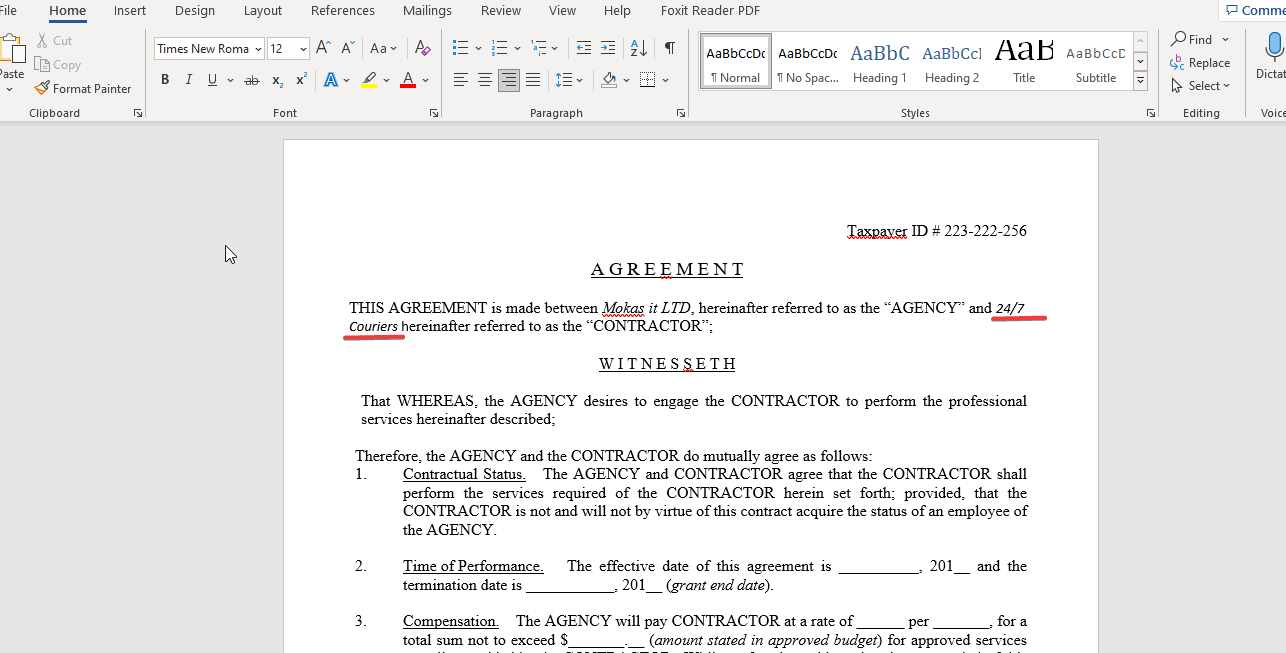
More features available, plus a free 30-day trial!
To learn more about this solution, go to Suite2Word or search for "Word documents."
-
Find and Replace

The Find and Replace extension enables you to find a specific word and replace it with a different word all from the list view. Run the replace against one record or as many as you would like. No longer do you need to slowly go from record to record to make wholesale changes.
-
Dashboard Copy Manager
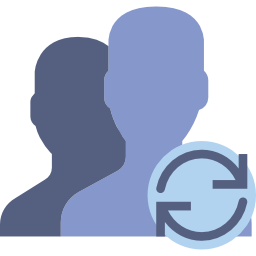
Administrators can copy dashboards from any user to any number of users, security groups, or roles. Save time logging in as individual users to set up their dashboards.
- Show more addons