Highlevel Overview
Never miss scheduling an appointment or seizing a new business opportunity when you connect YouCanBook.me with SuiteCRM for real-time calendar syncing. With the YouCanBook.Me Integration by Verity Infotech, you can sync your event invitation into SuiteCRM as a meeting and save your invitee as a contact record, plus many more useful features:
- Syncs all new events scheduled or rescheduled
- Automatically creates the meetings and contact from events
- Updates the canceled or rescheduled events
How it Works
Sync your events Invitation into SuiteCRM as a Meeting, and if the Invitee email is found in Accounts, Leads or Contacts, it will relate a meeting with them. Otherwise, a new contact record will be created.
Triggers: Scheduled, Re-Scheduled, and Canceled Events
- Triggers when an Invitee schedules or reschedules an event
- Creates Contact if no email is found in Leads, Accounts, or Contacts modules and Meeting in SuiteCRM
- Triggers when an Invitee cancels a scheduled event and will update the Meeting record in SuiteCRM respectively
Check the contact and meeting created:
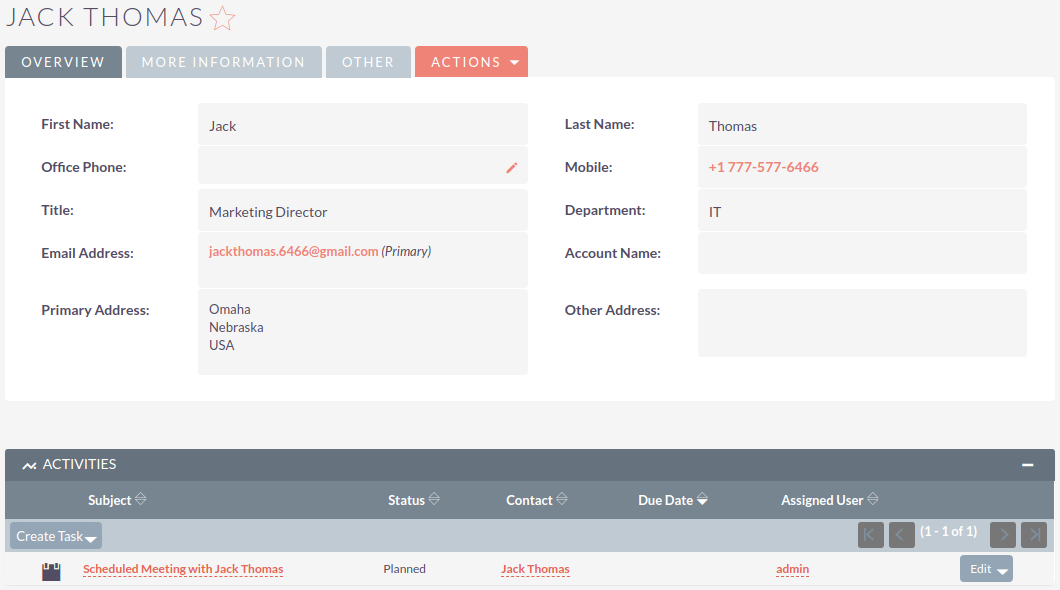
New and rescheduled meetings create a Meeting record in SuiteCRM:
.png)
Cancelled meetings create an updated Meeting record in SuitCRM:
.png)
To learn more about this solution, go to YouCanBook.Me Integration or search for "calendar syncing."
-
Twilio WhatsApp Extension with SuiteCRM

Twilio WhatsApp Extension - The more ways you can connect with your customers, the more sales and support wins you can achieve. The Brainvire WhatsApp Extension enables you to conveniently communicate with clients via WhatsApp messages in SuiteCRM.
-
Audit Calls
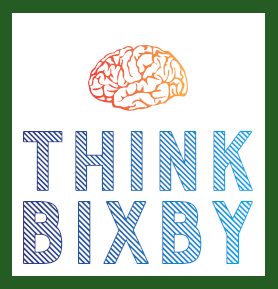
Who reassigned this call? When was the status field adjusted? The SuiteCRM Calls module doesn't allow Auditing the same way as other modules do. Fix that with this quick add-on.
-
Google Contact Sync

Sync all your Google contacts with SuiteCRM in a single click! With this add-on, you can sync and maintain your Google contacts in the Leads and Contacts Module in SuiteCRM with ease.
- Show more addons