Highlevel Overview
The need to quickly search for records in SuiteCRM is an everyday occurrence for users. However, if you can't remember the exact name or phone number, it becomes very difficult to find what you’re looking for. You can try using the global search tool, but it doesn’t always return the exact records you need because the results can be in multiple modules.
These standard search options can really waste your time and create frustration, which is why the MTS Quick Search add-on was developed. It helps SuiteCRM users save time with the ability to search for important information using keywords in individual modules instead of the standard search field and global search features.
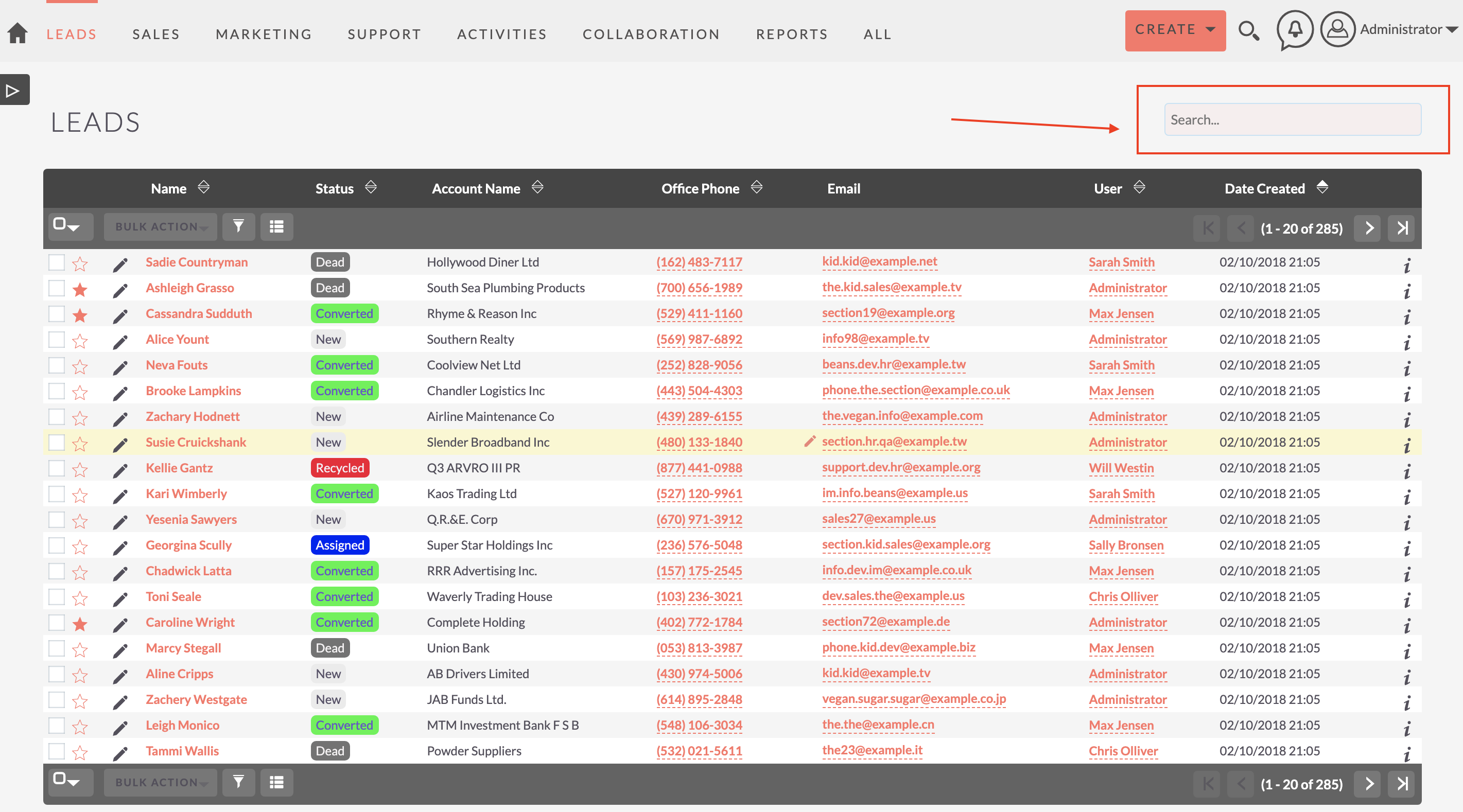
How it Works
MTS Quick Search works similarly to the current global search tool, but it enables you to search in individual modules with a single search box. Also, you can search with whatever keywords you can remember, no matter what the keyword is looking for with the data field. You can search with keywords related to first name, last name, phone number, email, and more. Simply type in your keyword and hit enter, then the results will be returned to you immediately.
Example of searching using a phone number:
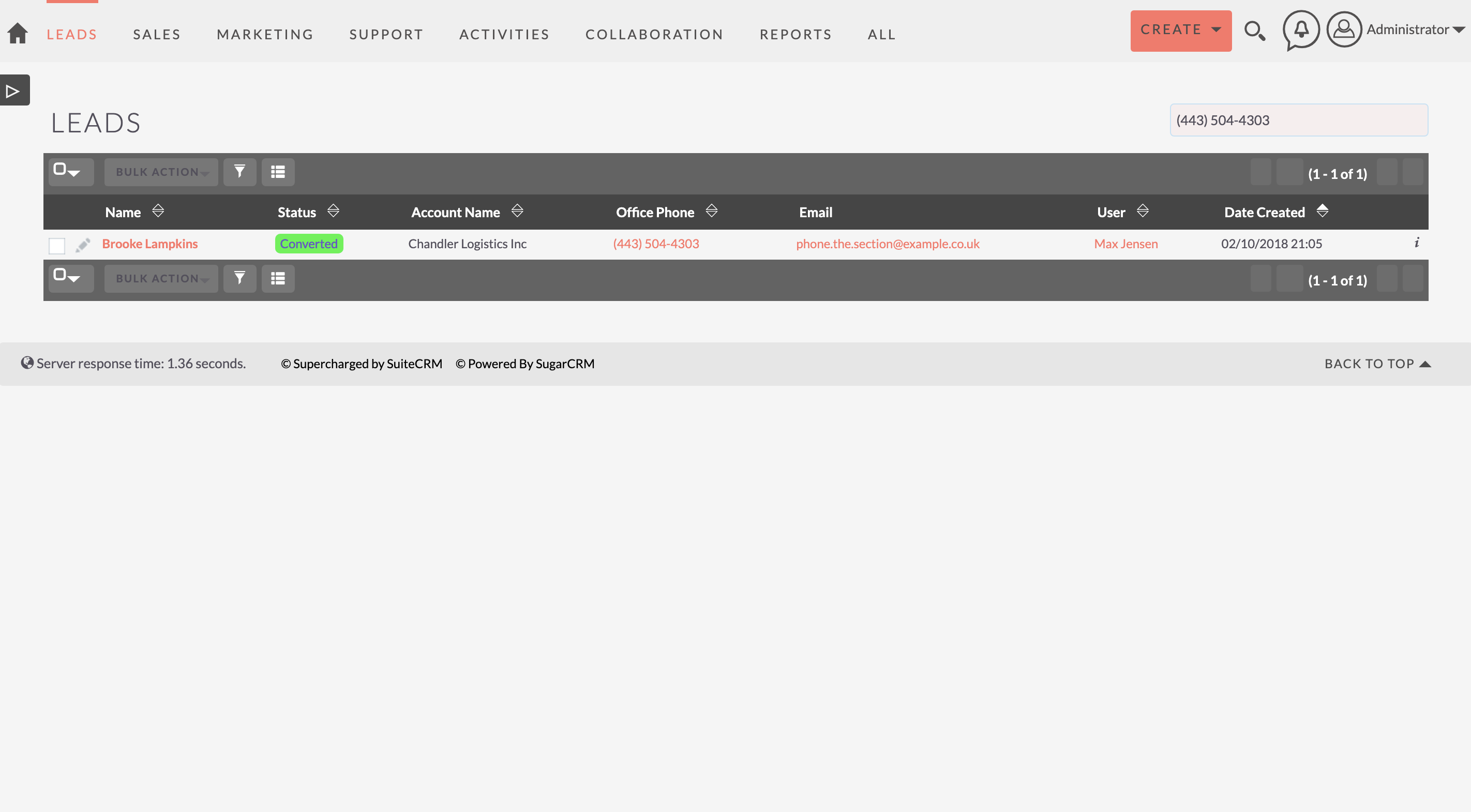
Example of searching using a key word:
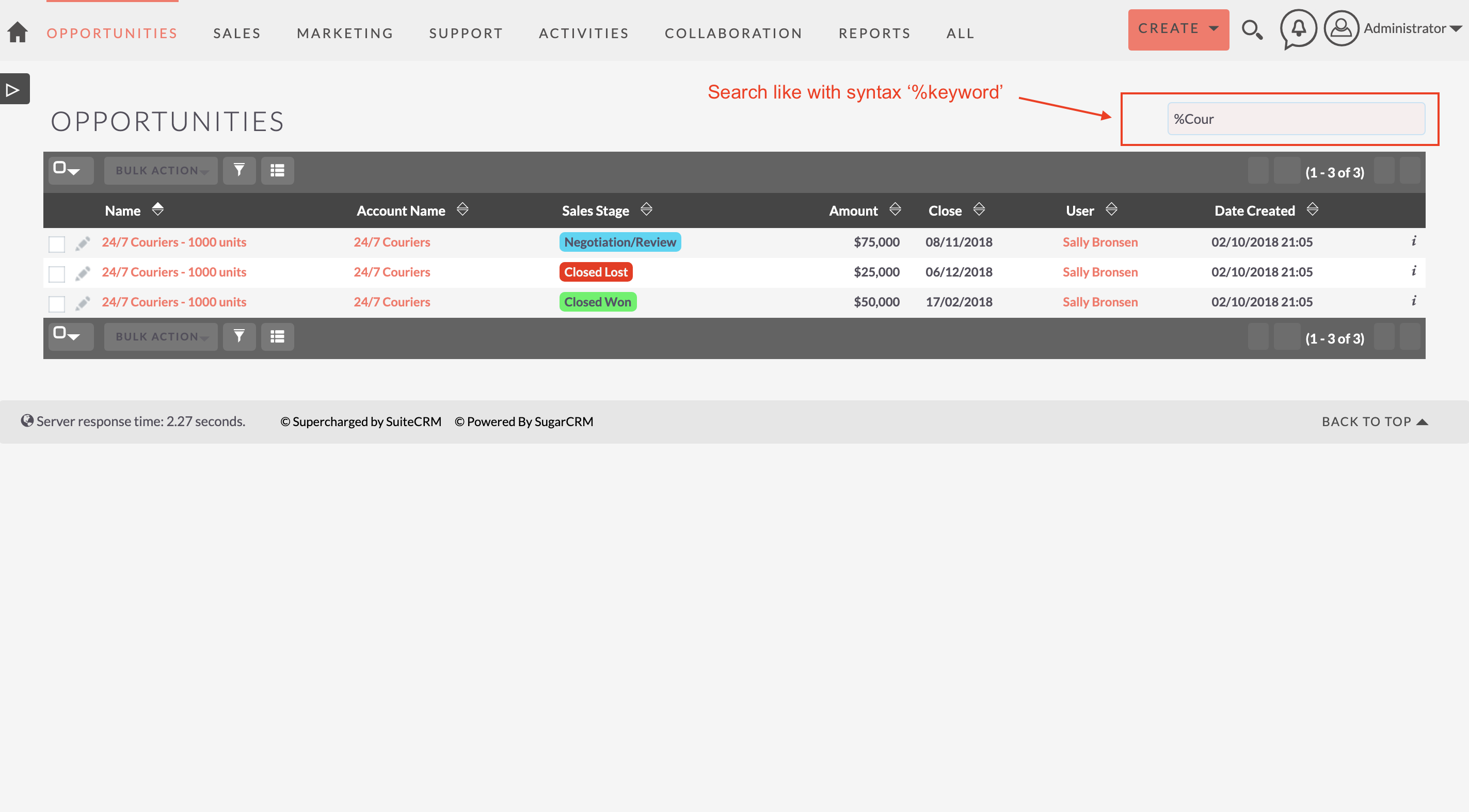
To learn more about this solution, go to MTS Quick Search or search for "records search."
-
Box Integration

Box Integration for SuiteCRM gives you the best way to organize your CRM files in the popular Box platform. We have simplified the process by allowing users to select the option to save files on the local server or upload them to Box.
-
Reminder and Notification

The Reminder and Notification extension for SuiteCRM from Variance InfoTech helps to automate reminders for any date or date time field. Great for getting In-App or Email notifications whenever there is an upcoming birthday, anniversary, contract renewal, or anything else that matters for your uniqu...
- Show more addons
