The team at Fanatical Labs designed Glances to be simple and seamless for users. With that comes the responsibility to continuously improve the integration platform's powerful abilities, plus add to its growing collection of compatible workplace platforms and apps.
Glances Recap
Glances unifies multiple applications and delivers a simplified, single customer view of data. It’s like an Integration Platform as a Service (iPaaS), but without being time consuming, expensive, or untrustworthy.
Developed using the latest no-code technology, Glances works with browsers like Chrome, Firefox, Microsoft Edge, and Brave. In one click, it enables users to securely view real-time customer data from all of their connected apps in one convenient place: the webpage they are viewing.
Ultimately, users can say farewell to hours of painful tab switching and time wasting when it comes to searching for crucial customer information.
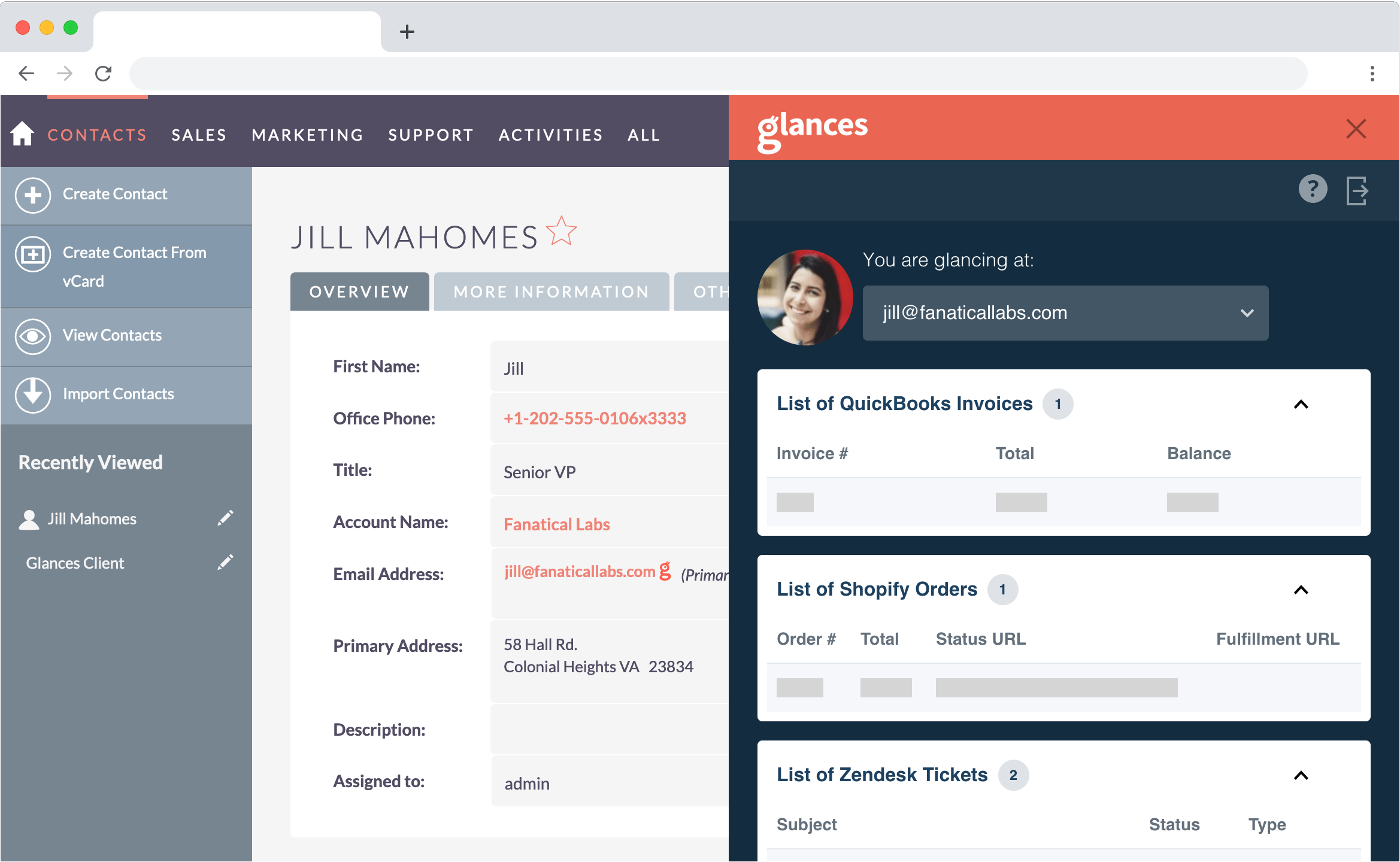
New Features Update
Once the Glances browser extension has been installed, accessing key data is incredibly simple and secure with these updated features:
1. Glancey ‘stamps’ notify users when relevant information is available
When signed in, Glancey – the helpful persona of Glances – will ‘stamp’ a data point, such as an email address, that displays on the webpage being viewed with an orange 'g' icon. To see data associated with that email, users can simply click the stamp. See how the stamp icon appears below.
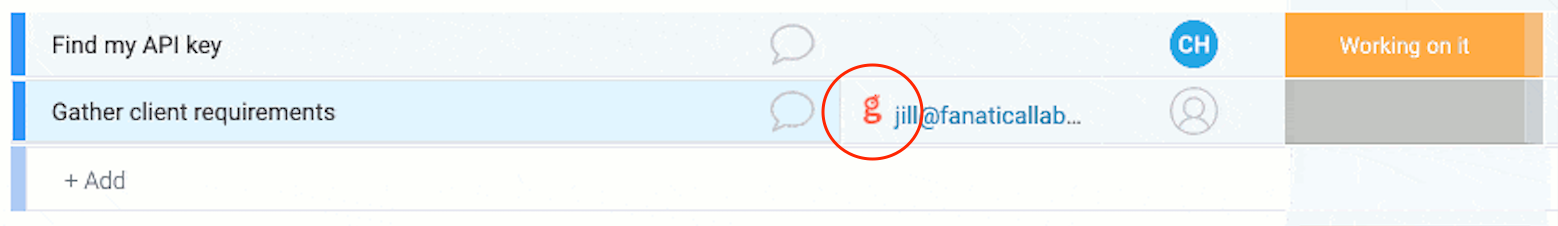
2. Glances customizable widget is ready to show data in one click
There is no longer a need to click the Glances icon in the top of the browser bar to view data. Instead, users can click the handy Glances widget in the corner of the webpage to view their glance. Also, the location where the widget appears can be customized in Settings. For example, many websites have chatbot widgets in the bottom right corner of a page, so the Glances widget can be relocated based on user preference. See the difference between the Glances stamp and widget in the configuration below, using Monday.com as the online platform of choice.
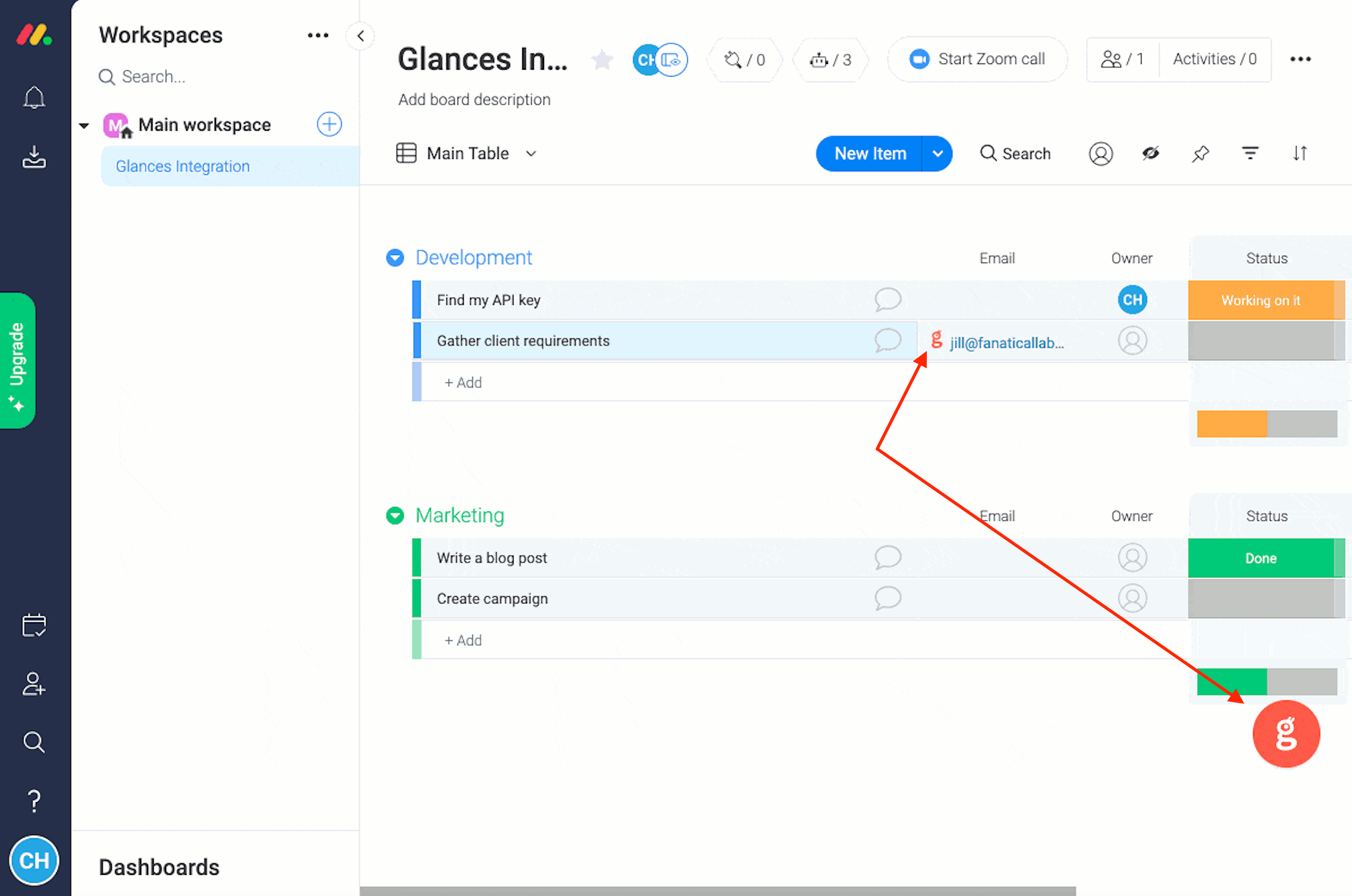
Whether users choose to view their data via clicking Glances stamps or the widget, the end result is quickly gaining a more holistic picture of the customer, client, or record being currently viewed. Watch how it works in the animation below with SuiteCRM as the platform being used.
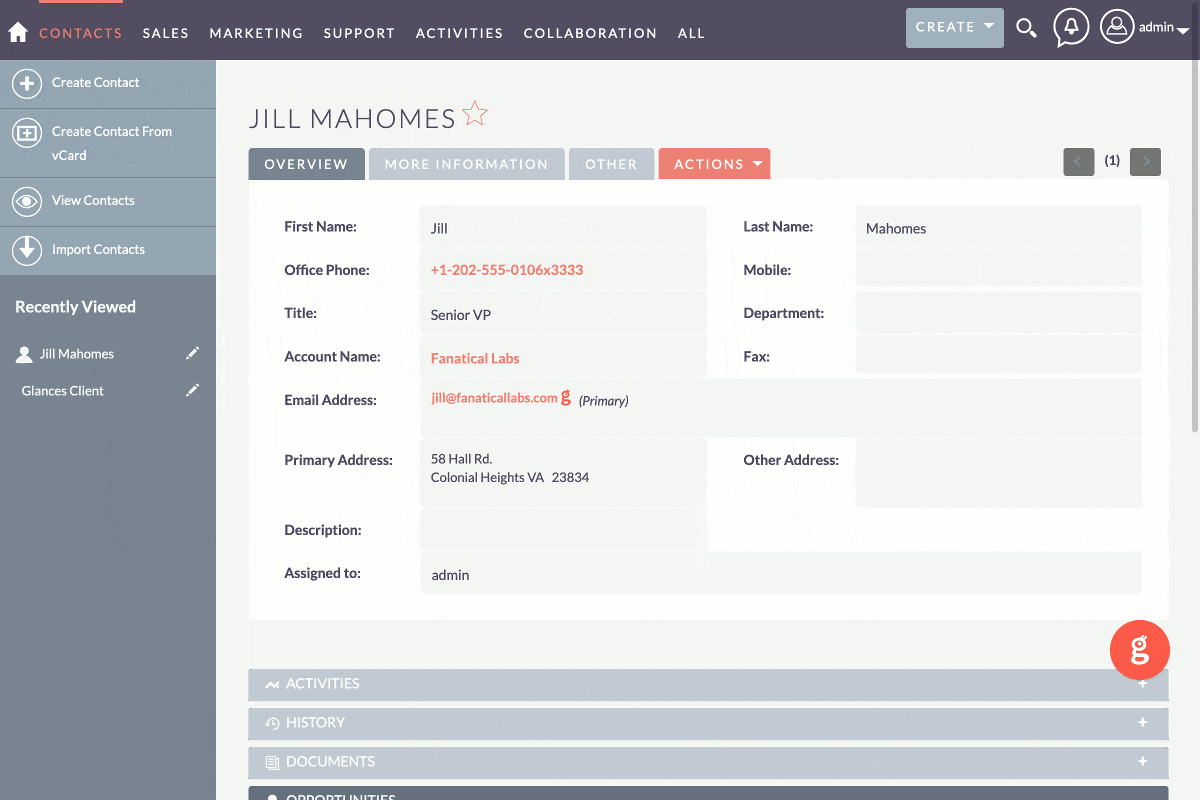
Latest Apps Available for Connection
Professionals that need to work in 3-10+ different apps on a daily basis is a modern (and frustrating) reality. While the data these various apps host offer powerful knowledge, what good is that knowledge when it is scattered, siloed, and incomplete? The purpose of Glances and its single customer view is to provide a summary-level format of customer data from all connected apps – readily available to glance at when and where needed.
The more apps users connect, the more data they can see in one handy-to-use spot. Imagine the hours of time that will be saved with the ability to view key data efficiently within a glance. See a list of the latest compatible apps below, or search the always-updated list here.
- SuiteCRM
- HubSpot
- Monday.com
- Pipedrive
- Intercom
- Freshdesk
- Freshsales
- DreamFactory
- SugarCRM
- Salesforce
- Xero
- QuickBooks
- Shopify
- Zendesk
- Stripe
- Mailchimp
- Gmail
- Constant Contact
- Zoho
- Groove
Glances Video Overview
Learn More
Check out the Glances product page for more information, or schedule a demo to see the benefits of Glances in action. The development team at Fanatical Labs is happy to help answer any questions or take new app requests.
-
SuiteCRM Live Helper Chat Integration

Seamless Hassle-Free Integration with SuiteCRM Reduce up to 90% customer identification time Great opportunity to cross-sell and upsell Better closure of online sales and orders
-
Drag and Drop Multiple Documents
The bulk upload add-on allows SuiteCRM users to upload multiple documents by drag and drop in one shot without needing to navigate to the Documents subpanel. You can configure the drag-drop option for any Documents subpanels on any base module or custom module. When enabled, any user can go to the D...
- Show more addons

