Highlevel Overview
Make your sales process easier with a convenient video calling feature for Jitsi Meet right in your CRM. With the Jitsi Meet add-on for SuiteCRM by Brainvire Infotech, you can easily schedule and host online meetings on the go. You can directly invite your prospects and customers from Leads, Contacts, and Targets for:
- Product presentations
- Online meetings with users all across the world
- Online training webinars for customers, leads, and targets
- Quick and easy online support for customers
Key Features
- Easily integrate Jitsi with google calendar
- Users can join without any account creation
- Is encrypted, so the conversation is private
- Customizable, you can create any URL of your choice
- Simple installation
- Available on all devices, no application is needed
- Share word documents, presentations, and different types of files during the session
- Record and save meetings for offline access
How it Works
Before installing the add-on, set up Jitsi Meet on your server (https://meet.jit.si/)
While creating the new meeting from the Meeting module, the creator can add any additional participants for the meeting and send an invite.
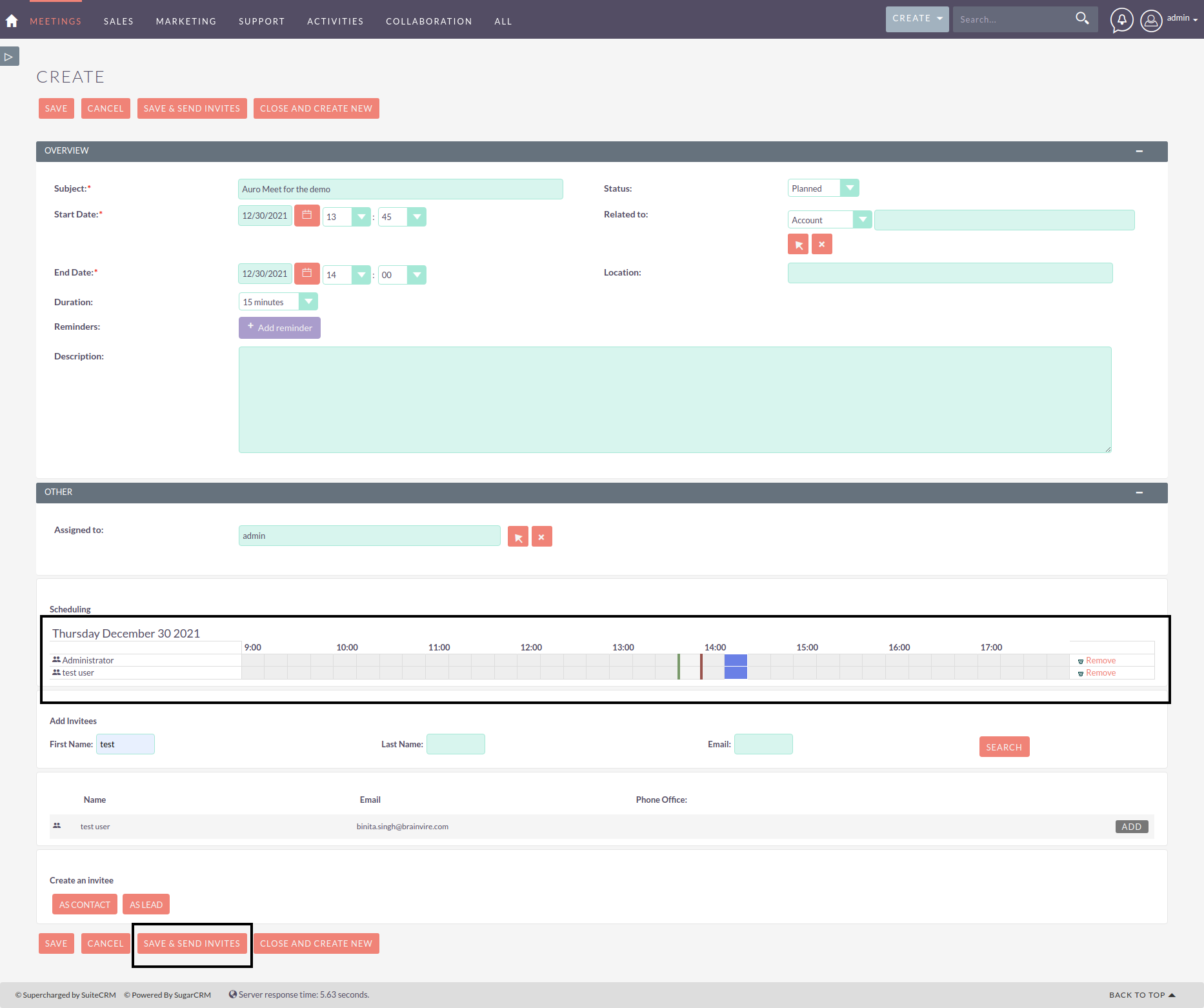
Once the meeting is saved, all the invitees will get the meeting email with the Jisti Meet URL to join the meeting.
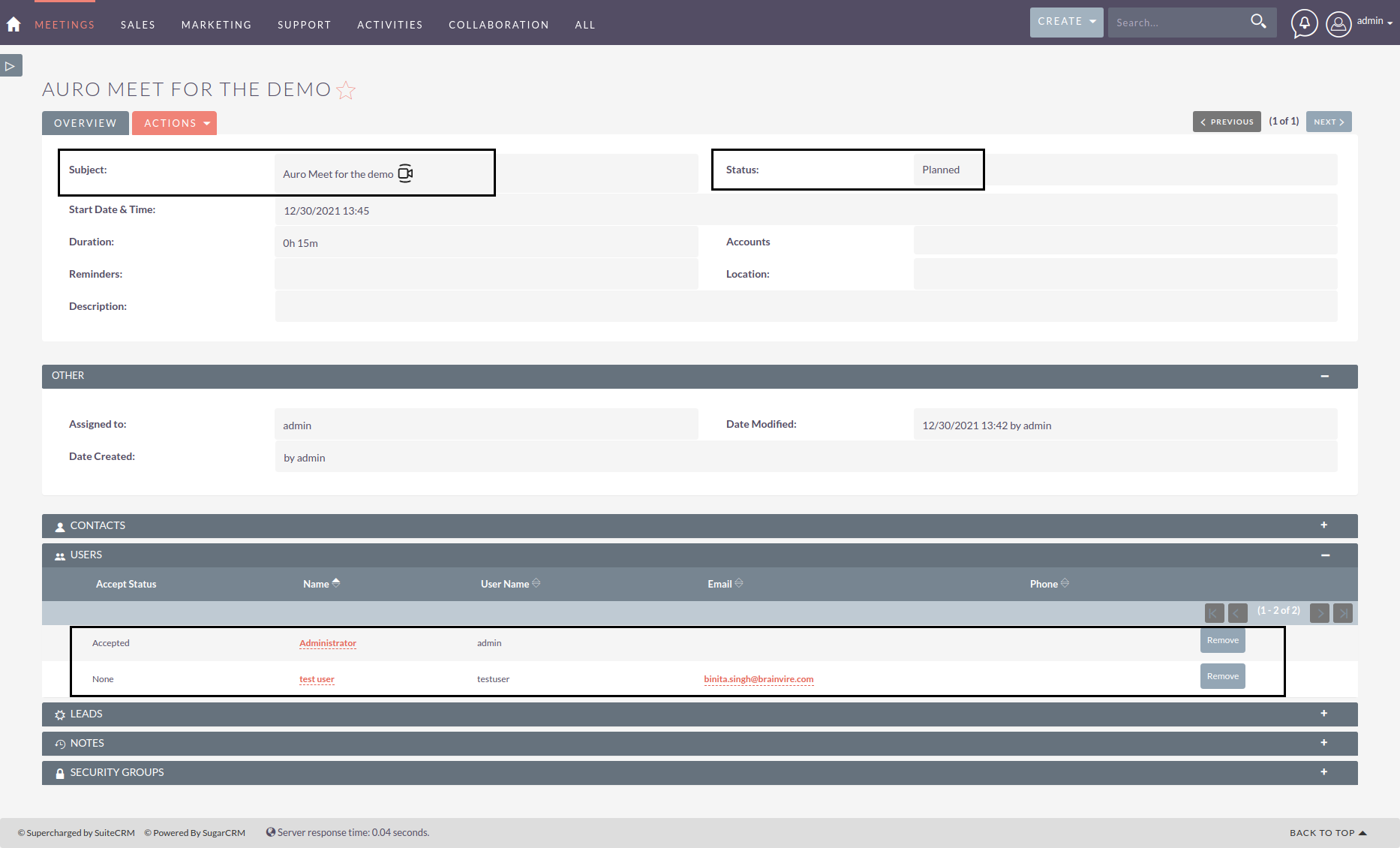
The below screenshot is the email that will be sent out as an invitation.
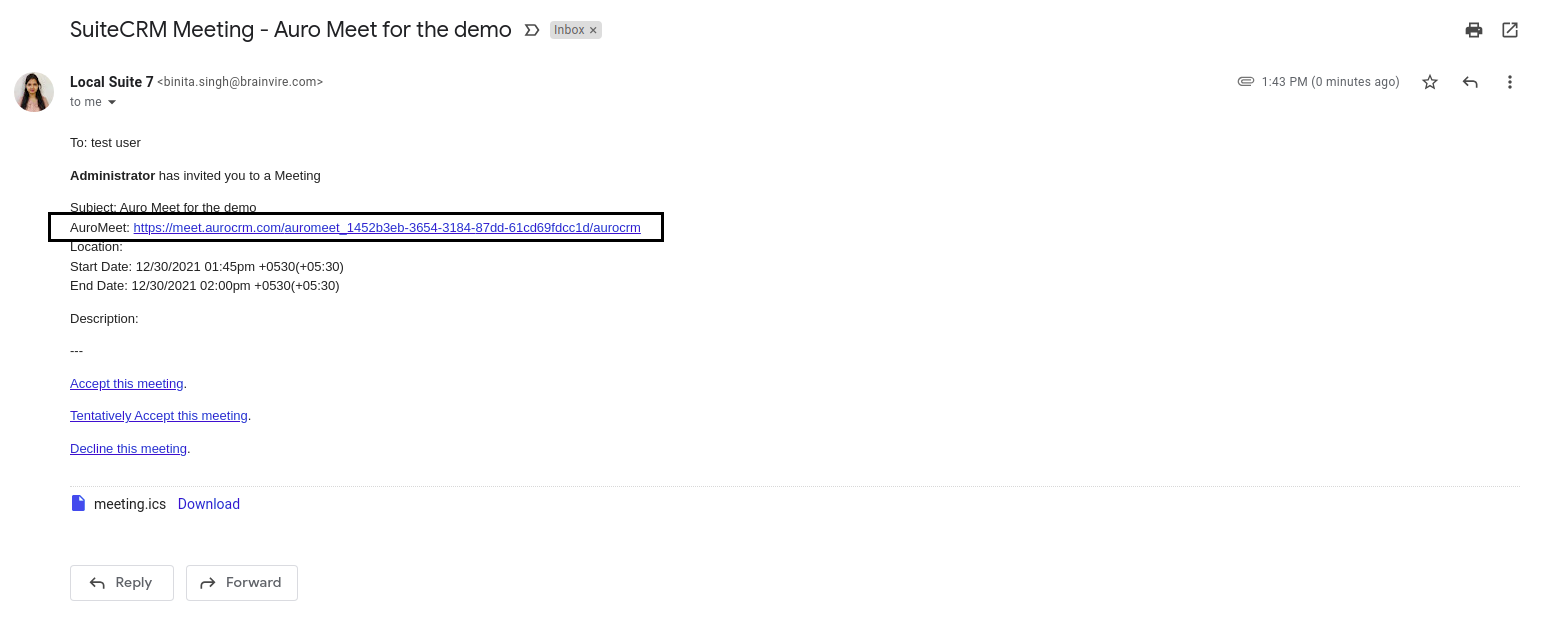
To learn more about this solution, go to Jitsi Meet or search for "Jitsi."
-
Live Dropdowns
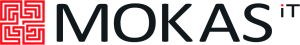
With the Live Dropdowns add-on, you can easily perfect your SuiteCRM dropdowns and dynamic dropdowns management. Get quick features like live-adding new values in dropdowns in EditView, merge existing values under Admin panel, drag and drop values to create dynamic dropdowns, and more.
-
Enhanced PDF Template

Enhanced PDF Template add-on allows user to generate a PDF for any SuiteCRM module.
- Show more addons
