Dropbox integration with SuiteCRM gives you the best way to organize your Dropbox files in SuiteCRM. We have simplified the Dropbox organizational process by allowing users to drag and drop documents to a record, then a folder will automatically be created in Dropbox with the right documents inside.
Highlevel Overview
Running any business requires documents that need to be shared, and the Suite Dropbox plugin by Urdhva Tech lets you access and add Dropbox files while working in SuiteCRM.
Suite Dropbox Functions
- Drag and drop function for accounts and contacts module
- Download Dropbox documents from SuiteCRM
- Options to delete unwanted documents from Dropbox directly from SuiteCRM
Installation and Folder Set Up
Once this add-on is installed in SuiteCRM, you need a one-time configuration for Dropbox integration. It will create one master folder during the configuration, then it will create the account name's folder when you drop a document from detail view of accounts. If you haven't uploaded documents to specific accounts and in detail view of contacts when you drop a document, it will create two folders: one for the parent account name and one for the contact name.
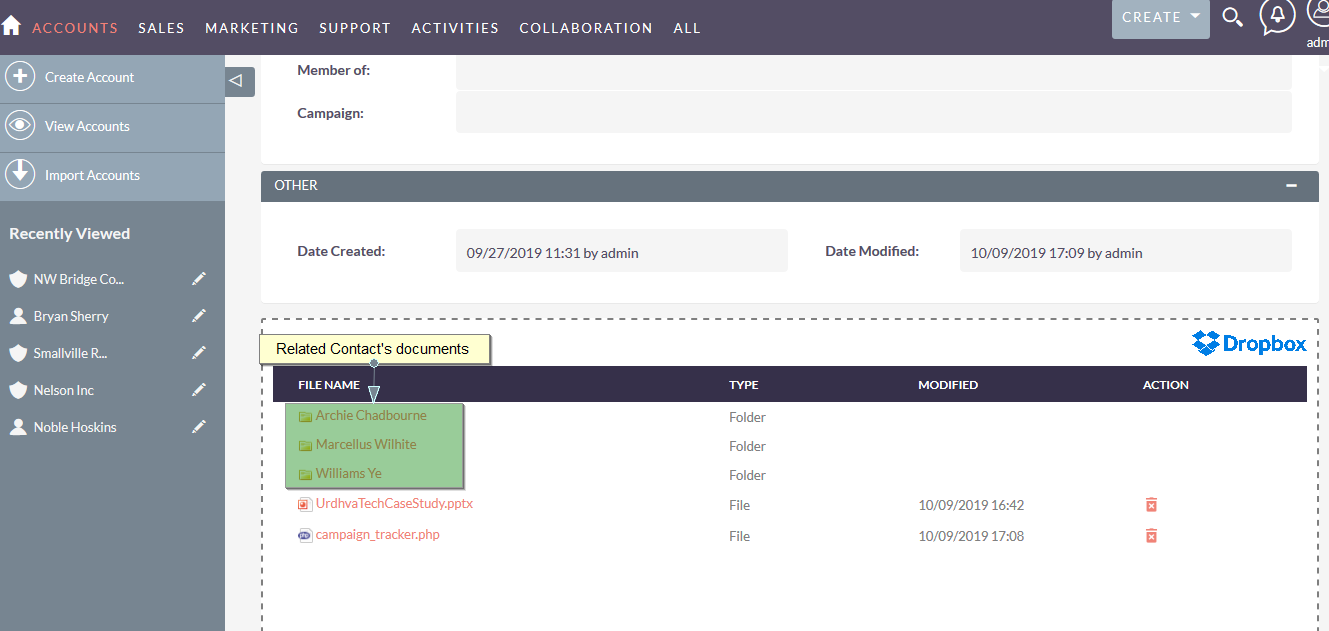
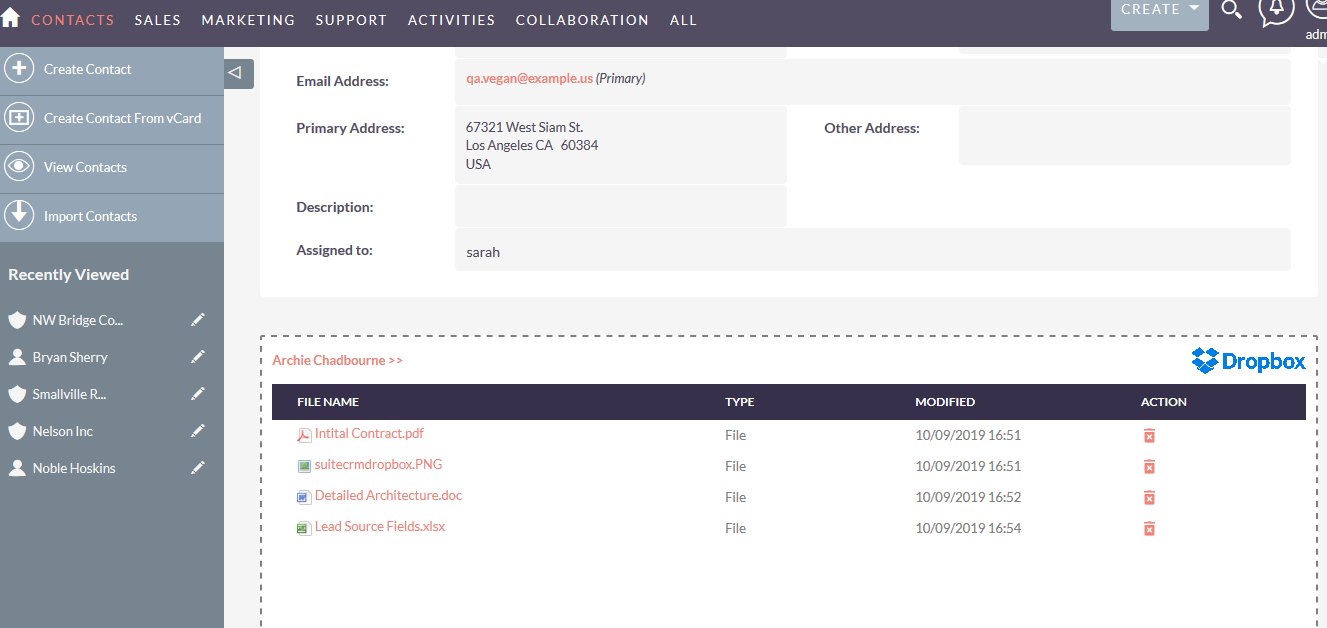
To learn more about this solution, go to Suite Dropbox or search for "Dropbox."
-
SuiteCRM Simultaneous Logins

Simultaneous Logins is a SuiteCRM add-on that empowers Admins to allow or deny multiple CRM login sessions that use the same user credentials. This feature helps users detect if their account is being used at another location, potentially leaving sensitive CRM data vulnerable.
-
Drag and Drop Multiple Documents
The bulk upload add-on allows SuiteCRM users to upload multiple documents by drag and drop in one shot without needing to navigate to the Documents subpanel. You can configure the drag-drop option for any Documents subpanels on any base module or custom module. When enabled, any user can go to the D...
- Show more addons

