The SuiteCRM Auto Email Archive add-on by Fynsis Softlabs is a user-friendly tool that helps you customize your personal email inbox to send, receive, view, and store emails for retrieval and reference at any point of time.
Why use email archiving?
For current SuiteCRM users, you need to manually switch to the email section in order to check your emails. This default function is time-consuming and retrieving the data is difficult due to lack of synchronization. This sparked the developers at Fynsis Softlabs to initiate a customer and field which can help in synchronizing the specific emails received by the user, plus customize the retrieval process to save time and increase productivity.
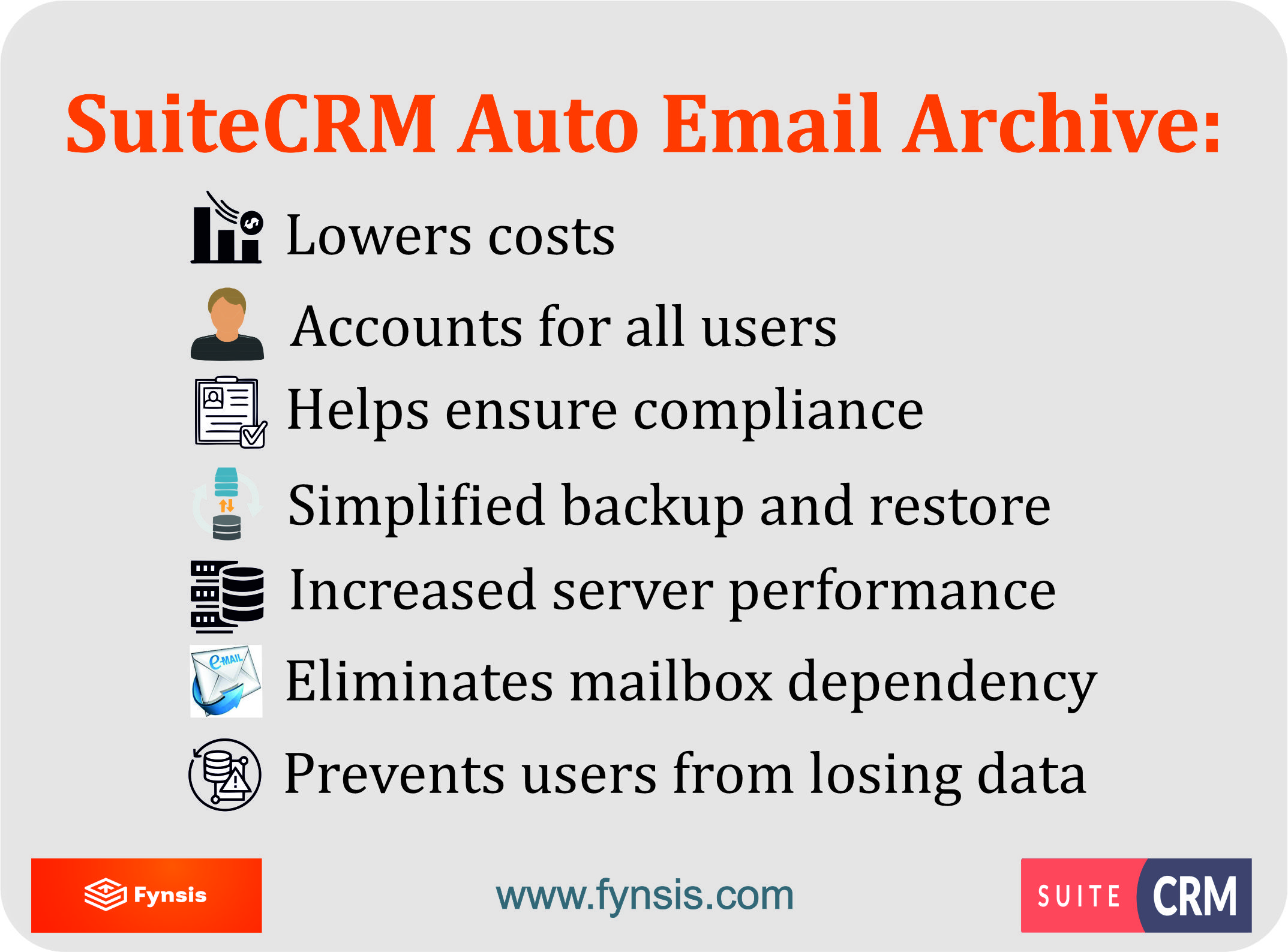
How it Works
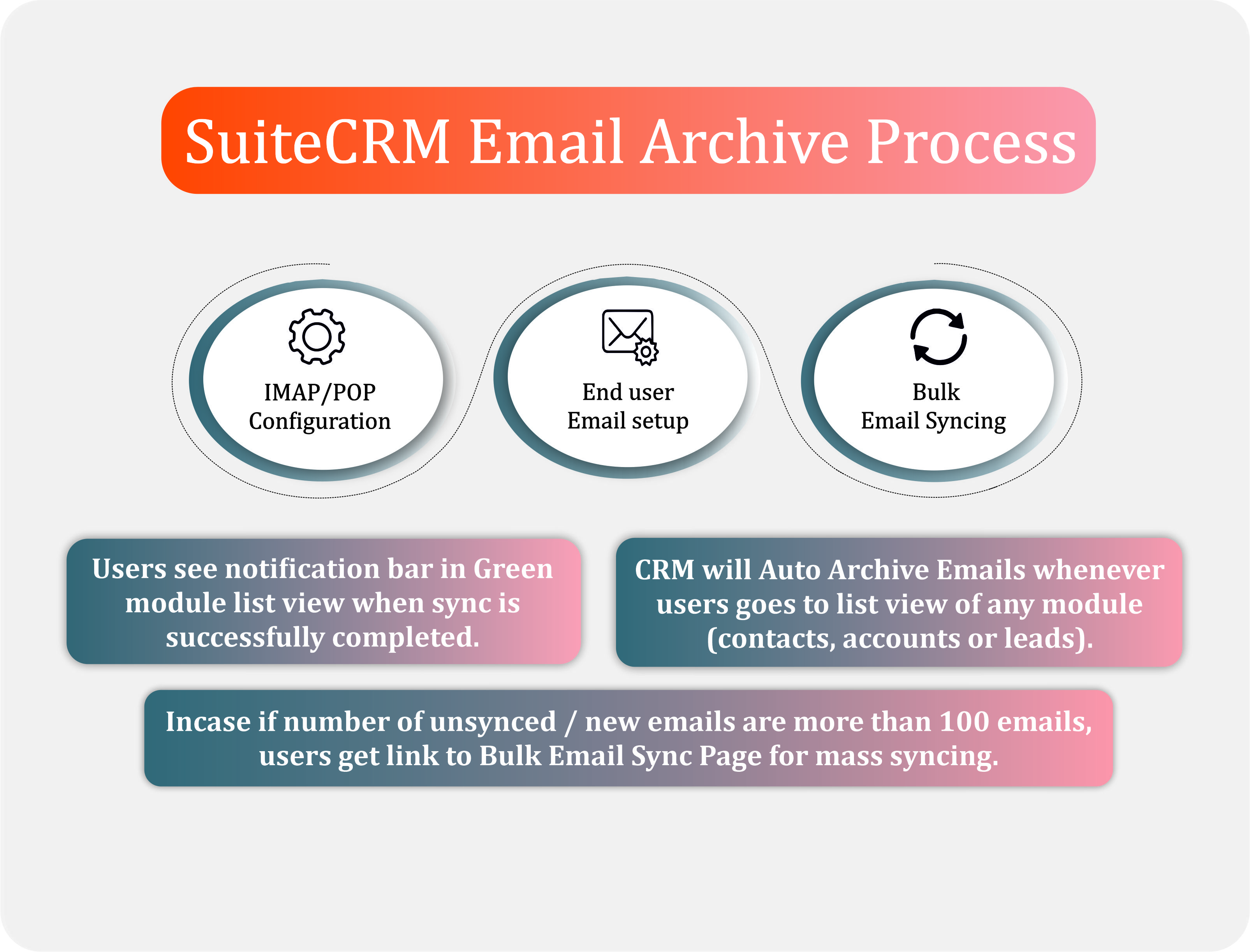
For sales professionals, having an email archiving function is incredibly helpful because they can easily gain access to customer-related information from any time period. Having this background knowledge can greatly improve the sales pitch process. Sales teams can also import emails associated with a relevant SuiteCRM module so the records can be retrieved from the history subpanel. Any customer-facing professional can especially benefit from this smart product.
To learn more about this solution, go to SuiteCRM Auto Email Archive, or search for "email archiving."
-
SendSMS SuiteCRM SMS Addon

Do you need to send SMS messages from SuiteCRM? SendSMS is the right tool for you. It allows sending SMS with ease to any Contact or Lead or even to many recipients at one time from the List View. SendSMS supports Callfire, Clikatell and Plivo SMS Gateways as well as any custom configuration. Commun...
-
Email Archiver

Are you having difficulty keeping track of important emails? Do you want to easily link email messages from your Outlook or Office 365 account to your CRM contacts? With the Email Archiver add-on, you can save all the emails you want in SuiteCRM and assign them to your Contacts, Accounts, Leads, and...
- Show more addons
