Need to restrict logins for certain users or groups of users to just specific IP addresses? Then check out IP Preventive:
Highlevel Overview
Further secure SuiteCRM by locking out login attempts from unapproved IP addresses. Define specific IP addresses that users can connect from and manage on a per-user basis or for a whole group of users.
Configure for Users
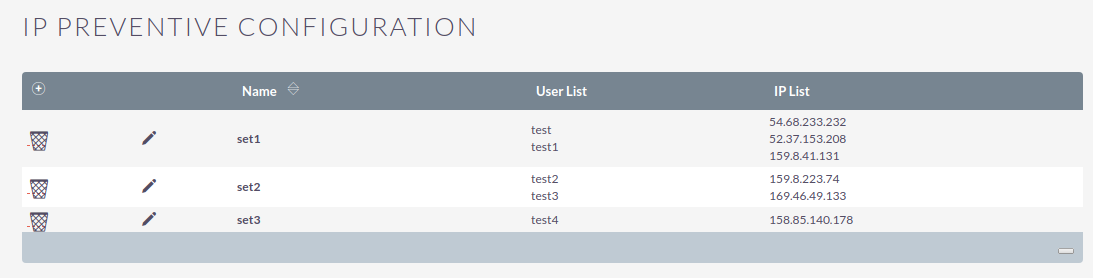
Lockout Unwanted Attempts
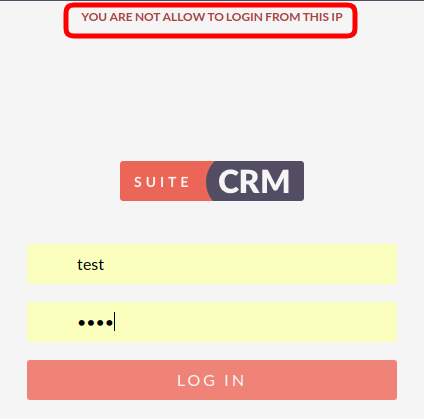
To learn more about this solution go to IP Preventive or search for "IP Preventive".
-
Share Search Results
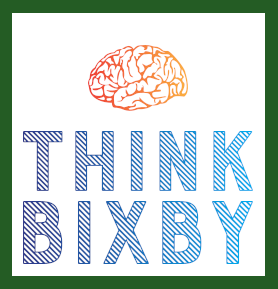
The Share Search Results add-on for SuiteCRM will make your users’ lives easier by allowing them to share List View Search filters over email, Slack, IM, WhatsApp or your favorite messaging tool.
-
Alert Messages

Help users get alerted and stay well-informed when something has changed in your CRM system. The Alert Messages add-on for SuiteCRM provides notifications to users via an Alert button when changes for a selected module are made, according to your specific parameters.
-
Progress Bar

Give your team an upfront glance of where leads are in the sales cycle. The Progress Bar add-on prominently displays a quick overview that highlights the current stage of each record, and it can be configured with any SuiteCRM module.
- Show more addons