The Quick Search add-on enables users to search instantly in any SuiteCRM module’s list within a specific field. Once configured for a specific field or all fields within a module, a convenient search box can be accessed at the top of the columns, so users can get results from that specific column’s field.
About Quick Search
Variance Infotech developed the Quick Search add-on which helps users efficiently search SuiteCRM records by date or drop list (if fields are in drop list). Once configured for a specific field or all fields within a module, a convenient search box can be accessed at the top of the columns, so users can get results from that specific column’s field.
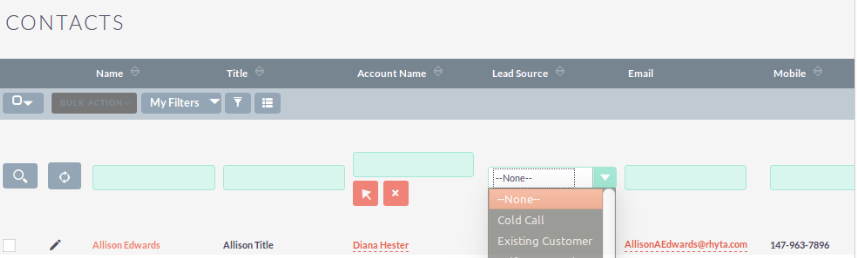
Quick Search Advantages
- Save your team time with convenient search functionality
- Search records in a single field without having to leave the page
- No need to create random filters by leaving the page
- Improve server performance: reduce load by searching in limited tables within database vs. global search
Database Compatibility
1) MYSQL 2) MSSQL
Set Up Your Searches
Once installed, go to the Admin page and find “Quick Search” under “Other” list. Click to open the Quick Search configuration page from here.
Quick Search configuration is very intuitive and easy to manage. Refer to the image below. Check “All Fields” to enable this feature for all fields for a module, or select specific fields from the list of any or all modules depending on the usage and significance.
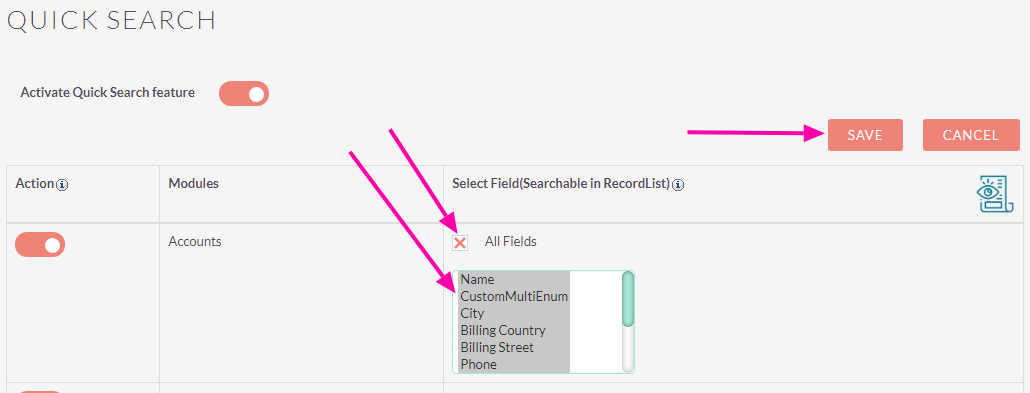
Don’t forget to hit the “Save” button once all necessary selections are made.
Next, go to any of the modules where Quick Search is selected in configuration from Admin. See the search box on the top of each column selected in Quick Search configuration. For example, in the image of Contacts module below, users can now search by first name or title.
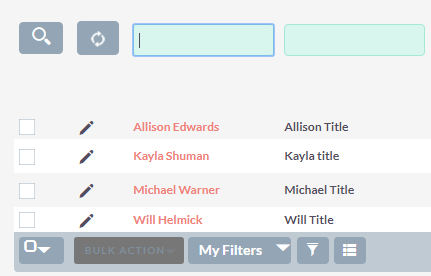
Easy to Install & Setup
See more about how it works in our User Guide
How Quick Search works see in Action
Get in Touch
Our Online Support Hours: 11:30 PM US Eastern Time to 09:00 AM US Eastern Time 04:30 AM GMT Time to 02:00 PM GMT Time
window.dataLayer = window.dataLayer || []; function gtag(){dataLayer.push(arguments);} gtag('js', new Date());
gtag('config', 'UA-15055879-1');




