Data security: A prominent aspect of any CRM.
Your CRM contains sensitive information which you wouldn’t want to show to some of your employees like interns, part-timers, sales reps, or any other CRM users. Hence, SuiteCRM, by default, provides module restriction functionality. Applying that, you can create user roles and restrict certain SuiteCRM modules to them based on the assigned roles.
Here’s how you can do that:
- Click on the ‘Admin’ tab from the top menu.
- Go to Role Management.
- Create a role for a user.
- After saving, you will have the list of modules with the various options such as enable/not set/disable.
- Select an option from enable/not set/disable for a specific user.
- Click save and done.
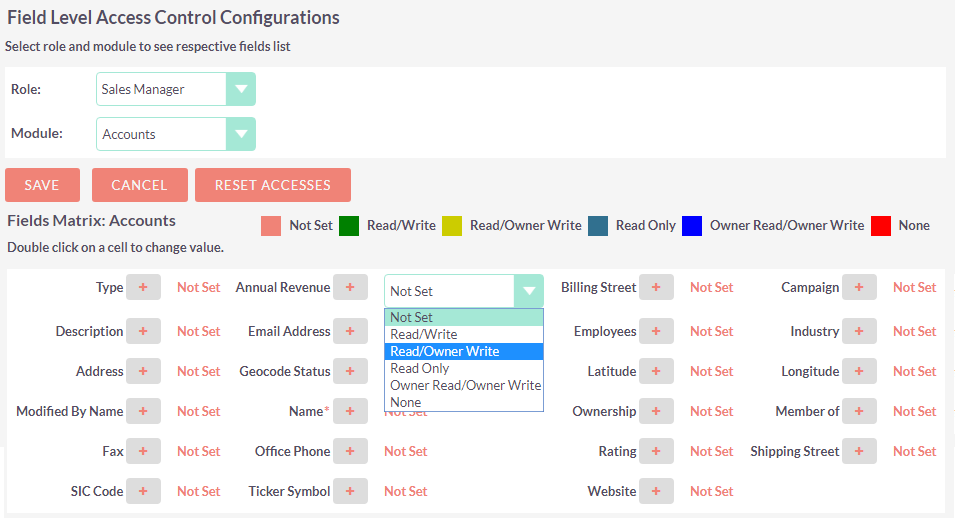
But, sometimes it becomes essential for your users to access some of the SuiteCRM fields from the restricted module. Ergo, most of the times you won’t be able to have the luxury to restrict modules completely from users for the security. Instead, how about restricting some of the fields from CRM module? This way, you can maintain the confidentiality of data along with providing the required SuiteCRM field types’ access to users.
Here’s how you can manage field access in SuiteCRM.
Step 1: Integrate SuiteCRM Field Level Access Plugin.
Step 2: Select the user’s role, module, and field to apply the field level access.
After selecting that, you get several options to select the type of field-level access you would want to provide.
An ideal plugin would comprise following types of permissions:
- Read/Write: A user can read and make changes in that field.
- Read-Only: A user can only view the particular field data in the CRM.
- Owner Rights: If a user is an owner to a specific record from the module, then only they will be able to make changes to them.
Applying field-level security in CRM gives you,
- Secured Data: It is important to keep your sensitive data secured. With field-level restrictions, that data will be available only to the required personnel.
- Increased Efficiency: As Henry H. Neff says, incomplete data leads to incomplete conclusions. Provide the required CRM data access to your team to generate results.
- Group Management: It becomes easy to manage a specific set of users by creating a group with specific roles. And it becomes easier to grant field level access.
The installation process is simple. A few clicks and you are good to go! You can check out Field Level Access Control For SuiteCRM to maintain data security at a micro level.
-
Collaboration

Collaborate more efficiently with employees within and across teams to get things done on time. The SuiteCRM Collaboration add-on is a one-stop solution for sales opportunities, projects, support and other collective teamwork needs. It’s designed to support your custom modules as well.
-
Plivo Click-to-Call

With the Plivo Integration, your sales and support teams can easily make outgoing calls to any phone number in SuiteCRM, in one simple click. Boost your call performance without the need to manually copy and paste phone numbers to your softphone system.
- Show more addons
