Highlevel Overview
The developers at Brainvire Infotech have implemented the very popular Avalara TaxRates API to help SuiteCRM users with customer quotes. With the Quotation Avalara Tax add-on, your sales and service teams can offer more accurate quotations for customers based on U.S. zip codes and corresponding tax rates. Working in the Quotes module is more streamlined with this solution, since the tax rate information is dynamically populated based on the customer's address.
How it Works
Start with Free TaxRates API Avalara’s TaxRates API is a no-cost option for estimating sales tax rates in the U.S. Any business can request a free AvaTax account and make use of the TaxRates API to get started.
Once the Quotation Avalara Tax add-on is installed, any sales tax rates in SuiteCRM quotes will be dynamically populated based on customer addresses in the United States. In the Quotes section of SuiteCRM, users will see the checkbox option to apply Avalara Tax. See example below.
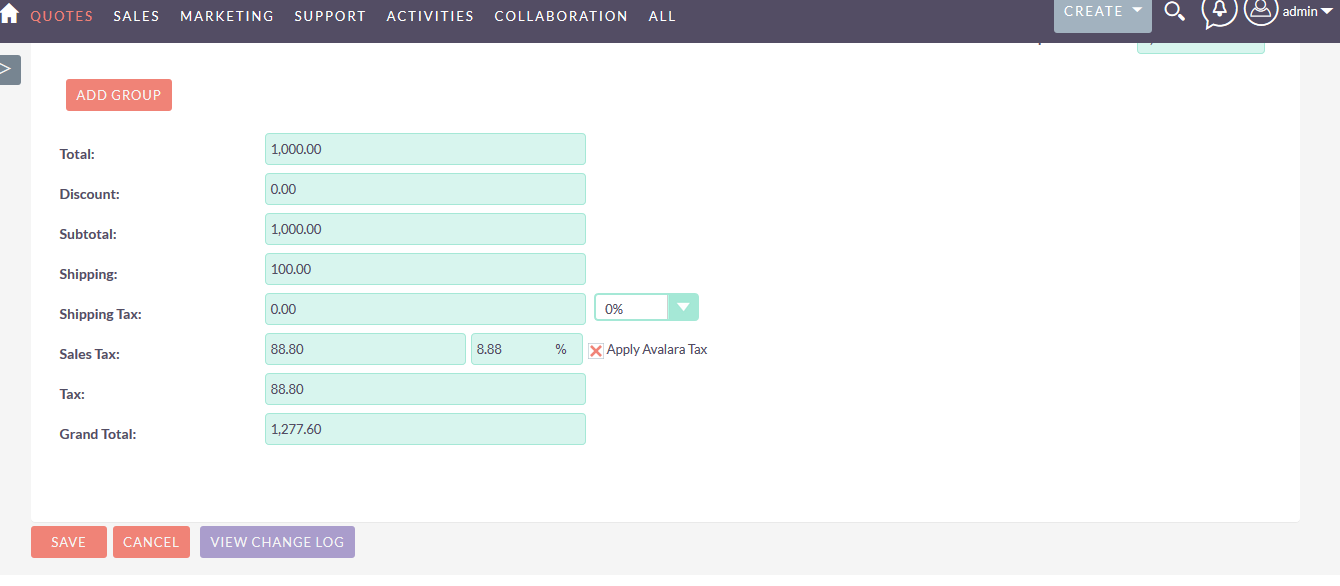
To get started, you simply need to enter your Avalara Tax account number and license key in your admin settings. Follow example below.
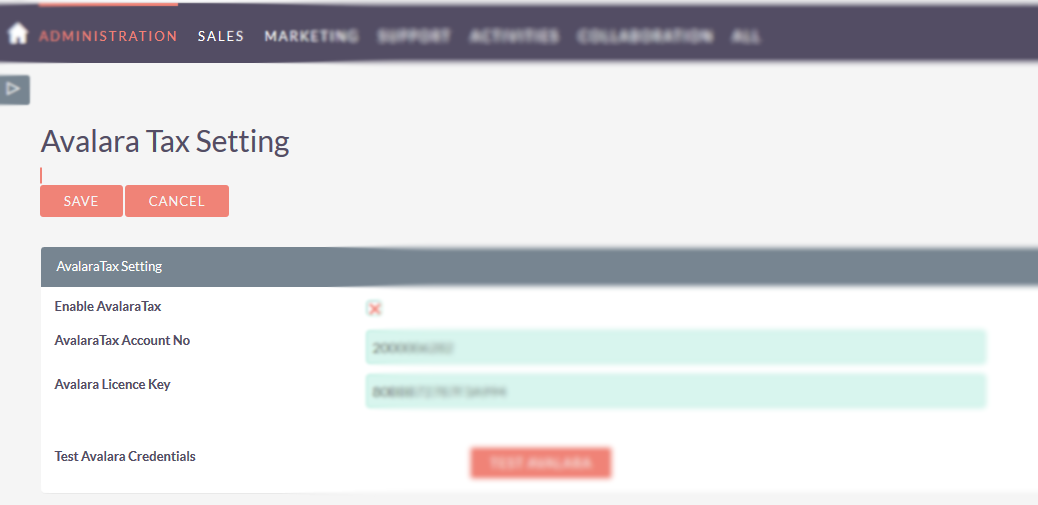
To learn more about this solution, go to Quotation Avalara Tax, or search for "tax rates."
-
Galleria - Image Gallery for Suite CRM
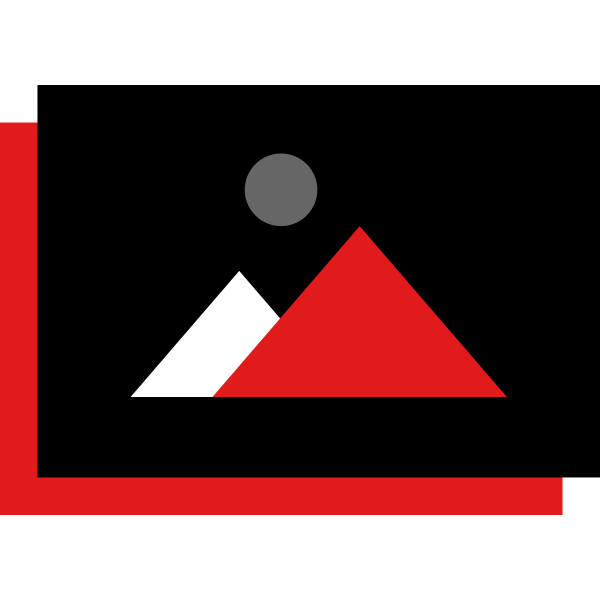
Galleria - Image Gallery for uploading multiple images and viewing them as sliding images gallery
-
Xero Accounting SuiteCRM Integration

The synergy of Xero and SuiteCRM is a double bonanza, as SuiteCRM Xero Accounting Integration by Fynsis brings a seamless flow of data of customers from inside your CRM to the actual billing and invoicing system in useful handshake so the bills can be generated within CRM.
- Show more addons
