To better engage members in helpful conversation, we've launched a new feature: Conversations. With Conversations, you can efficiently view and discuss activity on the SuiteCRM Store that is relevant to you. For example, as a seller you can stay on top of all cases, questions, comments, and so on to ensure that your customers are always getting the help they need.
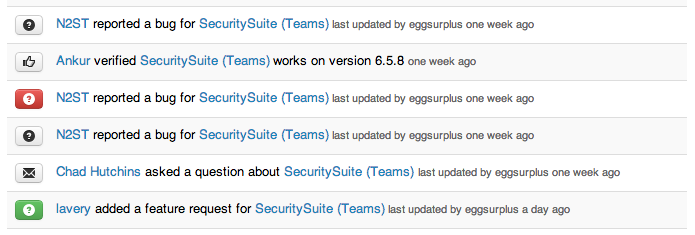
The first important feature of Conversations is the feed (above). You can now view a list of all the actions that have happened on the site that are relevant to you. If you're a seller you can see reviews, ratings, verifications, questions and comments across all of your add-ons in a single feed. This makes it easy to digest what's happening with your add-ons as well as making the process of keeping up with your customers and leads very efficient.
Want to view a list of just support cases? There's a filter for that.
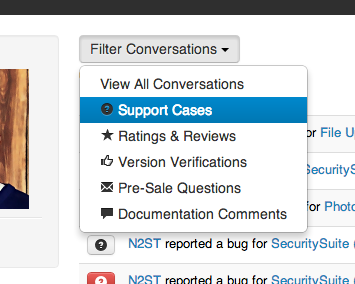
With the launch of Conversations, sellers are informed via email anytime a member leaves a comment, creates a rating & review, verifies an add-on works, asks a questions. Not only are they notified, but they are now able to kick-off a private conversation between themselves and the member to discuss the issue at hand. If someone leaves a negative verification or review, the seller has an opportunity to follow up with that member to try his/her best to fix the issue for the member and turn it into a positive experience.
If you haven’t already, login or register and check out the Conversations feature.
-
Multiupload Files with Workflow
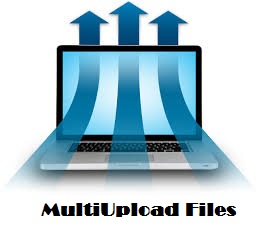
Upload Multiple Files using a single Multiupload file field. Send Multiupload files as attachments with Email using Workflows.
-
Dropdown Importer

Dropdown Importer add-on allows importing a large list of values for the SuiteCRM dropdown just by uploading the CSV file. SuiteCRM user can save lots of time by using this add-on in place of the Dropdown editor of the SuiteCRM.
-
All-In-One CTI

All-In-One CTI is a computer telephony integration between SugarCRM and most popular PBXs. Easy install. Stable work. 100% support.
- Show more addons