Highlevel Overview
The Escalation Management add-on for SuiteCRM automatically escalates records to other members in the operational hierarchy when the record meets certain rules. Users can enter new rules that contain all types of defined criteria, from team organization, business hours, annual holidays, etc.
This add-on helps prevent your customer issues from getting lost or going unanswered. For example, a customer case can remain idle for any reason, such as: the case owner may have missed it, was not able to access the system, or is on leave from work. If you have escalation rules defined for your business, these cases will not go unanswered, saving your customers from frustrating delays in follow up.
Features
- Supports built-in and custom module
- Allow custom business hours and holidays
- The interactive screen to set up the rules criteria
- The choice to have escalation time based on creation or modified
- Multiple rule entry for a module
- Escalation by reports to user
- Escalation by specific user to a specific user
- Escalation by Round Robin method for all users, users in role or based on the security group
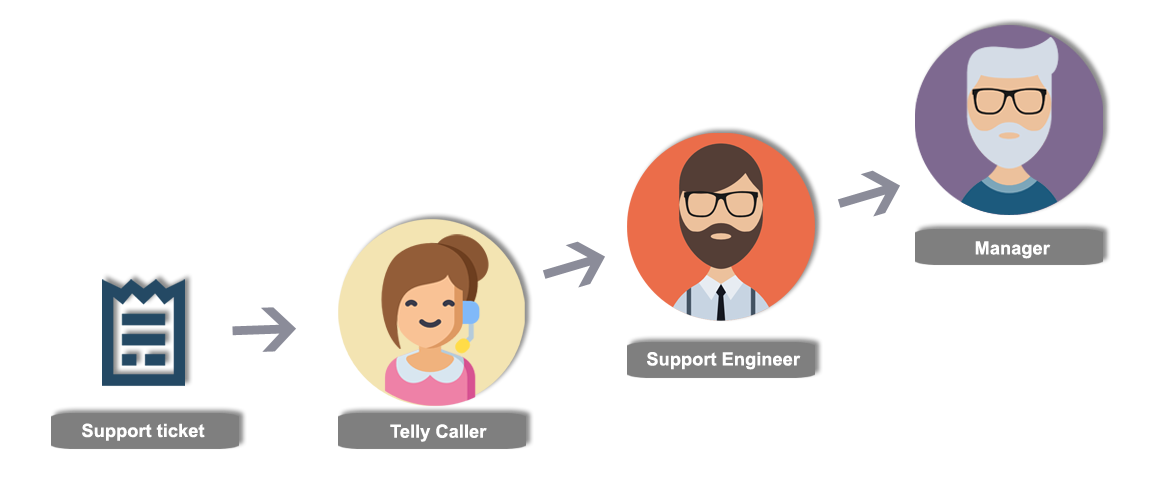
How it Works
Using Escalation Management for SuiteCRM, rules can be configured so that issues that meet user-defined escalation criteria can be automatically flagged, so they can become more visible in a timely fashion. The escalation trigger conditions and resulting actions are user-defined.
Escalation Rule
Set up an escalation rule with various conditionals criteria.
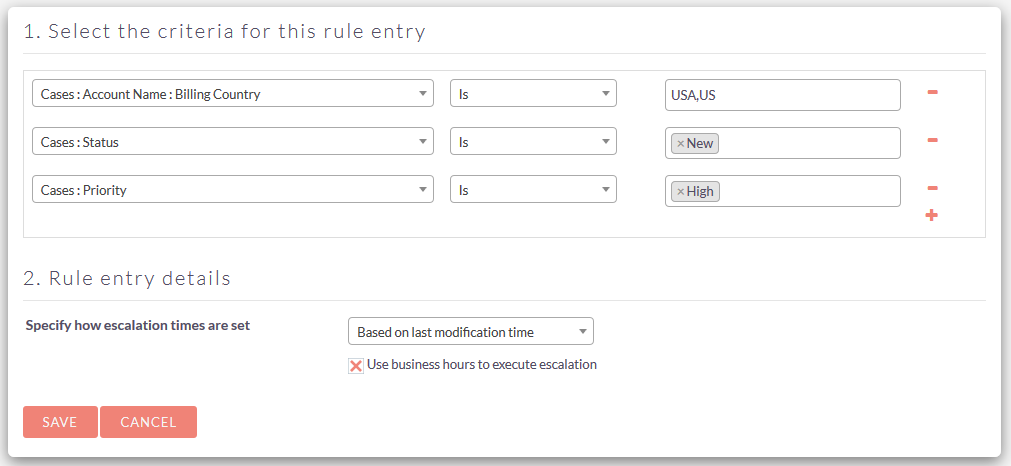
Escalation Action for the Rule Entry
Define escalation action which will launch based on the escalation rules that are set-up.
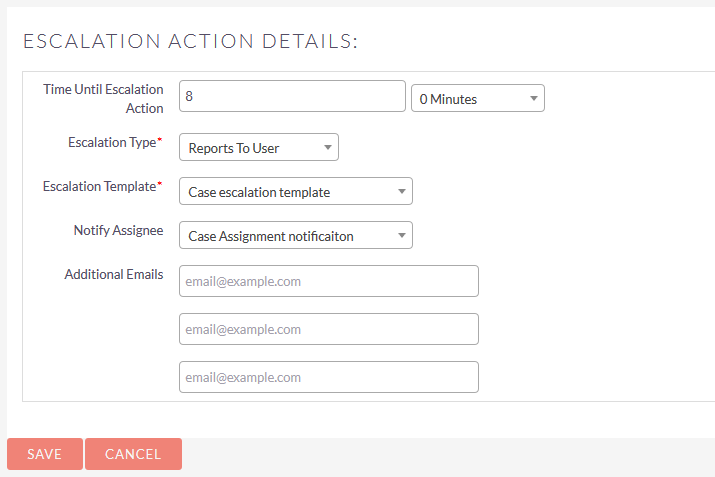
To learn more about this solution, go to Escalation Management or search for "escalation."
-
RT SalesMap

Visualize your CRM data! Integrate Google Maps with SuiteCRM to see leads, contacts, and accounts on a map. Plan routes, optimize sales efforts. Effortless location intelligence.
-
MTS Dynamic View (SuiteCRM 8)

The ultimate plugin for SuiteCRM 8 that revolutionizes how you interact with your CRM. Tailor your CRM interface to meet your specific needs with unparalleled ease and precision.
- Show more addons
