There are times where you want certain user roles to be able to see a given dashlet and other times where you do not even if they have data permissions to that module. Dashlet Roles gives you that flexibility to turn on or off dashlets for certain roles without having to change the module permissions for those users.
Highlevel Overview
Be explicit about which users have access to each specific dashlet. Enable or disable dashlets for certain types of users regardless of what their permissions are to that module. Gives finer control over the data available to a user from the home page dashboard.
Configure Dashlets for Users

Works With All Modules
Dashlet Roles also works great with custom modules and custom dashlets.
Filters Available Dashlet List
Once configured, the available dashlet list will hide or show the dashlets as configured.
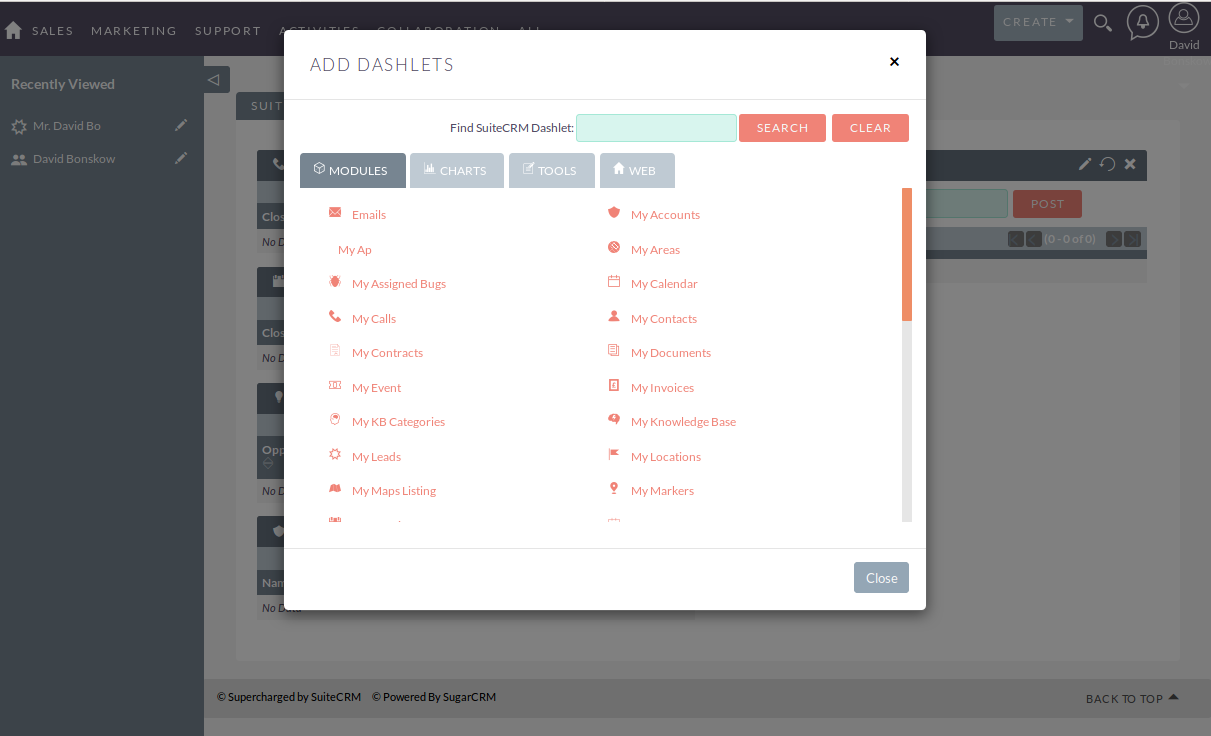
To learn more about this solution go to Dashlet Roles or search for "dashlet".
-
Related QuickView

The Related QuickView add-on creates a speedy way for SuiteCRM users to view a field’s related details without opening new tabs. While in Detail View and List View, simply hover over specific field names in 8 different modules (Accounts, Contacts, Leads, etc.) and a QuickView pop-up will appear th...
-
SuiteCRM Twilio SMS Service

Getting full control over business productivity with the help of SuiteCRM Twilio SMS Service Plugin which makes easiest to send bulk messages at a time, Configure your workflow at your conditions, Immediate notifications & Scheduler for unreachable messages
- Show more addons
