Highlevel Overview
Creating new records in SuiteCRM is not always a cookie-cutter process. In some cases, your business may require more fields than what is provided to enter information that is complete, customized to your needs, and organized appropriately before saved in the CRM. Variance Infotech developed the Multiple Fields add-on to help you quickly add fields and panels dynamically in any SuiteCRM module.
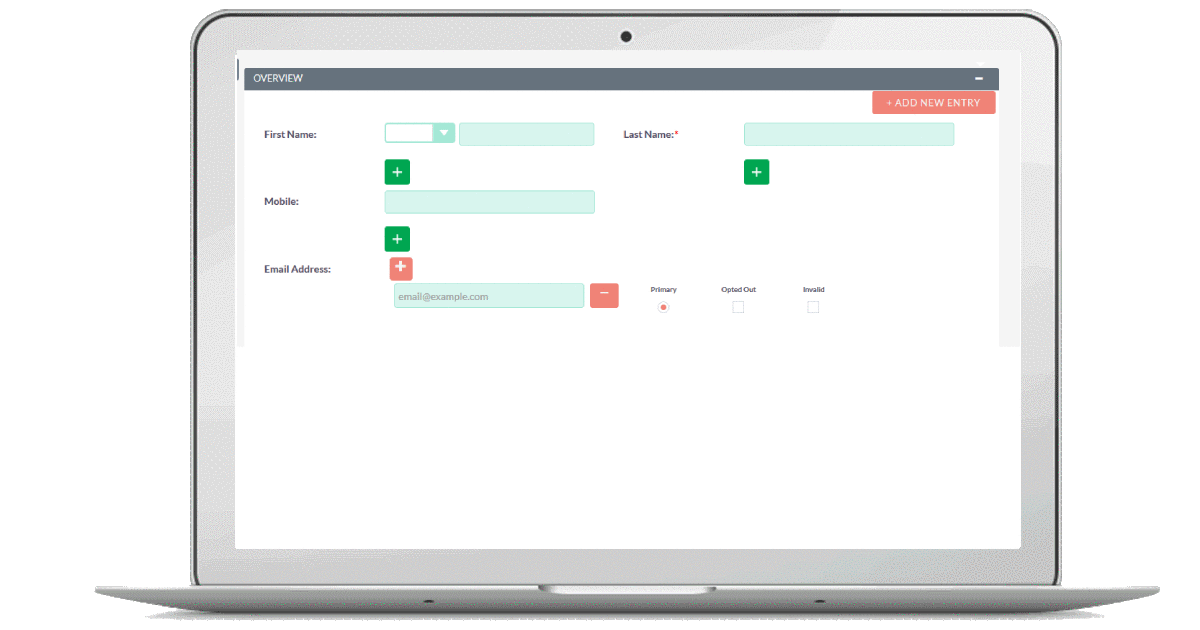
Features
- Add multiple values for particular fields of any module
- Copy existing panel of a module
- Remove values of a particular field which was added by using extension
- Display Multiple Fields values and copied existing panels on module Detail View
- Configure Multiple Fields feature to particular field of panel from Configuration page
- Turn on/off Multiple Fields extension for particular module from Configuration page
- Supports specific standard and custom modules: leads, contacts, accounts, opportunity, quotes, invoices, etc.
- Supports fields: text, enum, relate, parent, date, datetime, checkbox
Video Tutorial
How it Works
Multiple fields works with any module of SuiteCRM. Simply enable multiple fields options for selected modules from the Configuration page as shown below. Once set up, you can add multiple panels and fields dynamically from the existing panel.
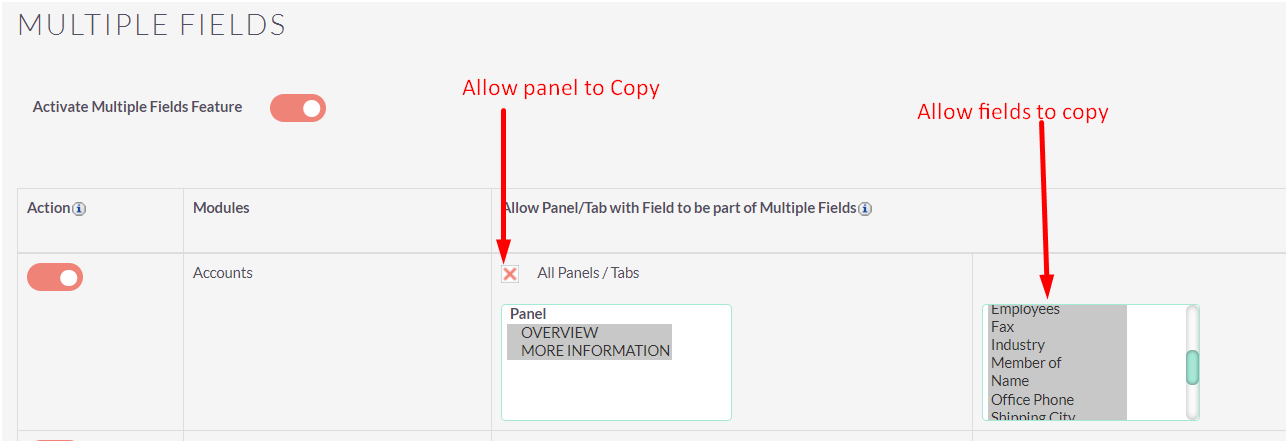
Database Compatibility
1) MYSQL 2) MSSQL
Easy install and set up
Discover how it works in our User Guide
To learn more about this solution, go to Multiple Fields or search for "custom fields."
-
Tally Integration with SuiteCRM

Tally helps your business manage accounting and inventory in a simplified way, and now you can access the convenience of Tally within SuiteCRM. Sync your Account, Product and Invoice categories from Tally to SuiteCRM. Create new accounts in Tally from your CRM, link and sync existing CRM accounts in...
-
Tag Cloud

Organize your data in a way that makes sense to you with Tag Cloud. Add tags to any module and use the global search tool to find all records with certain tags. Great for any business with tons of data.
- Show more addons
