MTS Subpanel Toggle helps SuiteCRM users display or hide subpanels within individual modules. This add-on offers total customization of what subpanels are key to display versus the current subpanel hide feature that acts as a global-only change.
Highlevel Overview
For SuiteCRM users, subpanels are a helpful tool for reviewing related information on records in different modules. However, some subpanel views are not always necessary for your business, depending on the module and what data is key to display. While SuiteCRM currently has an admin configuration to hide subpanels, it's an all-or-nothing change across the platform.
Developed by the team at SuiteCRM Addon, MTS Subpanel Toggle enables users to choose the most important subpanels to display, keeping unnecessary information out of sight.
How it Works
For example, in the Accounts module, you may need hide some subpanels like Contracts and Opportunities for competitors, but you'd want to keep those options displayed for customers. In a few simple steps, you can use MTS Subpanel Toggle to create conditions in the configuration to only display the subpanel information you actually need to view.
Example of the MTS Subpanel Toggle configuration screen:
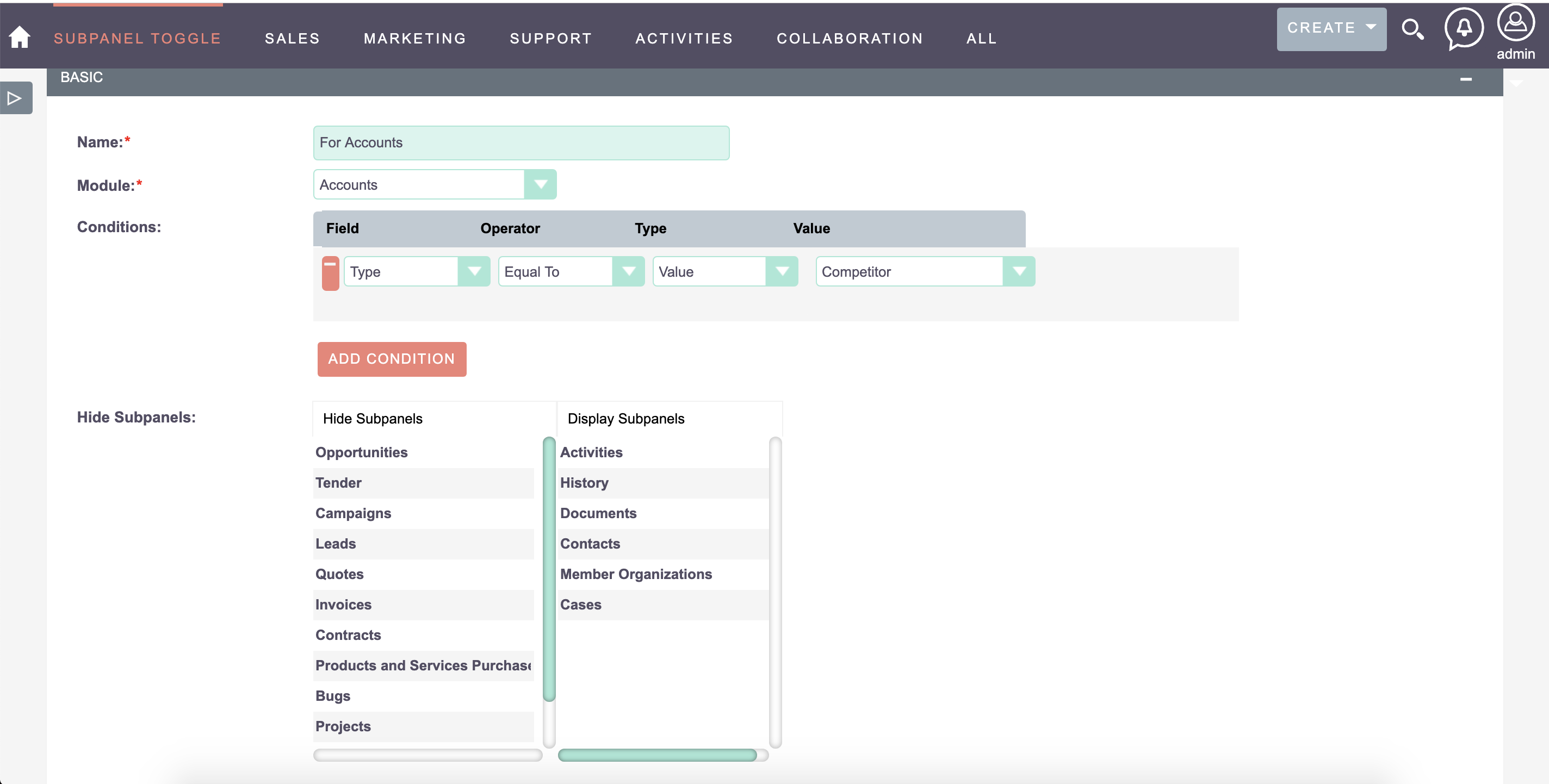
Result after using the tool:
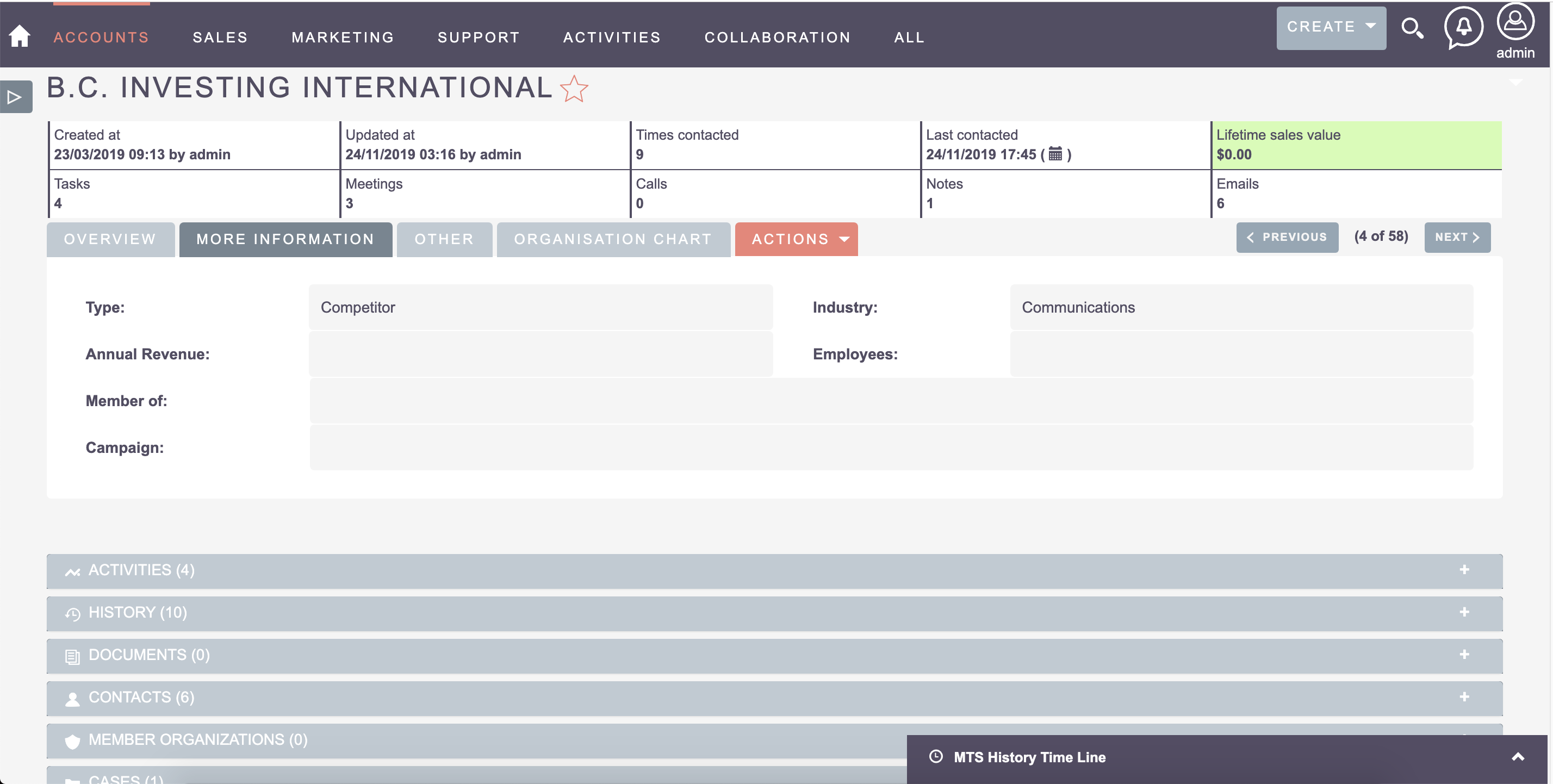
To learn more about this solution, go to MTS Subpanel Toggle or search for "subpanel."
-
CM & Sugar Sequencing Add-on

Need to set up a numbering system to track your records? Define and add a unique identifier field to any SuiteCRM record. Option rich so that you can define the alphanumeric format that you need. Start tracking your Quote, Cases, Accounts and any other module today.
-
GoTo Connect Click To Call

The "GoTo Connect Click To Call" extension will enhance your SuiteCRM features by providing an easier and faster way to communicate with your clients. Efficiently make outgoing calls, receive incoming calls, and refer back to your call history log right in SuiteCRM.
- Show more addons
