The Advanced Audit Log add-on goes beyond standard SuiteCRM auditing, enabling you to audit field values as well as the relationship log or history.
Highlevel Overview
The existing SuiteCRM auditing feature shows information about changes in the field values, which is helpful when referring to historical changes. With Advanced Audit Log by Urdhva Tech, you can audit both the fields and relationship. This solution delivers more complete information, from field history tracking to relational data changes, plus an option to export the audit log.
How it Works
This solution empowers SuiteCRM users with a more interactive method to manipulate information. If your module is enabled for the audit, you will see a button in Detail View of the module called "View Audit Log." Click on the button to open a dialog box with detailed information about the changed fields and relationship, whether it is added or deleted.
View Sequence of Actions
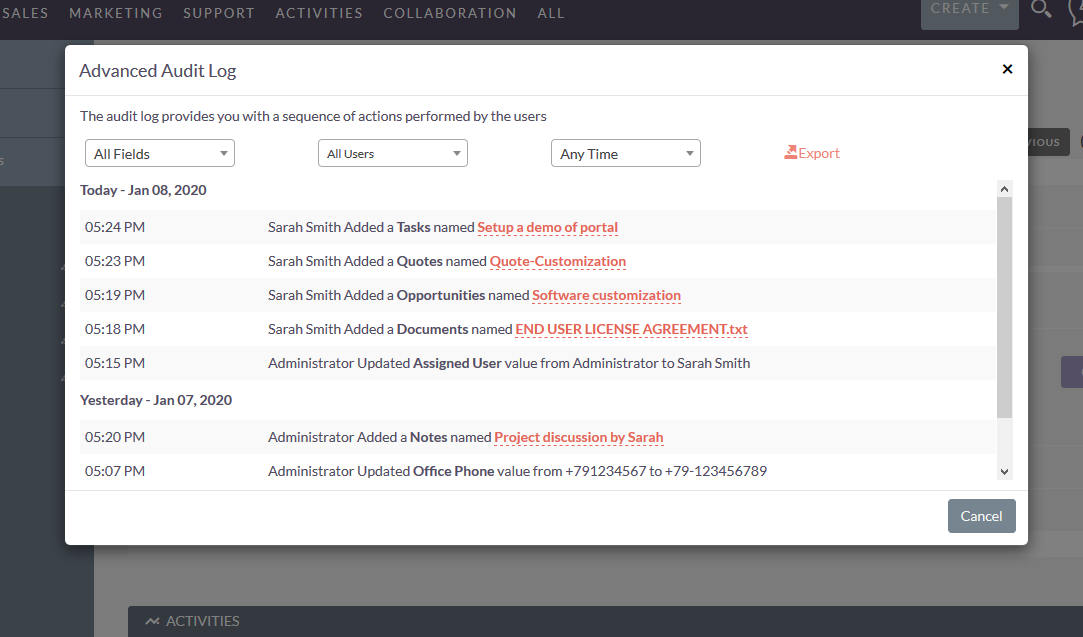
Advanced Audit Log Filters
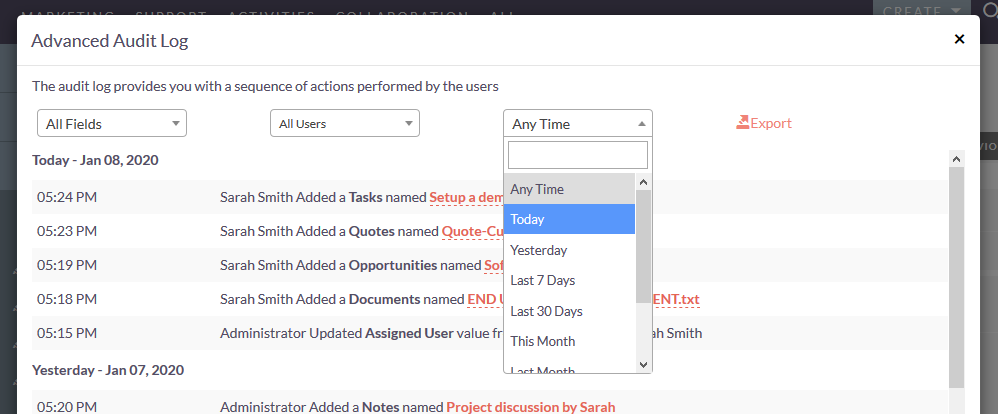
Capabilities
- Filter audit log based on fields
- Filter audit log based on users
- Filter audit log based on time
- Export the audit log to CSV file
- Module’s field history tracking
- Module's relationship history tracking
To learn more about this solution, go to Advanced Audit Log or search for "auditing."
-
vMyRoleHomePage

vMyRoleHomePage increases the productivity of SuiteCRM users by standardizing homepages among people with the same role and adding tools to the standard homepage. You can allow users to add personal tabs to their role homepages (or not).
-
Email Archiver

Are you having difficulty keeping track of important emails? Do you want to easily link email messages from your Outlook or Office 365 account to your CRM contacts? With the Email Archiver add-on, you can save all the emails you want in SuiteCRM and assign them to your Contacts, Accounts, Leads, and...
- Show more addons
