Know exactly what changed, when, and by whom. Advanced Audit Log enhances SuiteCRM’s default auditing with detailed field history, relationship tracking, and exportable logs. From compliance to team accountability, it provides the clarity your business needs to maintain data integrity. now seamlessly compatible with SuiteCRM 8.8.x
Analyze more data with an advanced field and relationship audit log for SuiteCRM
The audit log provides a chronological sequence of entries, each resulting from the actions performed by users in SuiteCRM. This auditing function helps determine what has happened before and after an event, plus it helps identify records associated with certain events.
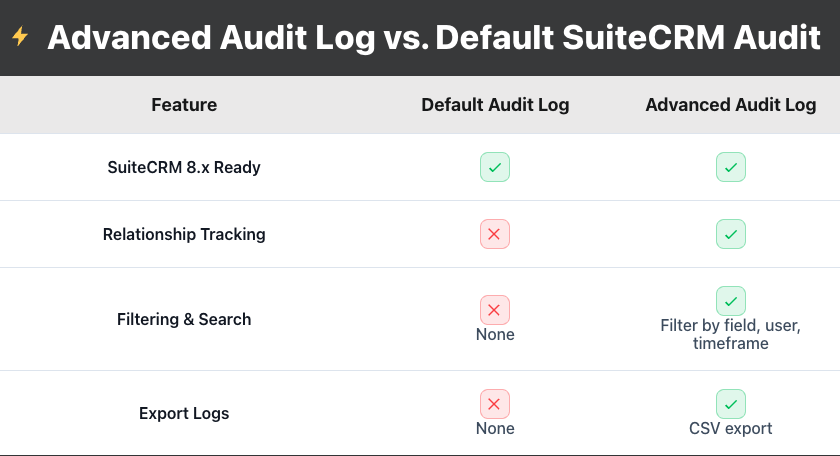
Now supports SuiteCRM 8.8 or greater
The existing SuiteCRM auditing feature shows information about changes in the field values, which is helpful when referring to historical changes. With the Advanced Audit Log add-on for SuiteCRM, you can audit both the fields and relationship. This solution delivers more complete information, from field history tracking to relational data changes, plus an option to export the audit log. now seamlessly compatible with SuiteCRM 8.8.x
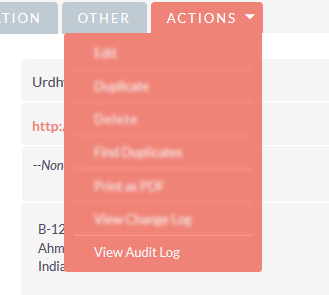
How it Works
Advanced Audit Log for SuiteCRM empowers users with a more interactive method to manipulate information. If your module is enabled for the audit, you will see a button in Detail View of the module called "View Advanced Audit Log." Click on the button to open a dialog box with detailed information about the changed fields and relationship, whether it is added or deleted.
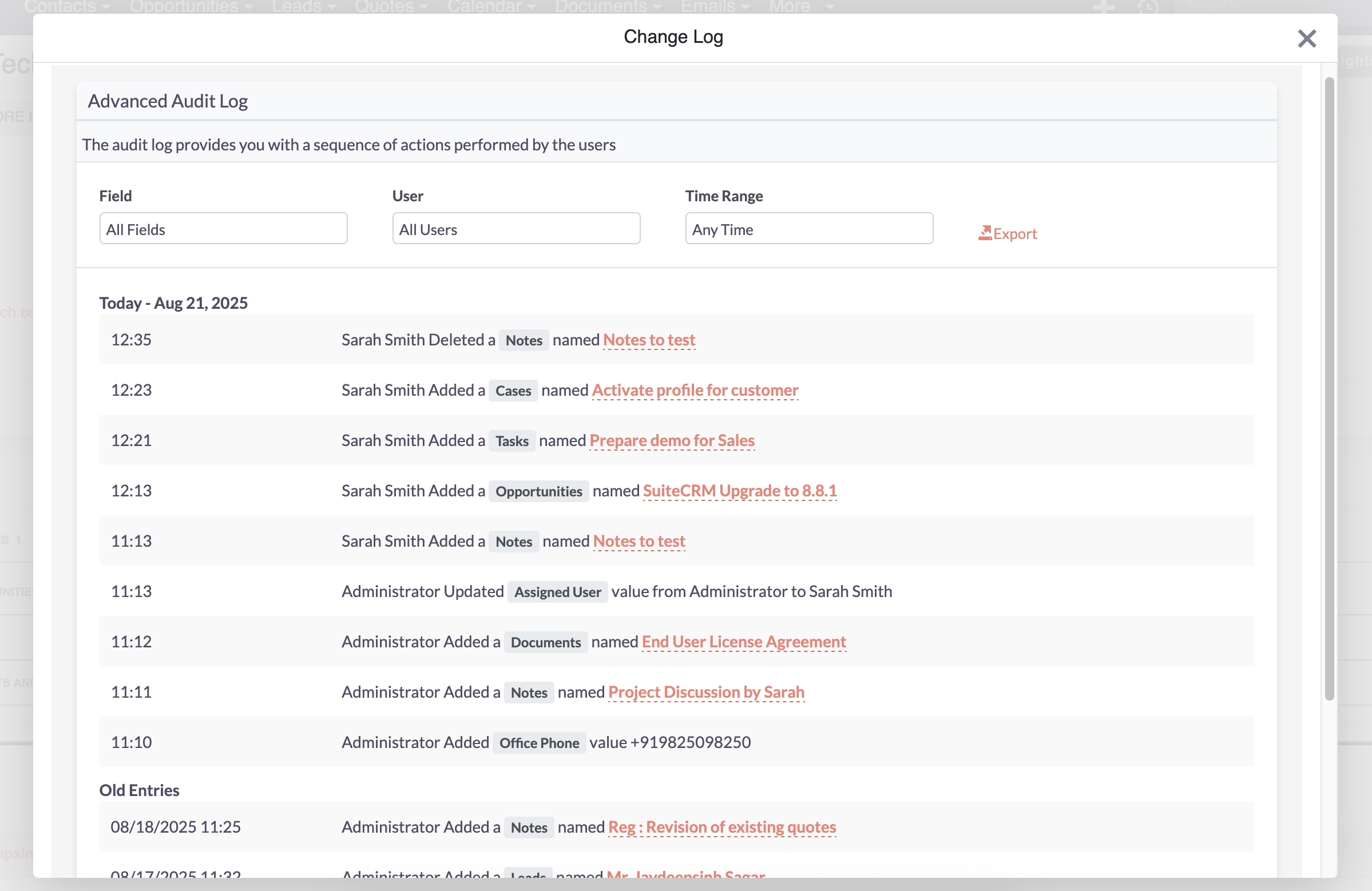
Advanced Audit Log Filters
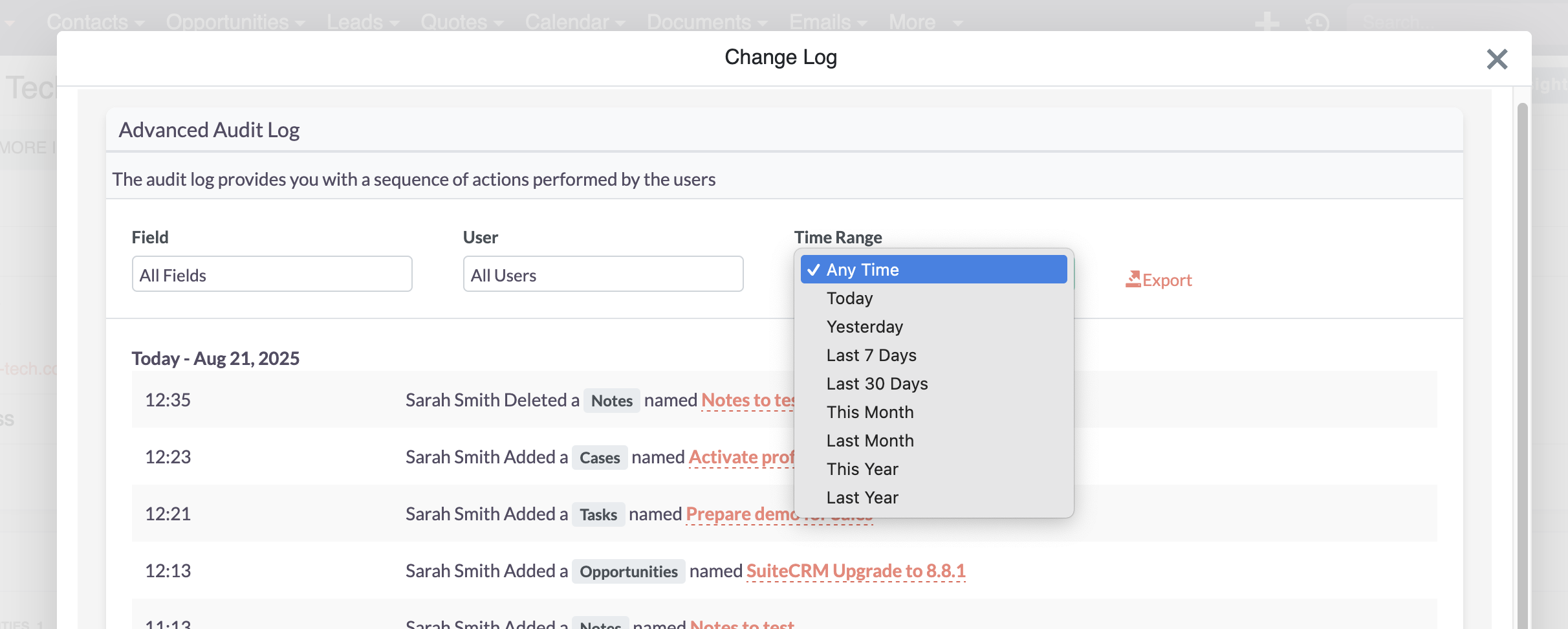
Note: If your module is not audit enabled, Go to Admin > Audit Log settings. Then, select your module and save.
- Filter audit log based on fields: You will have a list of fields that are enabled for the audit. Apply the filter for the field of your choice.
- Filter audit log based on users: You will have a list of users in the user filter dropdown. By selecting a user, it will apply the filter that you have chosen.
- Filter audit log based on time: In order to view the log of actions performed in the chosen timeframe. By default, you will have all the data listed irrespective of time frame.
- Export the audit log to CSV file: You can export the history of the field as well as the relationship log into CSV file based on the selected filter.
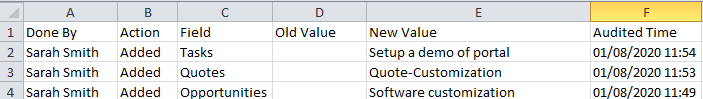
- Module’s field history tracking: Based on the audit log, you can track the specific field by whom and when it was changed.
- Module's relationship history tracking: Track when a relationship has been created or removed from the module. For example, in Account Detail View, you can find when Contact Mr. John was added and by what user. If a relationship has been removed, you can get log of that too.
Have Questions?
We are here to help, just let us know how.
About Urdhva Tech
Urdhva Tech is a leading provider of SuiteCRM consulting, implementation, training and customization services located in Ahmedabad, Gujarat India. We continuously endeavor to deliver world-class SuiteCRM development services that help develop a competitive advantage for your business. We have amongst us, some of the best SuiteCRM developers having sole experience of 10+ years on SugarCRM, who can help you in streamlining business processes and reducing operational overheads. Our services are not only cost-effective but also best in terms of quality.

