Highlevel Overview
Create stylish and functional menus in SuiteCRM that are more relevant to your team’s needs and match your branding. Variance Infotech developed the Advanced Menu Manager add-on which enables you to choose different menu layouts and designs from the Admin settings – no designer needed!
Advantages
- Keep it simple and easy to understand as your team prefers
- Add your own icons to maintain branding
- No need to save – design applies instantly
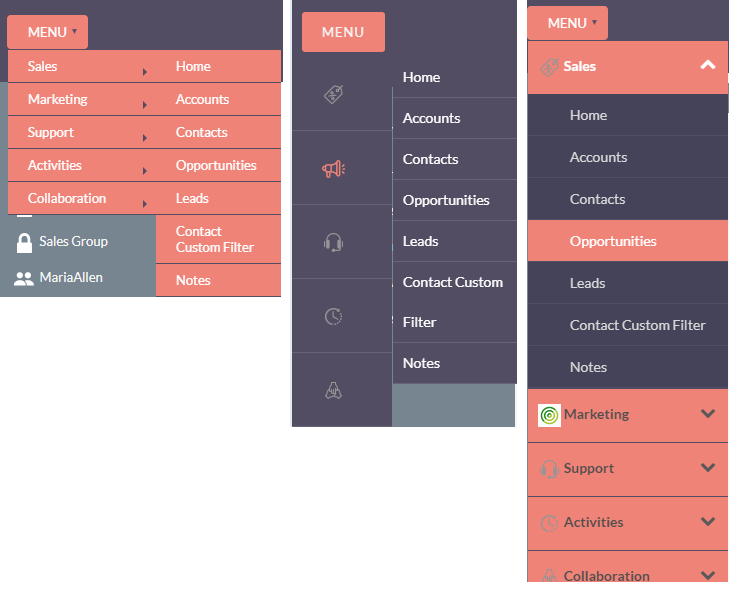
How it Works
SuiteCRM comes with a default menu style, but it often lacks the functionality, visual appeal and customizations that many businesses would prefer. With the Advanced Menu Manager add-on, you can create menu styles that are more meaningful to your business and CRM team’s needs. The best part of this extension is, the moment you select a menu style, it is applied. No need to hit the save button anywhere!
- Select vertical or horizontal menu options
- Add your own icons to match your brand
- Choose formatting to show an icon with text, icons only, or text only
- Try option to keep expandable/collapsible sub menu
- Compatible with MYSQL and MSSQL databases
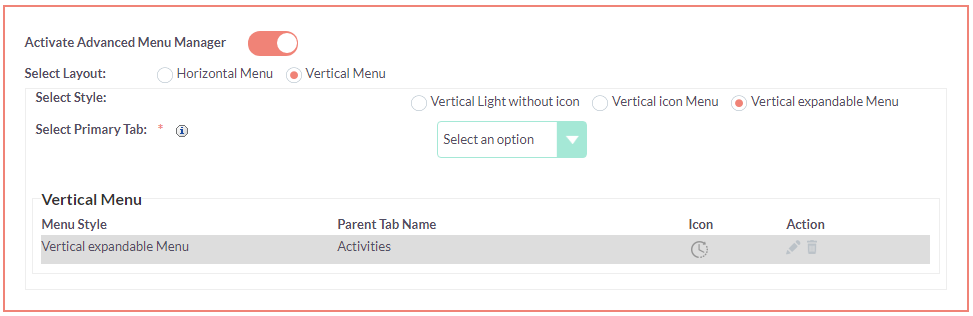
Video Overview
To learn more about this solution, go to Advanced Menu Manager or search for "menu."
-
Address Lookup
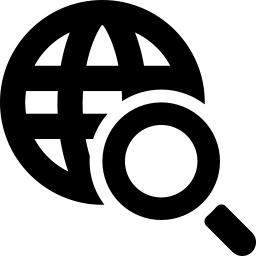
Get more accurate addresses and speed up data-entry time. Auto-suggests addresses as you start to type. Auto-fills street, city, state, country, and zip code reducing address entry time by 90%. Works world-wide. Simplified data entry for contacts, accounts, and leads.
-
Colors

Colors for SuiteCRM helps you create and maintain a unique color code of your customer data so it’s easy to identify the records matching the criteria with a highlighted color. What’s unique about this add-on is, it allows you to configure colors at both the field level, home page dashlets, and ...
- Show more addons
