Configure stylish and functional menus in SuiteCRM that are more relevant to your team’s needs and match your branding. The Advanced Menu Manager add-on enables you to choose different menu layouts and designs from the Admin settings – no designer needed!
About Advance Menu Manager
Variance Infotech developed the Advanced Menu Manager add-on which enables you to choose different menu layouts and designs from the Admin settings – You can Easily say Good Bye to the designer!
Create more meaningful, functional menus in SuiteCRM
SuiteCRM comes with a default menu style, but it often lacks the functionality, visual appeal and customizations that many businesses would prefer. With the Advanced Menu Manager add-on, you can create menu styles that are more meaningful to your business and CRM team’s needs:
- Select vertical or horizontal menu options
- Add your own icons to match your brand
- Choose formatting to show an icon with text, icons only, or text only
- Try option to keep expandable/collapsible sub menu
Advantages
- Keep it simple and easy to understand as your team prefers
- Add your own icons to maintain branding
- No need to save – design applies instantly
Database Compatibility
1) MYSQL 2) MSSQL
Easy to Install & Setup
See more about how it works in our User Guide
How Advance Menu Manager works see in Action
Once installed, Go to the Admin page and find the “Advanced Menu Manager” under the “other” list. Click to open the Configuration page from here.
Advanced Menu Manager configuration is very intuitive and provides all menu layout and style options. The best part of this extension is, the moment you select a menu style, it is applied. No need to hit the save button anywhere!
Select your menu, click “SAVE” and instantly see how it looks.
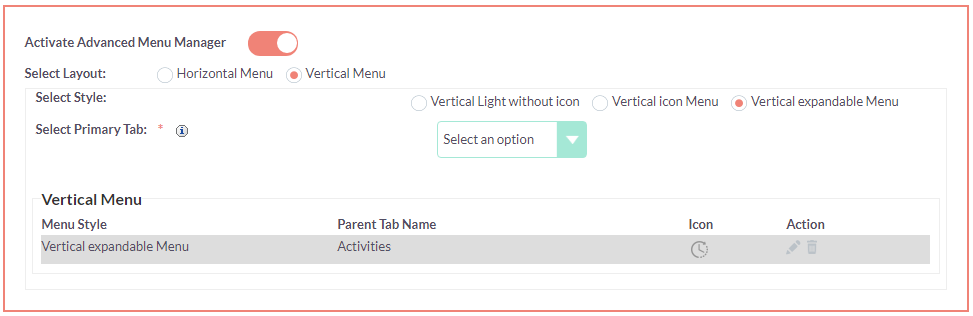
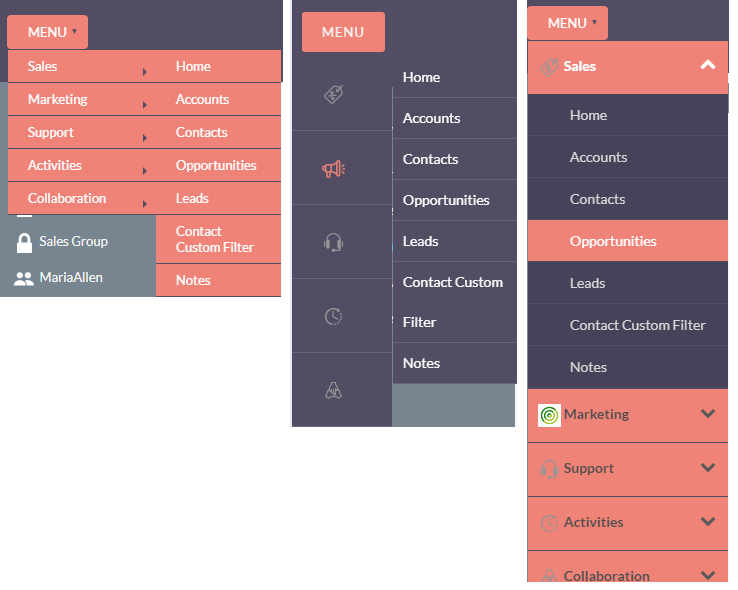
Get in Touch
Our Online Support Hours: 11:30 PM US Eastern Time to 09:00 AM US Eastern Time 04:30 AM GMT Time to 02:00 PM GMT Time
window.dataLayer = window.dataLayer || []; function gtag(){dataLayer.push(arguments);} gtag(‘js’, new Date()); gtag(‘config’, ‘UA-15055879-1’);




