Highlevel Overview
Manually managing two different calendars and keeping your meetings updated between SuiteCRM and Microsoft Office 365 is tedious work. You can save time and avoid frustration with the new Office Calendar Integration for SuiteCRM by the developers at Activalink. Get your meetings and tasks automatically synchronized with Office 365 and SuiteCRM, bidirectionally. You can also sync your contacts from SuiteCRM to Office 365, unidirectionally.
- Synchronize the same meetings and tasks you have in the Office calendar with the SuiteCRM calendar
- Synchronize the contacts created in SuiteCRM with those in Office
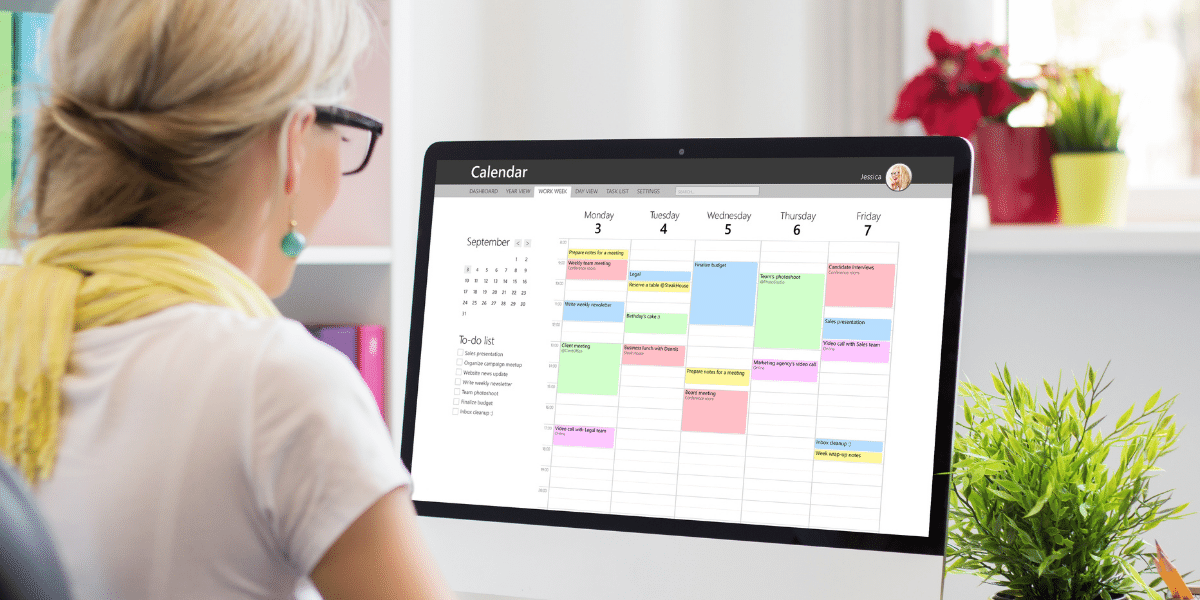
How it works
1. Synchronize Contacts
This synchronization is unilateral, from SuiteCRM to Office 365. If you create a Contact in SuiteCRM, it will be automatically created in Office 365. But a contact will not be created in SuiteCRM if you create it from Office 365.
2. Synchronize Tasks
This synchronization is bidirectional, therefore if you create a Task from Office 365, it will also be created in SuiteCRM, and vice versa.
3. Synchronize Meetings
This synchronization is bidirectional, therefore if you create a Task from Office 365, it will also be created in SuiteCRM, and vice versa.
To learn more about this solution, go to Office Calendar Integration or search for "Microsoft Office Calendar."
-
Mautic Integration

Mautic Integration allows you to connect your SuiteCRM Leads, Contacts, Accounts, Products, and Target List with Mautic. Sync data from SuiteCRM to Mautic and vice versa using Manual and Automatic Sync.
-
Qlips-Meeting

Easily Organize, Manage and Join Online Meetings from SuiteCRM With the Qlips-Meeting add-on for SuiteCRM, you can easily schedule and host online meetings from the SuiteCRM meeting module. Invite participants directly from Contacts, Leads, Targets, and the Employee Module.
- Show more addons
