Manually managing two different calendars and keeping your meetings updated between SuiteCRM and Microsoft Office 365 is tedious work. All of those problems can be solved by using Office Synchronizer, the Office Calendar Integration for SuiteCRM that bidirectionally auto-syncs all tasks and meetings in your calendar.
Auto-sync your Microsoft Office 365 calendar with SuiteCRM
Using the Office Calendar Integration for SuiteCRM, you can better manage your time and forget manually updating your various calendars. Get your meetings and tasks automatically synchronized with Office 365 and SuiteCRM, bidirectionally. You can also sync your contacts from SuiteCRM to Office 365, unidirectionally.
Key product features:
- Synchronize the same meetings and tasks you have in the Office calendar with the SuiteCRM calendar. (When a task is created in SuiteCRM, it is also created in Office, and vice versa.)
- Synchronize the contacts created in SuiteCRM with those in Office.
How it works
To achieve the functionality of this integration, all you need to do is validate the Office 365 license.
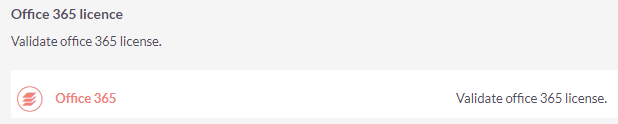
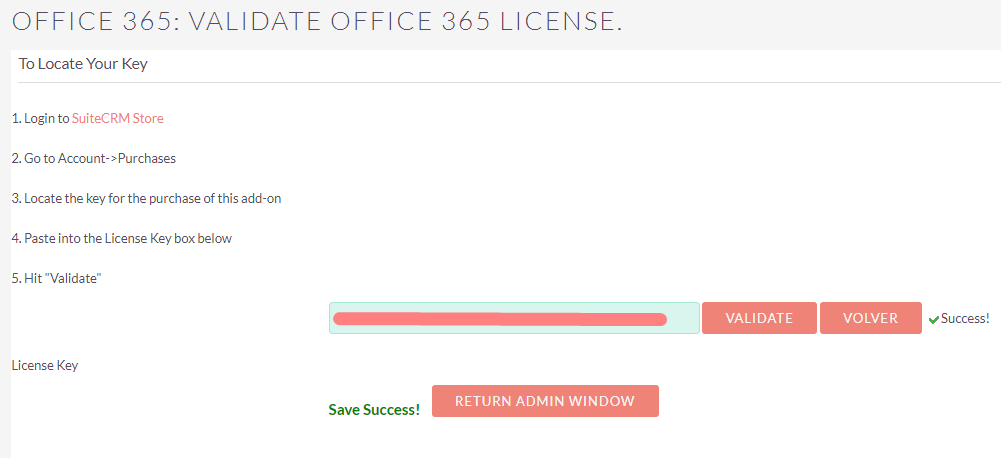
Once the license is validated, you need to go to admin --> Profile, where a new panel will have been created.
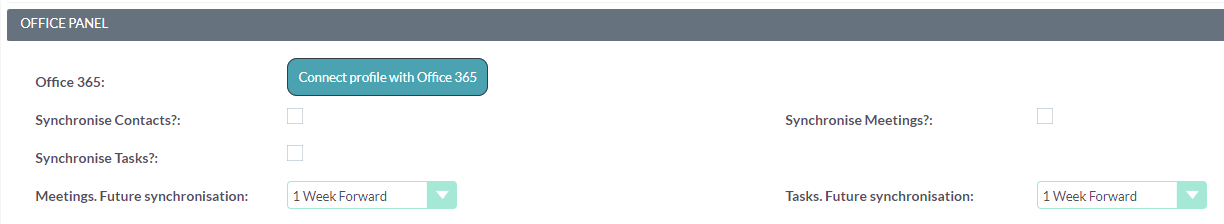
In this panel, we will be able to synchronize three things:
1. Synchronize Contacts
This synchronization is unilateral, from SuiteCRM to Office 365. If we create a Contact in SuiteCRM, it will be automatically created in Office 365. But a contact will not be created in SuiteCRM if we create it from Office 365.
2. Synchronize Tasks
This synchronization is bidirectional, therefore if we create a Task from Office 365, it will also be created in SuiteCRM, and vice versa.
3. Synchronize Meetings
This synchronization is bidirectional, therefore if we create a Task from Office 365, it will also be created in SuiteCRM, and vice versa
We can choose up to which period meetings and tasks should be synchronized.
Once these steps are completed, the SuiteCRM and Office calendars will be synchronized with the same meetings and tasks. In addition, all contacts created from SuiteCRM will also be created in Office 365.

