Highlevel Overview
Most businesses using SuiteCRM require multiple levels of approval from decision-makers for certain records and requests. It becomes tedious to filter the records and send them for approval manually. Also, these processes are slow, inefficient, and cause delays due to miscommunications or the amount of records that need to be processed. The Approval Process add-on for SuiteCRM by Urdhva Tech simplifies this task by automating the entire approval process.
How it Works
Approval Process enables a user to approve/reject a record the admin has set by specifying the criteria based on which records will be sent for approval, setting multiple levels of approval, and assigning an approver for each level. You can also set the action(s) to perform on approval and rejection.
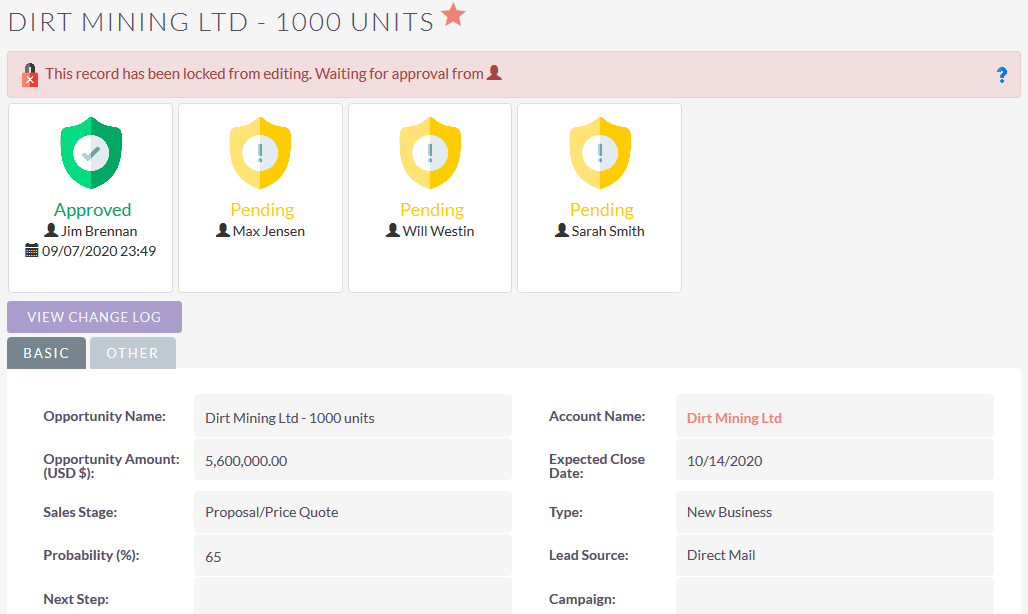
Set up an approval process:
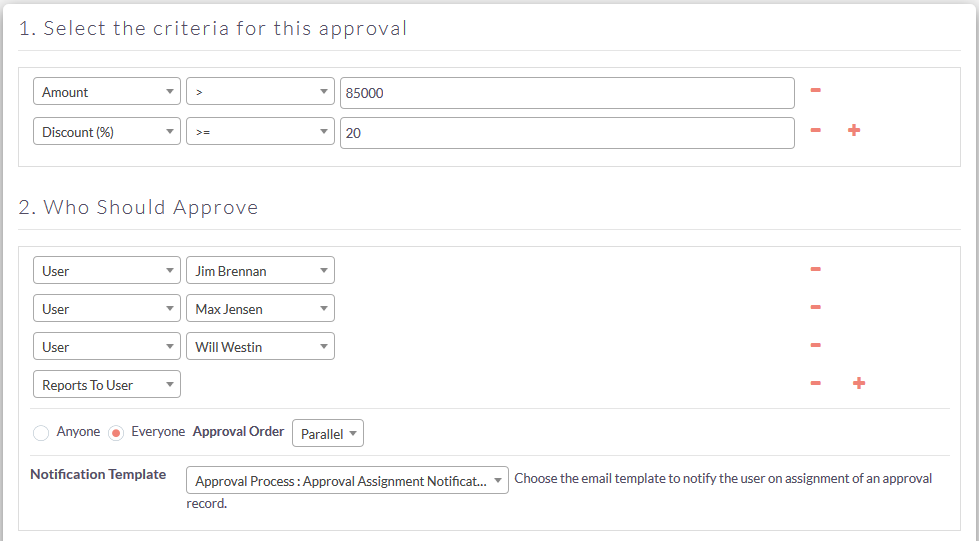
List of approval request:
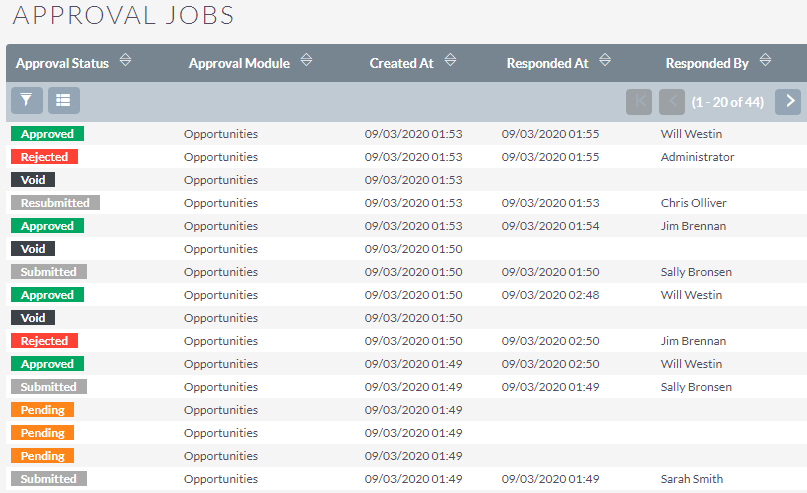
Respond to the locked record:
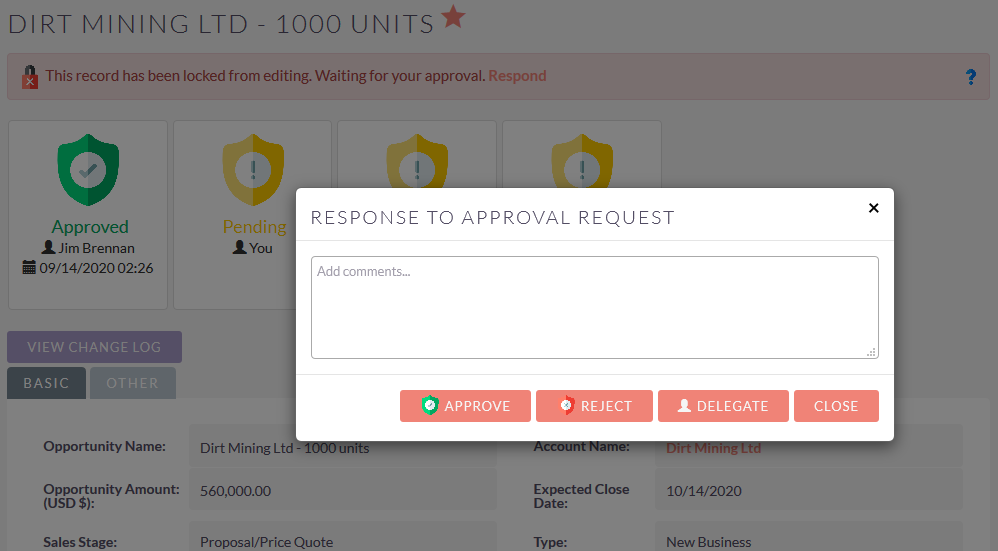
Approval request email notification:
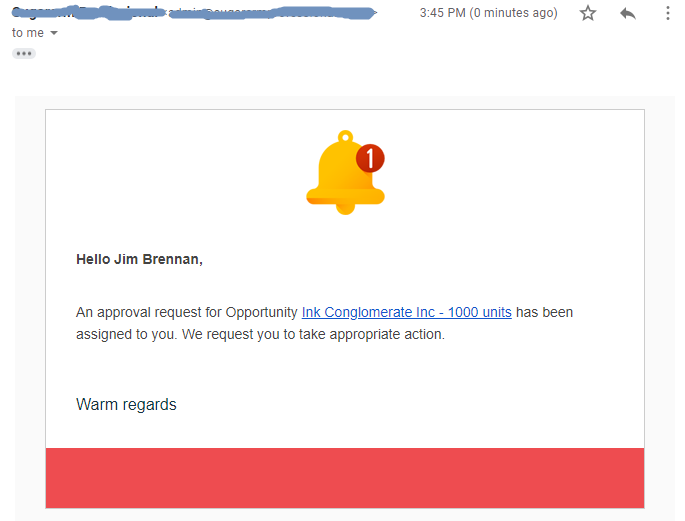
Respond to the approval request:
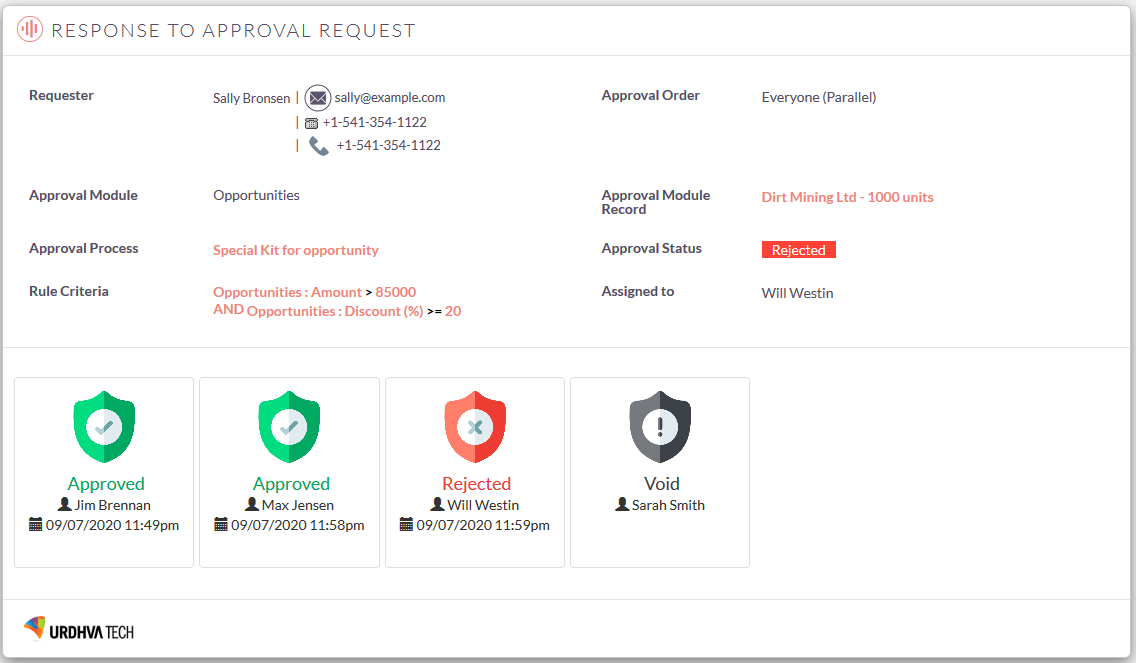
To learn more about this solution, go to Approval Process or search for "approvals."
-
Dynamic Panels

Need to show or hide fields or panels based on the value of another field? For this requirement Dynamic Panels is the perfect solution. The advanced configuration tools allow you to clearly define what should happen whenever a field value changes.
-
Escalation Management

The Escalation Management add-on for SuiteCRM automatically escalates records to other members in the operational hierarchy when the record meets certain rules. Users can enter new rules that contain all types of defined criteria, from team organization, business hours and annual holidays, etc. This...
- Show more addons
