The title says it all. Whenever a relate field gets set or changed, map fields from that record over to the current record. Read on to learn more.
Highlevel Overview
Need to auto populate value based on the value of related field? For this requirement Auto Populate is the perfect solution. The advanced configuration tools allow you to clearly define what should happen whenever a related field value changes.
Setup is Quick and Easy
First, select the module to map.
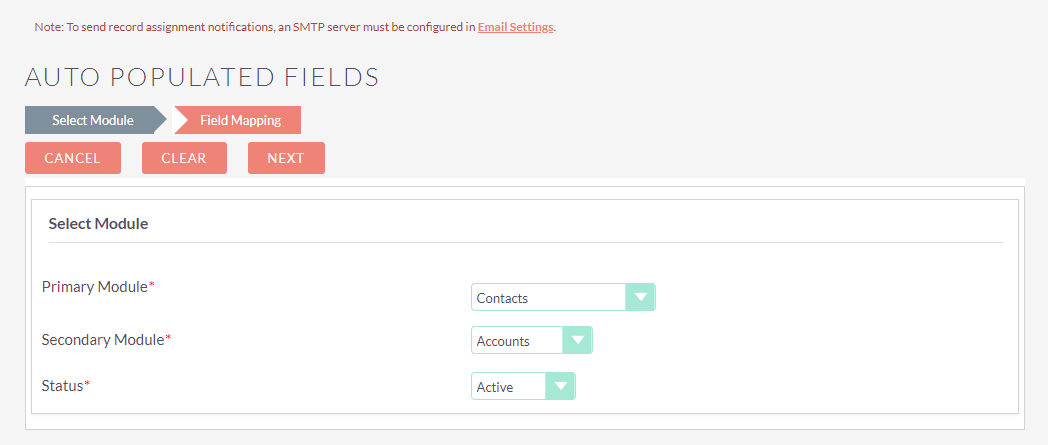
Then, select the fields to map.
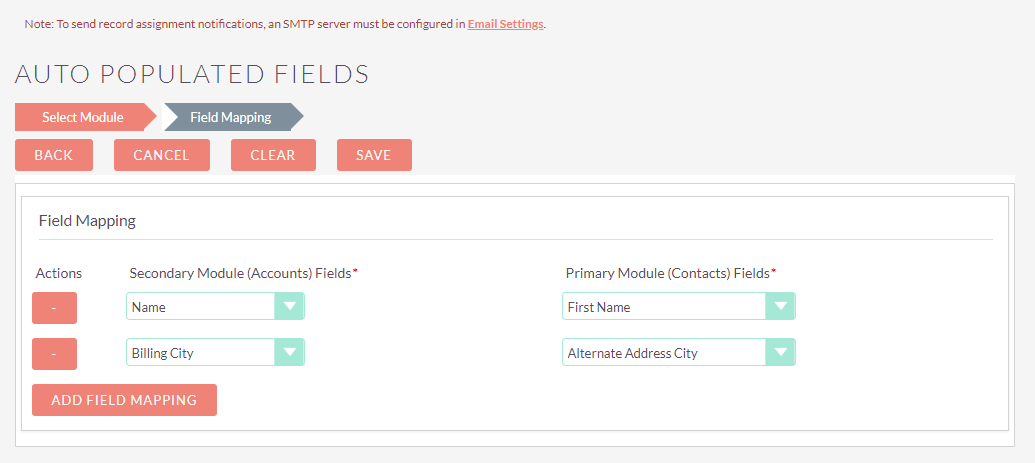
Now whenever that relate field changes the field value from the related module will copy over just as you have set it up.
To learn more about this solution go to Auto Populate Fields or search for "Auto Populate".
-
Scoring and Rating field widget

SuiteCRM Rating Field Plugin Rate and mark all your customers and opportunities at a glance. Give each record a visual score to help focused on your most important business first !
-
Summary Fields

At a glance, view high level summaries of all related data for a given record. For example, see how many contacts an account has or the total value of all quotes combined for a contact.
- Show more addons
