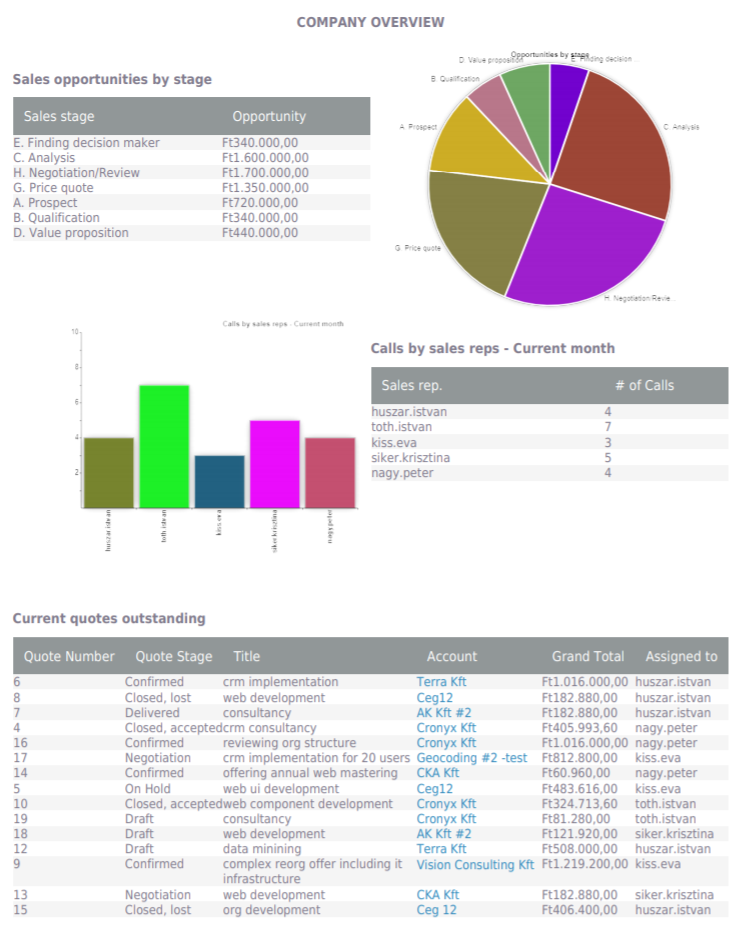The Reports Dashboard add-on enables you to build complex report dashboards using the standard SuiteCRM reports as building components. Customize your dashboard view so priority information can be quickly seen by you and your team.
Tailor your SuiteCRM dashboard with top-level reporting stats
The Reports Dashboard add-on enables you to build complex report dashboards using the standard SuiteCRM reports as building components. Customize your dashboard view so priority information can be quickly seen by you and your team, plus utilize many other features of the add-on to help with efficiency.
Reports Dashboard Functions
- Use any number of SuiteCRM reports in your dashboard
- Reports from different modules can be compiled into a single dashboard
- Report parameters are extended throughout the whole dashboard. For example, if underlying reports contain an assigned user parameter, you can filter the output of all the reports of the dashboard based on this condition.
- Use a chart defined within a standard SuiteCRM report as a single building component of the dashboard
- Create and download PDFs from the dashboard
- Control the access rights of the dashboard
How it Works
Below is an example of how a company dashboard can look when customized using the Reports Dashboard for SuiteCRM.
Here is how the Reports Dashboard is structured from the standard SuiteCRM reports.
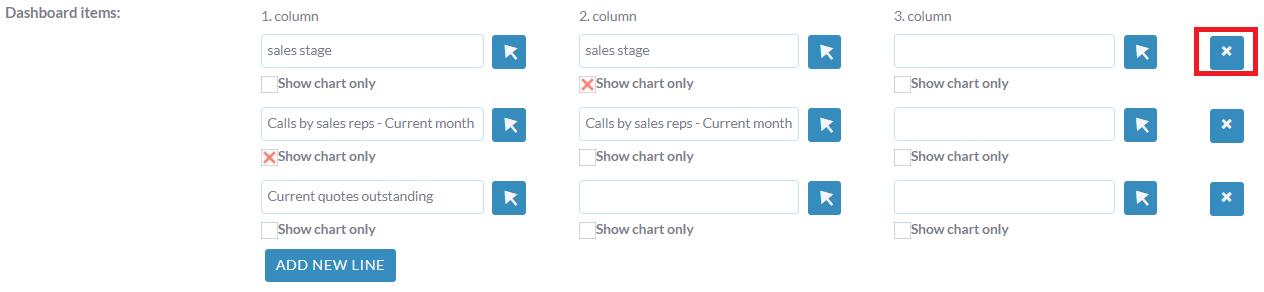
Learn More Visit the FAQ section to learn more about this solution.
View Pricing
* Cancel at any time!