Highlevel Overview
The Reports Dashboard add-on by Vision Consulting enables you to build complex report dashboards using the standard SuiteCRM reports as building components. Customize your dashboard view so priority information can be quickly seen by you and your team, plus utilize many other features of the add-on to help with efficiency.
Product Features
- Use any number of SuiteCRM reports in your dashboard
- Reports from different modules can be compiled into a single dashboard
- Report parameters are extended throughout the whole dashboard. For example, if underlying reports contain an assigned user parameter, you can filter the output of all the reports of the dashboard based on this condition.
- Use a chart defined within a standard SuiteCRM report as a single building component of the dashboard
- Create and download PDFs from the dashboard
- Control the access rights of the dashboard
How it Works
The example below shows how a company dashboard can look when it's customized using the Reports Dashboard add-on for SuiteCRM.
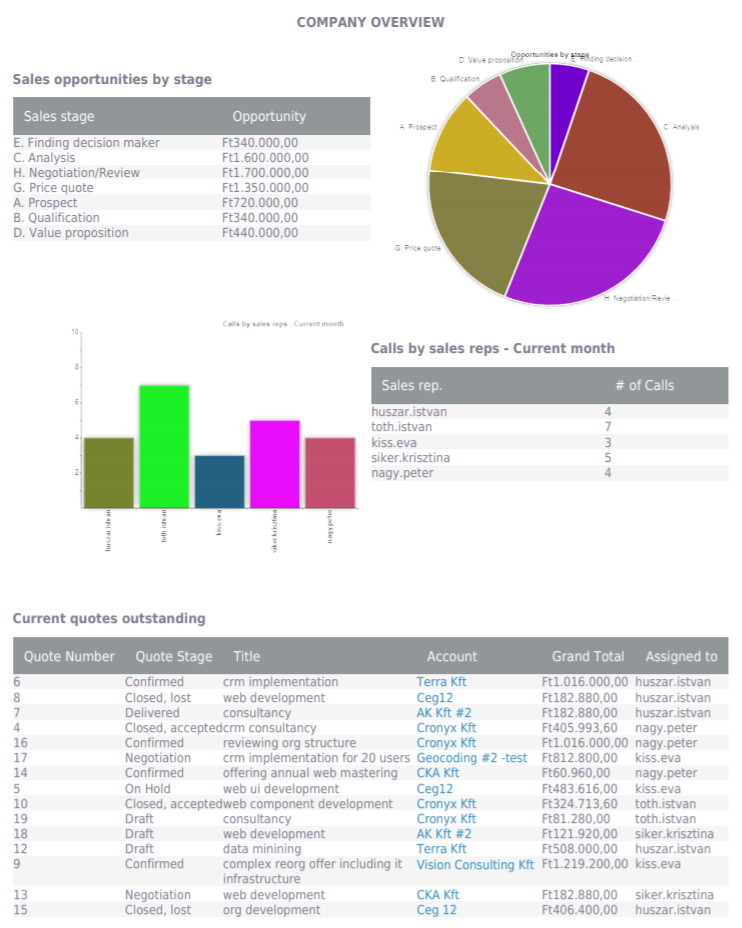
Here is how the Reports Dashboard is structured from the standard SuiteCRM reports.
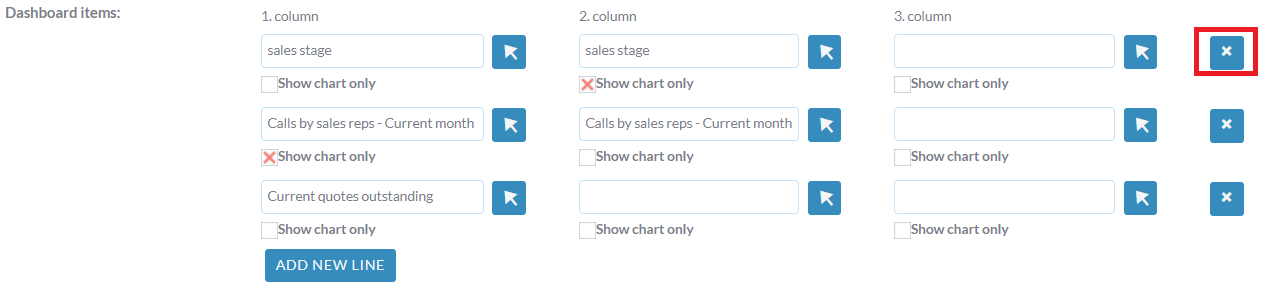
To learn more about this solution, go to Reports Dashboard or search for "dashboard."
-
SuiteCRM & Mautic Integrator

Are you facing difficulties trying to coordinate efforts between marketing and sales? The SuiteCRM & Mautic Integrator by eVolpe is the best solution that will help you solve this issue. TRY IT NOW FOR FREE!
-
Quick Search

The Quick Search add-on enables users to search instantly in any SuiteCRM module’s list within a specific field. Once configured for a specific field or all fields within a module, a convenient search box can be accessed at the top of the columns, so users can get results from that specific column...
- Show more addons
