Record Local Time is a SuiteCRM tool that allows you to automatically display the current local time of any record in Leads, Contact or Accounts, based on the timezone or address specified in the record.
Empower your sales reps to call customers during correct working hours
Are you a sales company having customers located across multiple geographic locations? If yes, then the Record Local Time add-on is very useful for you.
Record Local Time allows you to display the current local time of the record you are working with, which will help your sales team contact customers at the right time instead of calling them on off hours or non-office working hours.
How it Works
Record Local Time extension allows configuration of the module to be set by local timezones. It has an option to set the local time on any module of your SuiteCRM instance.
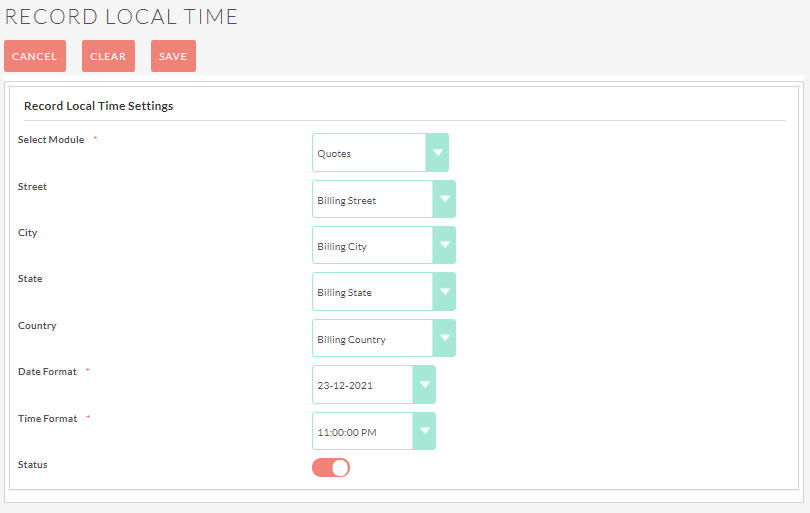
Follow the set up instructions to set the local time during configuration, then it will automatically display the record’s local time in the DetailView, specific calls on the top, right corner. See example below.
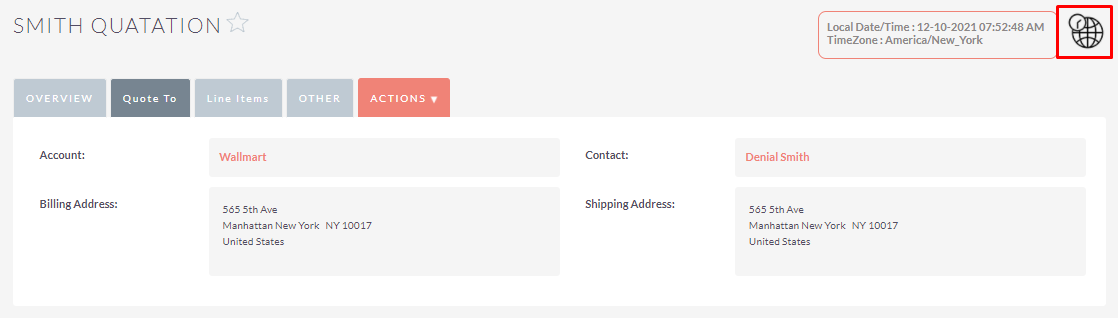
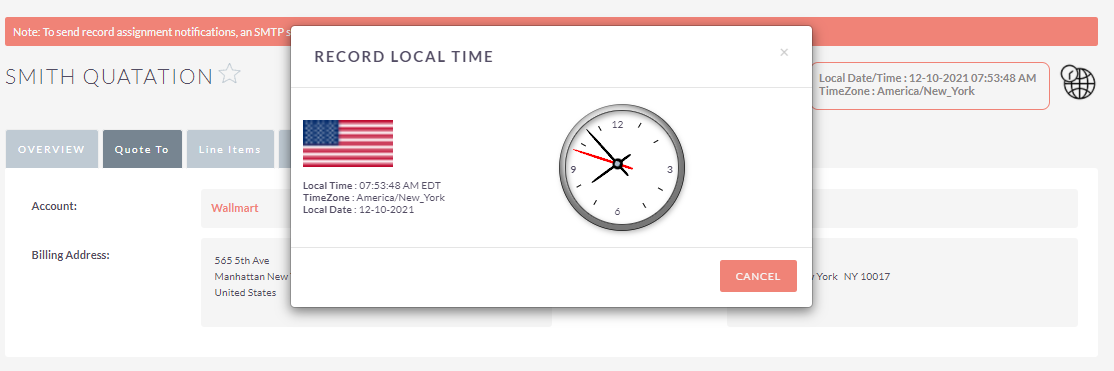
Record Local time displays times based on the following parameters:
- City
- State
- Country
Using parameters, the system will get the timezone and display the time accordingly.
Key Features
- Manage modules to record local time or easy access to global timezone
- Easily find the local time information from the address (based on street, city, state and country)
- Displays on DetailView of a module if it’s active for a particular module from the configuration page
- Displays local time, date, and timezone of a particular destination
- Local date displays based on selected date format (y-m-d, m-d-y, d-m-y, y/m/d, y.m.d etc.) for a particular module from the configuration page
- Local time displays based on the selected time format (24 hours, 12 hours, 24/12 hours with am/pm etc.) for a particular module from the configuration page
- Also displays a quick view of record local time on popup with real time clock, flag, and timezone details
- Supports all standard and custom modules
Database Compatibility
1) MYSQL 2) MSSQL
Easy to Install and Setup
See more about how it works in our User Guide
See Record Local Time in Action
Get in Touch
Our Online Support Hours: 11:30 PM US Eastern Time to 09:00 AM US Eastern Time 04:30 AM GMT Time to 02:00 PM GMT Time
window.dataLayer = window.dataLayer || []; function gtag(){dataLayer.push(arguments);} gtag('js', new Date());
gtag('config', 'UA-15055879-1');




