The WooCommerce Bridge for SuiteCRM lets you integrate and access all of the features of WooCommerce that you need. Become more efficient by integrating your store with SuiteCRM so that your teams can have a complete overview of all customers and orders.
#5456 - WooCommerce Bridge
For whatever reason it does not seem to have created the necessary database structure for WooComm Bridge.
I just started the trial of the woocommerce bridge and I'm getting this error suitecrm.log file when I try to sync the customers:
I had numerous errors and ended up having to execute these database alter statements to get it to work. However, while it seems to have synced the data, it does not show any of the purchases. Can you please provide me with the correct database structure?
My manual changes were:
ALTER TABLE contacts ADD COLUMN wc_id VARCHAR(255); ALTER TABLE contacts ADD COLUMN wc_id VARCHAR(255); ALTER TABLE contacts ADD COLUMN wc_primary_country_code VARCHAR(2); ALTER TABLE contacts ADD COLUMN wc_primary_state_code VARCHAR(2); ALTER TABLE contacts ADD COLUMN wc_alt_country_code VARCHAR(2); ALTER TABLE contacts ADD COLUMN wc_alt_state_code VARCHAR(2); ALTER TABLE contacts ADD COLUMN wc_username VARCHAR(255); ALTER TABLE aos_product_categories ADD COLUMN wc_id VARCHAR(255); ALTER TABLE aos_product_categories ADD COLUMN wc_slug VARCHAR(255); ALTER TABLE aos_products ADD COLUMN wc_product_id VARCHAR(255); ALTER TABLE aos_products ADD COLUMN wc_regular_price DECIMAL(10,2); ALTER TABLE aos_products ADD COLUMN wc_sale_price DECIMAL(10,2); ALTER TABLE aos_products ADD COLUMN wc_slug VARCHAR(255); ALTER TABLE aos_products ADD COLUMN wc_weight DECIMAL(10,2); ALTER TABLE aos_products ADD COLUMN wc_virtual TINYINT(1); ALTER TABLE aos_products ADD COLUMN wc_downloadable TINYINT(1); ALTER TABLE aos_products ADD COLUMN wc_length DECIMAL(10,2); ALTER TABLE aos_products ADD COLUMN wc_width DECIMAL(10,2); ALTER TABLE aos_products ADD COLUMN wc_height DECIMAL(10,2); ALTER TABLE aos_products ADD COLUMN wc_rating_count INT; ALTER TABLE aos_products ADD COLUMN wc_total_sales INT; ALTER TABLE aos_products ADD COLUMN wc_product_id VARCHAR(255) AFTER id; ALTER TABLE aos_products ADD COLUMN wc_product_type VARCHAR(255) AFTER name; ALTER TABLE aos_products ADD COLUMN wc_regular_price DECIMAL(10,2); ALTER TABLE aos_products ADD COLUMN wc_sale_price DECIMAL(10,2); ALTER TABLE aos_products ADD COLUMN wc_slug VARCHAR(255); ALTER TABLE aos_products ADD COLUMN wc_weight DECIMAL(10,2); ALTER TABLE aos_products ADD COLUMN wc_virtual TINYINT(1); ALTER TABLE aos_products ADD COLUMN wc_downloadable TINYINT(1); ALTER TABLE aos_products ADD COLUMN wc_length DECIMAL(10,2); ALTER TABLE aos_products ADD COLUMN wc_width DECIMAL(10,2); ALTER TABLE aos_products ADD COLUMN wc_height DECIMAL(10,2); ALTER TABLE aos_products ADD COLUMN wc_rating_count INT; ALTER TABLE aos_products ADD COLUMN wc_total_sales INT; ALTER TABLE aos_products ADD COLUMN has_notexists TINYINT(1); ALTER TABLE aos_products ADD COLUMN product_qty INT; ALTER TABLE aos_products ADD COLUMN is_in_stock TINYINT(1); ALTER TABLE aos_products ADD COLUMN has_upsells TINYINT(1); ALTER TABLE aos_products ADD COLUMN has_crosssells TINYINT(1); ALTER TABLE aos_products ADD COLUMN has_related TINYINT(1); ALTER TABLE aos_products ADD COLUMN has_associated TINYINT(1); ALTER TABLE aos_products_quotes ADD COLUMN is_parent TINYINT(1); ALTER TABLE aos_products_quotes ADD COLUMN is_child TINYINT(1); ALTER TABLE aos_products_quotes ADD COLUMN is_required TINYINT(1); ALTER TABLE aos_products_quotes ADD COLUMN opt_selected_required TINYINT(1); ALTER TABLE aos_products_quotes ADD COLUMN has_upsells TINYINT(1); ALTER TABLE aos_products_quotes ADD COLUMN has_crosssells TINYINT(1); ALTER TABLE aos_products_quotes ADD COLUMN has_related TINYINT(1); ALTER TABLE aos_products_quotes ADD COLUMN has_associated TINYINT(1); ALTER TABLE aos_products_quotes ADD COLUMN wc_downloadable TINYINT(1);
But since the software doesn't appear to be working properly, I'm not sure all is correct.
Can you give me the desc of the tables so I can make changes?

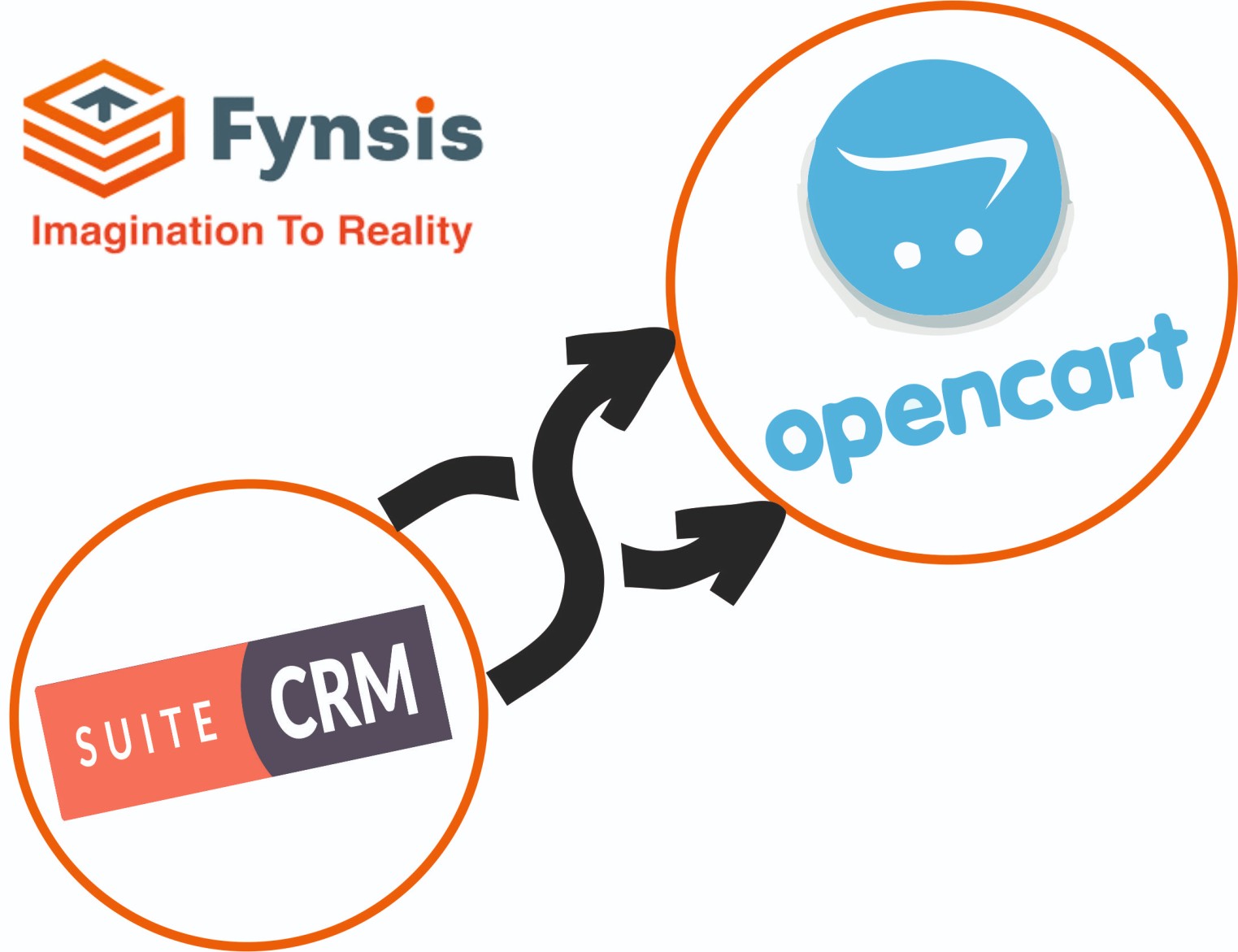
a year ago
Hello
As per SuiteCRM, once you install the package and do repair. You need to execute all the scripts so that Database will be in sync.
PFB all the database script that you need to execute it
ALTER TABLE contacts add COLUMN
wc_idvarchar(255) NULL , add COLUMNwc_primary_country_codevarchar(10) NULL , add COLUMNwc_primary_state_codevarchar(10) NULL , add COLUMNwc_alt_country_codevarchar(10) NULL , add COLUMNwc_alt_state_codevarchar(10) NULL , add COLUMNwc_usernamevarchar(255) NULL ;ALTER TABLE aos_product_categories add COLUMN
wc_idvarchar(100) NULL , add COLUMNwc_slugvarchar(100) NULL ;ALTER TABLE aos_products add COLUMN
wc_product_typevarchar(255) NULL , add COLUMNproduct_qtyint(255) DEFAULT '0' NULL , add COLUMNis_in_stockbool DEFAULT '0' NULL , add COLUMNwc_product_idvarchar(100) NULL , add COLUMNwc_regular_pricevarchar(100) NULL , add COLUMNwc_sale_pricevarchar(100) NULL , add COLUMNwc_weightvarchar(100) NULL , add COLUMNwc_virtualbool DEFAULT '0' NULL , add COLUMNwc_downloadablebool DEFAULT '0' NULL , add COLUMNwc_imagevarchar(255) NULL , add COLUMNwc_slugvarchar(255) NULL , add COLUMNwc_lengthvarchar(255) NULL , add COLUMNwc_widthvarchar(255) NULL , add COLUMNwc_heightvarchar(255) NULL , add COLUMNwc_rating_countvarchar(255) NULL , add COLUMNwc_total_salesvarchar(255) NULL , add COLUMNhas_upsellsbool DEFAULT '0' NULL , add COLUMNhas_crosssellsbool DEFAULT '0' NULL , add COLUMNhas_relatedbool DEFAULT '0' NULL , add COLUMNhas_associatedbool DEFAULT '0' NULL , add COLUMNhas_notexistsbool DEFAULT '0' NULL ;ALTER TABLE aos_products_quotes modify COLUMN
discountvarchar(100) DEFAULT 'Amount' NULL , add COLUMNimagevarchar(255) NULL , add COLUMNproduct_typevarchar(255) NULL , add COLUMNis_parentbool DEFAULT '0' NULL , add COLUMNis_childbool DEFAULT '0' NULL , add COLUMNis_requiredbool DEFAULT '0' NULL , add COLUMNopt_selected_requiredbool DEFAULT '0' NULL , add COLUMNparent_linevarchar(255) NULL , add COLUMNparent_pidvarchar(255) NULL , add COLUMNhas_upsellsbool DEFAULT '0' NULL , add COLUMNhas_crosssellsbool DEFAULT '0' NULL , add COLUMNhas_relatedbool DEFAULT '0' NULL , add COLUMNhas_associatedbool DEFAULT '0' NULL , add COLUMNhas_qtyvarchar(255) NULL , add COLUMNwc_downloadablebool DEFAULT '0' NULL ;Thank You, Brainvire Team
a year ago
Hello
Please let us know if you are still facing any issue, We would surely help you
Thank You , Brainvire Team
a year ago
It seems to have synced in our customers from Wordpress, however, It doesn't show them under the Accounts page in SuiteCRM nor in Leads. They only show in Contacts -- which does not have the information for what products they've purchased, etc
Where's the documentation for this? The module's page here doesn't actually have any links.
a year ago
Hi phil2,
In this case when a customer is created, they will be added to the Contacts module, and any products they purchase will be linked to their corresponding orders, which will be displayed in a subpanel under the contact's profile.
Thanks, Brainvire Team
a year ago
Hello
Please let us know if you need any further clarification on this,
Thank You, Brainvire Team