The WooCommerce Bridge for SuiteCRM lets you integrate and access all of the features of WooCommerce that you need. Become more efficient by integrating your store with SuiteCRM so that your teams can have a complete overview of all customers and orders.
#5439 - Cannot find installation instructions for WC Bridge on a WordPress website running WooCommerce and hosted on GoDaddy
Our websites are WordPress sites and are hosted with GoDaddy. We installed SuiteCRM several weeks ago via Installatron. Subsequently, we searched for a way to integrate SuiteCRM into the WooCommerce installed on our newest website, magicauction.com. We found WooCommerce Bridge recommended on your site and started the 30-day trial with intent to purchase it after the trial is up. However, after 4 days of trying, we have been unable to complete the installation.
We "purchased" and loaded the module in SuiteCRM (following the installation instructions). Then, per the instructions (and video) we installed the WC-Extension plugin in WordPress. However, when it comes to the instructions about "Install Library", the written instructions are confusing. It was only after watching the video again that we realized the instructions are specific to the website being installed on a Windows server. Our sites are hosted by GoDaddy on a shared Linux server. In addition, when we tried locating the path "custom/Extension/WCIntegration/wc_Conn" on the server, we were unable to locate it under the /public_html/suitecrm directory.
We are at a standstill as far as this integration is concerned. I tried continuing with the instructions and trying to sync with WC. We went to the "Sync WooCommerce Data" page in the SuiteCRM Admin and filled in the fields. Only two of the SYNC buttons were highlighted, i.e., SYNC CUSTOMER & SYNC NOW. We have several test products and customers entered in WooCommerce. When we clicked the SYNC CUSTOMER button, 0 customers were synced. When we clicked the SYNC NOW button (for categories) the "timer circle" spun around on the screen even after the "Product Categories" appeared with a green checkmark. It also showed 0 products synced.
We really like the SuiteCRM features but need to be able to sync it with WooCommerce. We have provided the following access info for you to use in entering our site for troubleshooting... SuiteCRM Login -- User: SuiteCRM, Pwd: WEG4asrah/CRM, Role: Administrator WordPress Login -- URL: https://magicauction.com/wp-admin/, User: SuiteCRM, Pwd: WEG4asrah/CRM, Rold: Administrator You should be receiving an email from our WordPress account telling you about your new user account in magicauction.com.
Please help us. Let us know what you need to resolve this for us. Perhaps you already have a procedure for using SuiteCRM on, and integrating it with, WooCommerce on a GoDaddy server (Linux using cPanel).

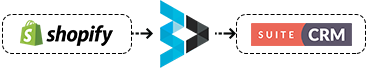
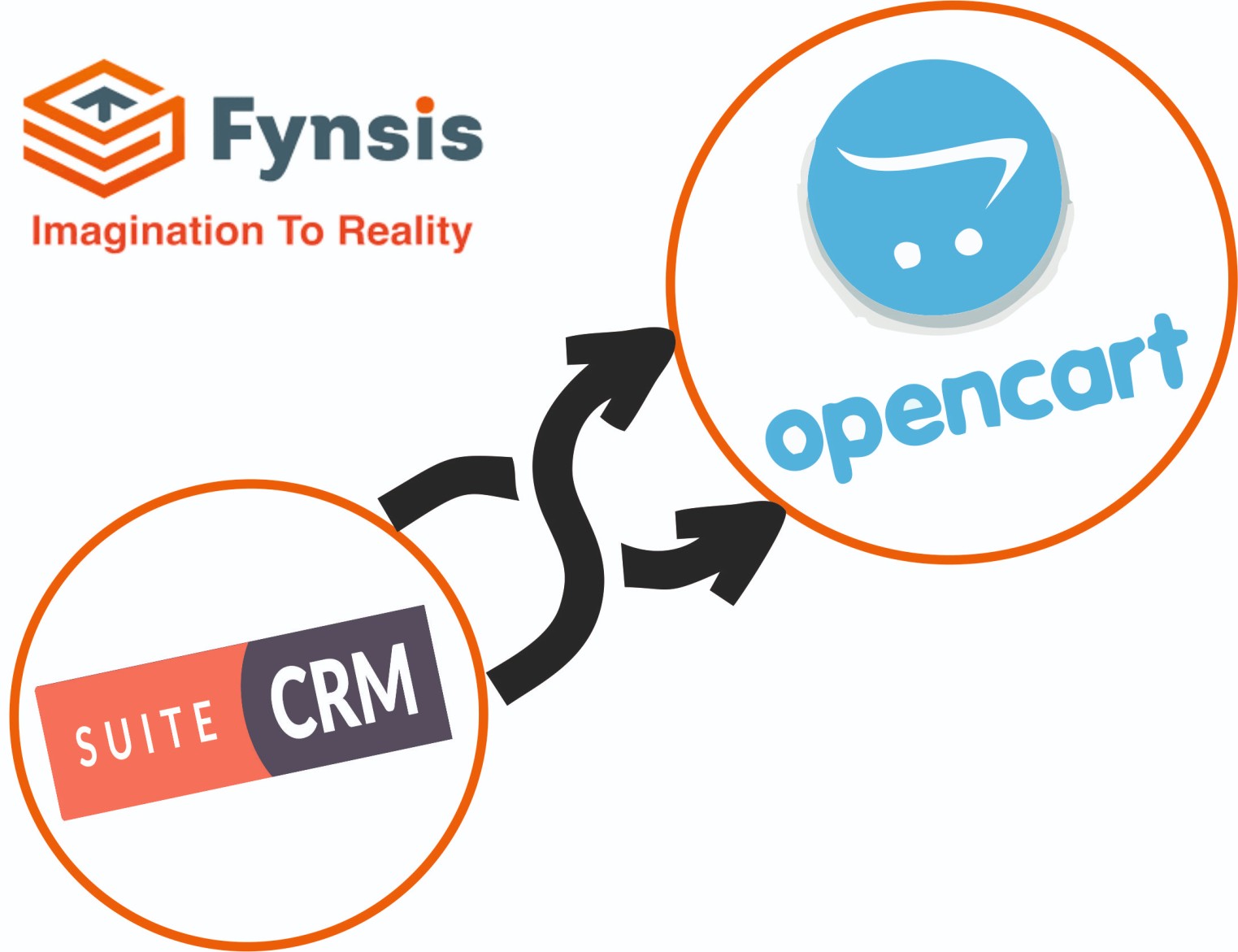
a year ago
Hello
We will surely look into it
Can you please provide suitecrm url as well
Thank you, Brainvire Team
a year ago
Hello
You have provided us wordpress url.please provide suitecrm url as well to look into the issue
Thank
a year ago
Hello...
Sorry I forgot to include the URL. It is http://gregwilson.com/suitecrm/. The WordPress URL is included in ticket above. However, here it is again... WP URL: https://magicauction.com/wp-admin/.
Please let me know if you need anything else to fix this for us.
a year ago
Hello
We checked the issue. There were some configuration issue at CRM end. We have resolved the issue now and we have synced the data. Please find attached the screenshots for the same.
Configuration Issue at CRM End : Woo Commerce URL was wrong. You had to provide https url instead of http.
Configuration Issue at Wordpress End : CRM Entry point URl -> You had to provide your CRM URL. For now we have provided but please cross check with site_url property in config.php Path of config.php -> /public_html/suitecrm directory/public/legacy/config.php. This we need to provde the correct URL for real time update of Orders into CRM.
Thank You, Brainvire Team
a year ago
Hello
Please let us know if you are facing any issue. We would be happy to help you
Thank You, Brainvire Team
a year ago
Hello
If you are happy with our support and plugin.
Please provide us review in https://store.suitecrm.com/addons/woocommerce-bridge/reviews.
Your feedback matters a lot.
Thank you, Brainvire Team
a year ago
Hello
Closing the ticket for now.Let us know if you need any further help
Thank You, Brainvire Team