The WooCommerce Bridge for SuiteCRM lets you integrate and access all of the features of WooCommerce that you need. Become more efficient by integrating your store with SuiteCRM so that your teams can have a complete overview of all customers and orders.
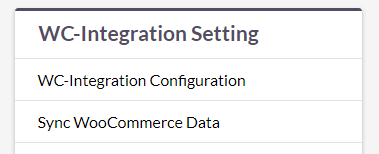

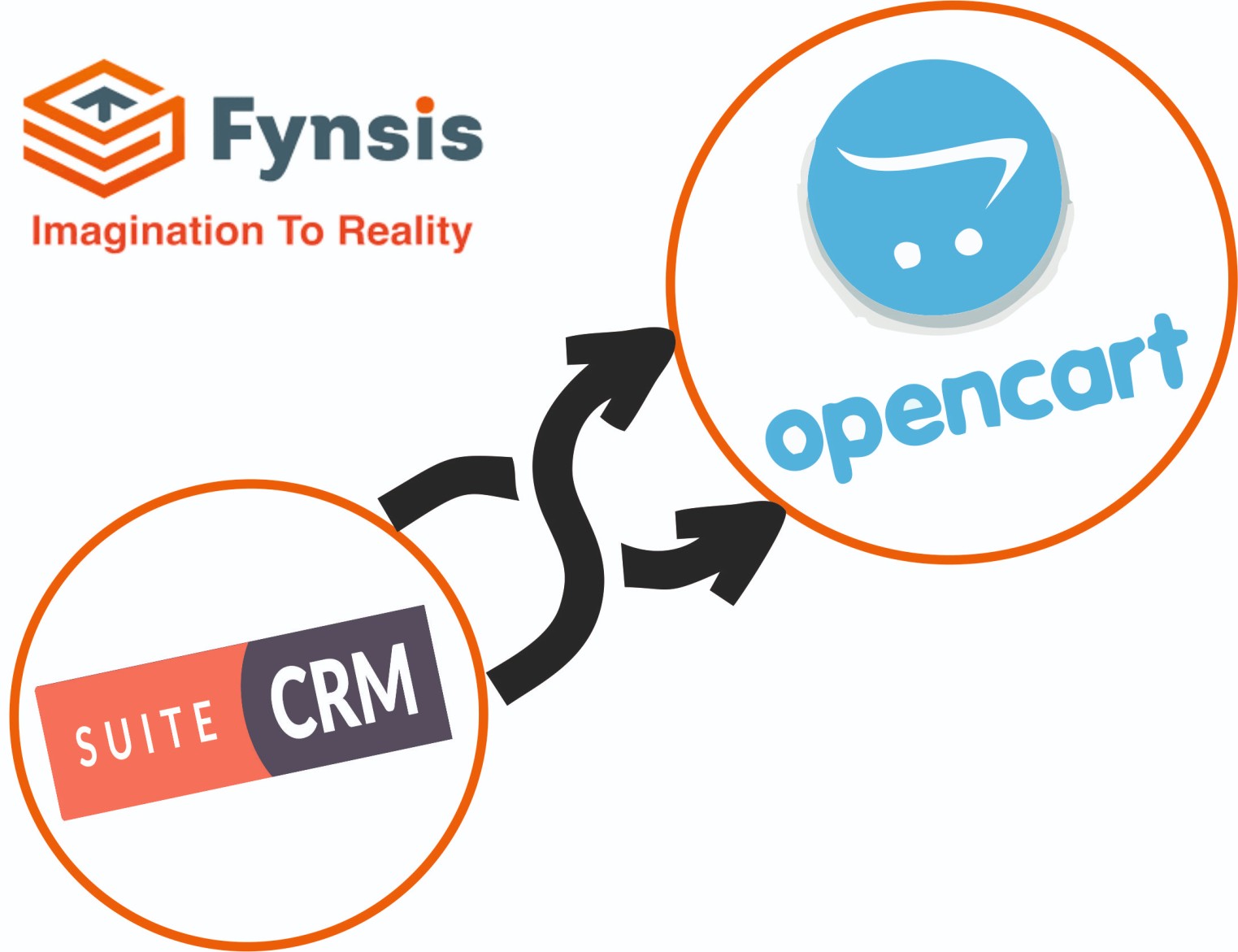
a year ago
Hello
Can you please let us know the error you are getting on rebuilding CRM
Thank You, Brainvire Team.
a year ago
Is there a debug option?
a year ago
Hello,
Can you please check your PHP version and also please check you have provided complete 777 permission to all the files
Thank You, Brainvire Team
a year ago
Hello,
You can check the logs under path logs/prod/prod.log under your CRM directory. Please let me know your SuiteCRM & PHP version
Thank You, Brainvire Team.
a year ago
crm 8 and php 8.0.30
a year ago
Hello,
Is it possible for you to give access to your CRM to check the issue. My skype ID : Santhy Jose_BVI
Thank you Brainvire Team
a year ago
Hello,
Were you able to resolve the issue? if you are still facing the issue, can you please provide access to your CRM to check the issue.
Thank You, Brainvire Team.
a year ago
I am not allowed to grant you access. :(
a year ago
Hello
Can we have a call and check the issue
Thank You, Brainvire Team.
a year ago
Hello
Please provide 777 access to your suitecrm folder. You are getting this error as suitecrm is not able to find the view .Looks like it's permission issue.
Thank you, Brainvire Team
a year ago
Hello,
In order to understand the issue, we need to have suitecrm log and php log file. Can you please provide that file or screenshot of it? Also in your browser on debugging console are you getting any error when you are loading the UI? Can you provide a screenshot for the same.
Thank you, Brainvire Team
a year ago
Hello,
Closing the ticket assuming issue has been resolved at customer end as per the new support ticket
Thank You, Brainvire Team