The WooCommerce Bridge for SuiteCRM lets you integrate and access all of the features of WooCommerce that you need. Become more efficient by integrating your store with SuiteCRM so that your teams can have a complete overview of all customers and orders.
#4473 - Wont sync sql error
Error inserting into table: aos_product_categories: Query Failed: INSERT INTO aos_product_categories (id,name,date_entered,date_modified,description,deleted,assigned_user_id,is_parent,parent_category_id,wc_id,wc_slug) MySQL error 1054: Unknown column 'wc_id' in 'field list' and more...
Seems column is not correctly install.

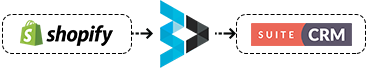
3 years ago
need to manually run alter table aos_product_categories add column wc_id bigint(20) unsigned; alter table aos_product_categories add column wc_slug varchar(200); Is there anything gone wrong with my installation or my install file is not correct?
3 years ago
After creating the column, it has another error - Exception in Controller: Error: catetgory not found [woocommerce_rest_taxonomy_invalid] , the version I am using is version 1.
3 years ago
Columns are ok after repair and rebuild, but still having [woocommerce_rest_taxonomy_invalid] problem.
3 years ago
Figure out that, somehow, WP give an exception of taxonomy length, but the library will also give exception. So that the sync attribute stucked.
3 years ago
Dear Customer,
The issue that you are getting is strange, we haven't got it before, I think there is something wrong that happed while installing the addon in CRM. We can troubleshoot the issue if you can share the remote access.
But as I can see you have canceled the subscription, but we can help you by giving you 1 week's free trial key. In case you want us to check in detail, do let us know.
Let us know if we need to connect and discuss more. You can contact us on Skype. Our Skype detail is "aurocrm@hotmail.com".
Thank you Team Brainvire!
3 years ago
Dear Customer,
Closing the ticket as we didn't hear back from you. You can re-open the ticket anytime you need help.
Thank you Team Brainvire