The WooCommerce Bridge for SuiteCRM lets you integrate and access all of the features of WooCommerce that you need. Become more efficient by integrating your store with SuiteCRM so that your teams can have a complete overview of all customers and orders.
#4070 - prodcut price data source
Hi I'm using the Bridge and trying to establish a process to create quotes.
I noticed the price information synced across from WOOcommerce is not what is expected.
There appears to be a misalignment in the connections between the price values in WOO and what is being displayed in Quote line items.
If I have a product in WOO commerce the Regular price is $12 and the Sale price is 10 the list price appears as $10
If I have a product in Woocommerce where the Regular price is 12 and no Sale price the list price appears as $0. See image .
VERSIONS SuiteCRM version 7.11.22 Sugar Version 6.5.25(Build 344) Woocommerce 5.8.0

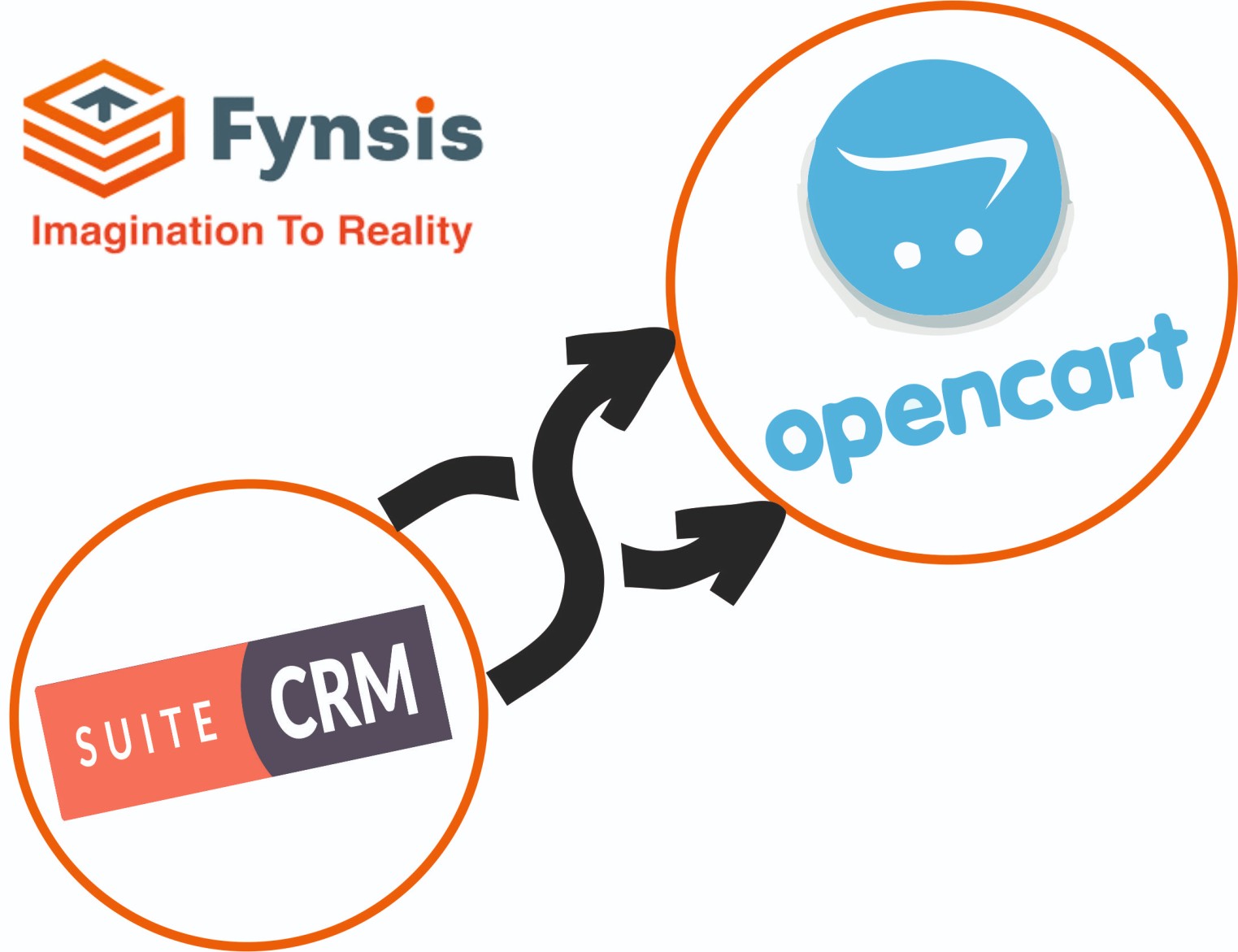
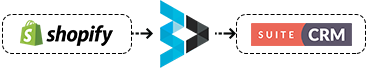
4 years ago
Hello,
In WooCommerce the order is place based on sales price of product so we have used sales price for product in CRM. If you need extra customization we can do for you. Please let us know.
Thanks and Regards.
4 years ago
Hi,
BIve attached a snapshot of the CRM product page created after installing the Bridge. There is a field called WC Regular price and another called WC List price.
Can you please explain the functionality of the bridge in detail :
In summary, I have 3 questions : • Why is the regular price in WOO not synced with the WCregular price in CRM and the Sale price in WOO not synced with the Sale price in the CRM. • Why did you create the fields if they are not used? • I understand what you are doing I do not understand why?
Thanks Ignazio Ranno
4 years ago
Dear Customer,
Please find my reply for all your queries below:
• Why is the regular price in WOO not synced with the WCregular price in CRM and the Sale price in WOO not synced with the Sale price in the CRM. - we have made a custom field for syncing the regular price and sale price in CRM • Why did you create the fields if they are not used? - It's use depends on the business process, which can be used in reports or in any other flow. We are storing the data. • I understand what you are doing I do not understand why? - We don't want to work on any default fields of CRM, it is possible that any customer may have done any customisation in default fields. So its better to create custom field.
4 years ago
Dear Support, Thank you very much for taking the time to provide clear replies to my question. I am delighted with your promptness and completeness. Regards Ignazio Ranno
4 years ago
Hi, While trying to establish the quoting screen has changed slightly from the original default. I would like to confirm if loading the bridge plugin also affects the quoting screen. In particular the line items section. I really haven't done anything else to the app, so I'd like to confirm if it is the plugin that caused this change.
The main change I have observed is that the quoting system line item does not contain the discounts fields to calculate a final price from the list price. Attached is a picture that highlights the differences ( original.jpg and current.jpg) . the first image displays a line item entered in the original quoting system before loading bridge and the subsequent second one shows the layout after installing the bridge.
How do I bring the line item layout in quotes back to its original layout?
Also, as requested earlier do you have a document or screen that shows all the changes the bridge makes to SuiteCRM.
Thanks Ignazio Ranno
4 years ago
Dear Customer,
Yes, quote layout is changes after installing the addon.
We have added the image field in line item and removed the discount field from it.
If you want to get the original layout in CRM, you have to comment out custom line item folder/file in your crm file structure.
From : root/custom/modules/AOS_Products_Quotes To: root/custom/modules/AOS_Products_Quotes_old
Also, From: /custom/Extension/modules/AOS_Quotes/Ext/Vardefs/bv_fields.php To : /custom/Extension/modules/AOS_Quotes/Ext/Vardefs/bv_fields.php_old
4 years ago
Oh, I also forgot to mention the "Add Service item" button seemed to have disappeared as well.
4 years ago
We have removed the service line item option, as WC do not have such option.
You will get back once you comment the file and folder which I have shared you above.
Please do repair and rebuilt once changes are done in CRM.