Unify communications within SuiteCRM! Leverage Twilio to make calls, send SMS chats, and launch SMS campaigns directly from your CRM. Enhance customer engagement and streamline workflows.
#1479 - Sorry an application error occurred
If an agent is logged into CRM when calling the Twillio number, nothing happens, on the CRM, the caller gets an application error occurred message (Version 7.10.7 Sugar Version 6.5.25 (Build 344))
If no one is logged into the CRM, the same thing happens
If an agent initiates a call, the browser actually "rings", however there is no way to pick up the call as there is no visual clue: no button, nothing that allows to answer the phone.
In addition to that, outgoing calls also end up with an "An application error occurred".
This might be related to your documentation for installation being old and not matching Twilio's current setup interface.
https://store.suitecrm.com/support/twilio/1478
The only error I can catch in Apache's log is this, when the call-out starts: ==> suitecrm_error.log <== [Wed Oct 10 17:02:24.140432 2018] [:error] [pid 9431] [client 108.162.210.178:54274] PHP Notice: Undefined index: user_invitees in suitecrm/modules/Calls/CallFormBase.php on line 279, referer: https://MY_SITE/index.php?module=Accounts&action=DetailView&record=79d001fb-5679-eb8d-20f1-5bbd3a0a74b6
+1: I don't want to flood your ticket system (as I already opened 2 tickets). Is it possible to add 2 outgoing number and select which one the user can use?
Thank you.



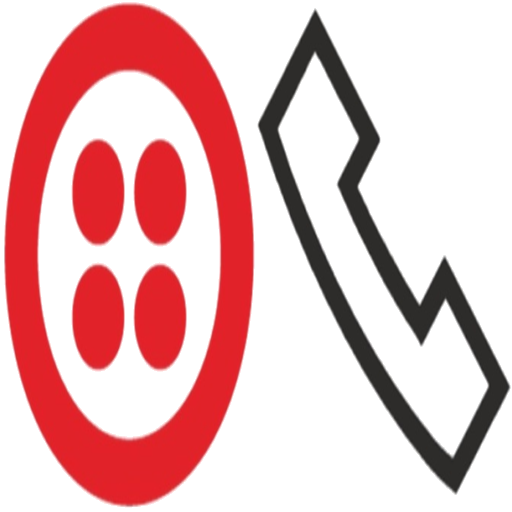
7 years ago
Hi,
We are sorry that you are running into these issues.
Would it be possible for you to schedule a meeting with us for early morning tomorrow? Our support engineer will look into the issues through screen share and advise a solution.
Let us know if/when we can schedule a meeting. You can reply to us directly at support@rolustech.com
Thanks.
Regards, Rolustech Support