Fed up of not being able to find important clients? Tag them! This plugin allows you to tag your records to identify them instantly. Color coded tags make it even simpler to catch them. Through Tag Management for SuiteCRM, the user can handle large amounts of records with similar attributes or types. The user can also easily find any contents, important customer, important notes etc. through appropriate tagging.
#1018 - Tag Fields Not Showing Dropdown Populate Choices
Hi Again,
We upgraded to 3.2.25 and created predefined tags. We also created tag fields in Studio and added them to Layout views.
When attempting to add tags in Leads Edit mode, we are not seeing the populated dropdown list of choices as we start to type in the field input box.
Example: trying to add one of our "Contact ..." tags to the field. Here are the predefined tags....
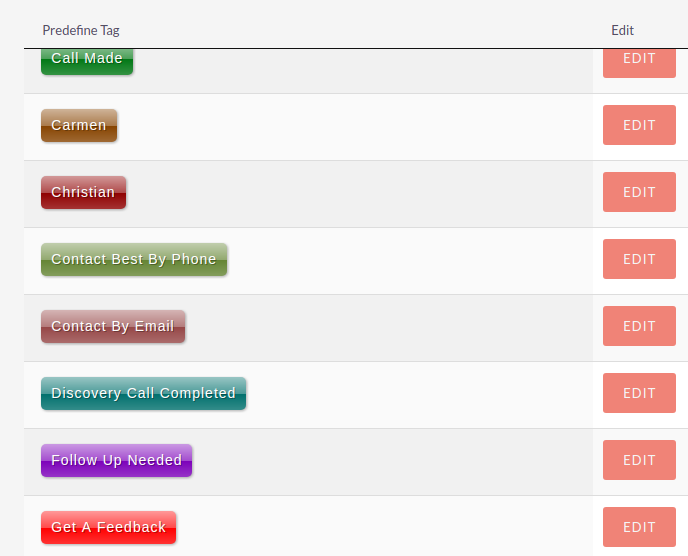
As we begin typing, we do not see the dropdown of choices that begin with "Contact" as you can see here:
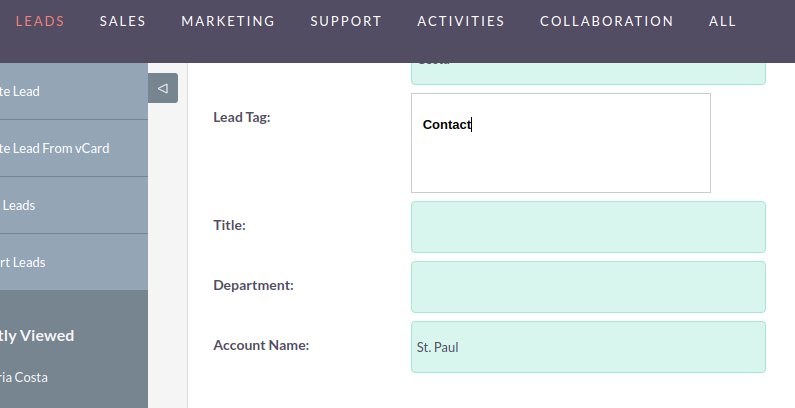
If we hit ENTER after Contact, we only create a new tag, and still don't get one of the two valid choices from our predefined tags:
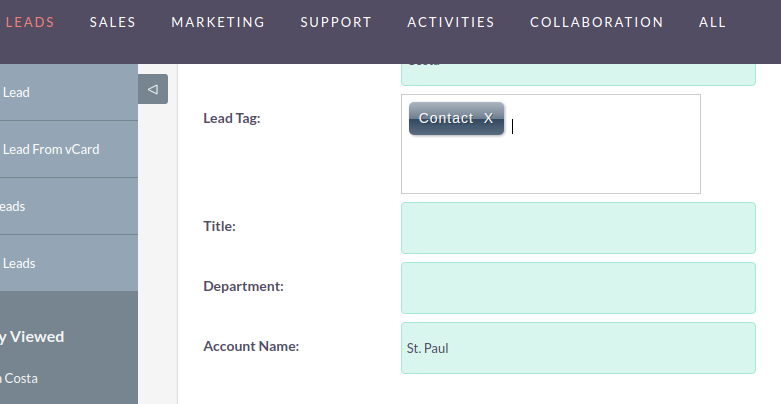
We are forced to type in the complete name of the tag, and then get the correct tag button:
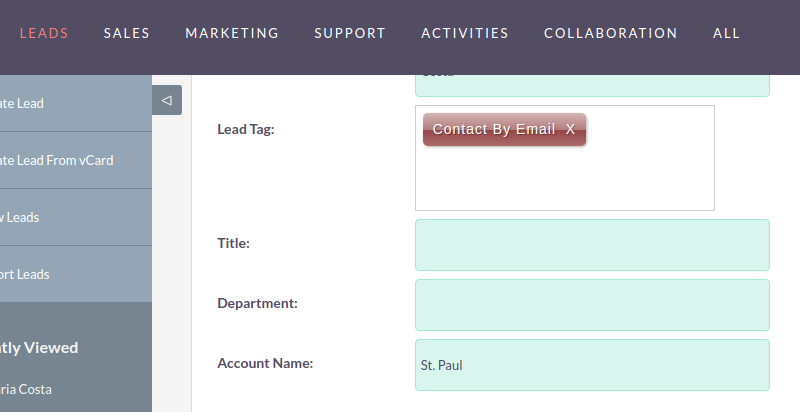
We would appreciate any help or suggestions. Thank you!
ACM




7 years ago
Hello ACM,
Sorry for the inconvenience. It should populate the existing tags while typing the characters into TagMe field. I need to debug on your instance why it is not populated. It would be good if you can come on Skype so we can address it quickly. Our Skype id is : urdhvatech
Thanks & Regards, Team Urdhva Tech.
7 years ago
Hello Urdhva Tech,
Sorry for the delay...we've been very busy past month!
We upgraded to 3.2.26 and the problem still exists.
I have set up a test site (copy of our latest), and created an admin account for you. I also have set up FTP access to the instance's root. I'm new to Skype for LInux and just posted a message on Skype Chat. If Skype isn't going to work, may I send account credentials and links to contact@urdhva-tech.com or other email address?
Thanks, ACM
7 years ago
Hello,
We have released the latest version(3.2.7) on the store.Please download it and install it. While uninstalling the previous version do not remove the tables otherwise all your data will be removed from the system.
Thanks & Regards, Team Urdhva Tech.
7 years ago