This add-on helps users log into SuiteCRM with their existing Google ID, so they no longer need to remember multiple user credentials. As the plugin enables the user will automatically redirect to Google URL where the user selects an account he will redirect on the CRM.
#5446 - Can't use SSO after upgrade to SUiteCRM 8.6
Hi,
First of all, thanks for your module, it is very helpfull.
We have upgraded SuiteCRM from 8.5 to 8.6, the SSO doesn't work anymore. When I click on Google button, I am redirected to Google and, after selecting my Google account, I am redirected to SuiteCRM. SuiteCRM try to log me in but I receive the error "Identifiant ou mot de passe incorrect, veuillez réessayer" (in french).
I have checked the console and everything seems to be correct :
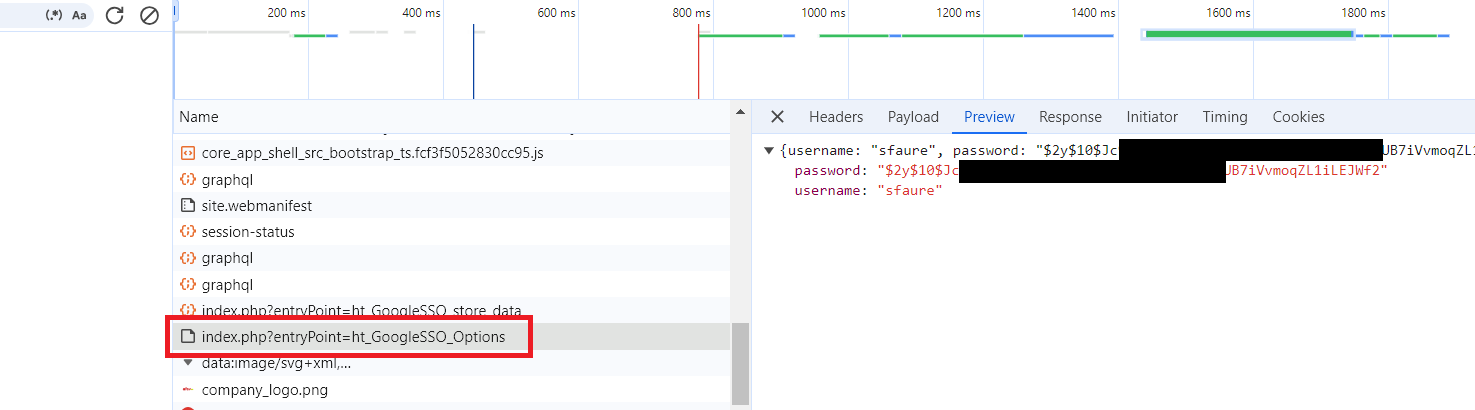
But I can't access to SuiteCRM : 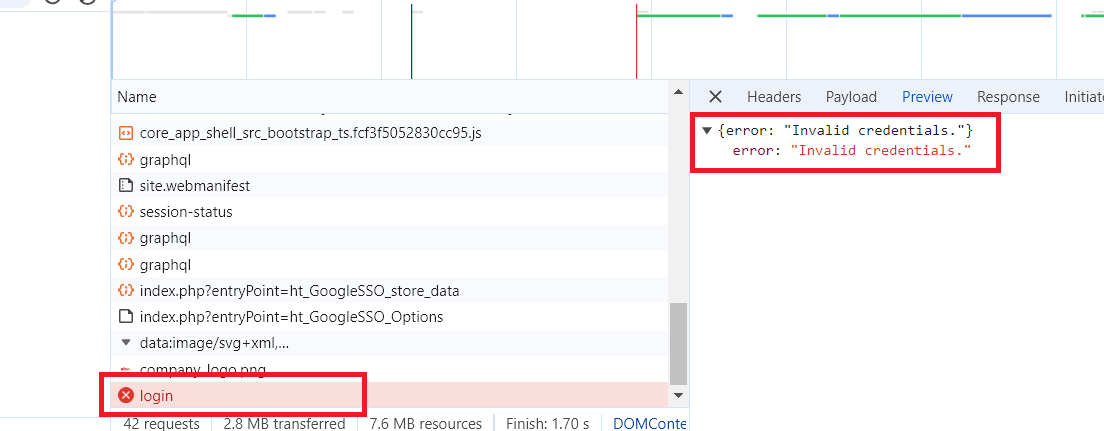
Could you tell me if your module is compatible with SuiteCRM 8.6 ? Or do you know why we have this error ? Thank you very much for your support.


a year ago
Hi Sfaure,
We wanted to inform you that we've identified a compatibility issue with the latest version that you recently upgraded to. Our team is currently working to resolve this as quickly as possible. We will notify you as soon as the issue is resolved.
We appreciate your understanding and patience.
Regards, Helfertech
a year ago
Hi Sfaure,
We have verified that the plug-in is working correctly on our end. The issue appears to be caused by missing information from user management. Could you please confirm if the correct credentials were provided during the configuration?
This will help us ensure everything is set up properly on your side.
Regards, Helfertech
a year ago
Hi, thanks for your reply. We have done some tests but we still have the error message : Invalid credentials. If we use SuiteCRM 8.5 it works but with SuiteCRM 8.6 we get the error. This is weird because we use exactly yje same database for both, so the credentials in table config and teh users password and login in table users are the same. Is there any configuration in the files ? Maybe we miss something. Thanks for your help.
a year ago
Hi, We have found the issue. The method checkPasswordMD5 in the file core/backend/Security/LegacyPasswordEncoder.php has changed from 8.5 to 8.6. The $raw parameter doesn't exist anymore in 8.6 version. We copy the version 8.5 into the version 8.6 of this method and it works now. Could you create a new version of your plugin to make it compatible with the new version of the method checkPasswordMD5 ? Thanks. Best regards.
a year ago
Hi Sfaure,
Thank you for bringing this issue to our attention. We appreciate your feedback and want to assure you that our team is working on it. We will let you know as soon as the issue is resolved.
Regards, Helfertech
a year ago
Hi Sfaure,
The issue you were facing has been resolved. Kindly visit the store to download the updated package, version 1.4. Please ensure that you uninstall the previous version before installing the new one.
If you encounter any further issues or have any questions, please don't hesitate to reach out.
Thank you for your patience and cooperation.
Regards, Helfertech