SuiteCRM Survey Plugin Integrate the SuiteCRM survey plugin to create, design and send attractive surveys to get actionable feedback from your prospects. This can help you direct your business strategies. Get feedback directly from your respondents and easily manage them in SuiteCRM.
#2025 - Form failing to save.
I have added two language fields to my contacts table:
- primarylanguage - setup as a dropdownlist
- secondarylanguages - setup as a multiselect
Both fields use the same language list (60+ languages).
I am having problems getting these both onto the survey form, they both add correctly to the form, pull in the correct values from the list, the survey saves as normal, but one will always be lost, generally whichever I add second is lost.
I do wonder if this could be a timeout, mainly because I'm getting some other odd things happening too, like the theme no longer appearing when I preview.
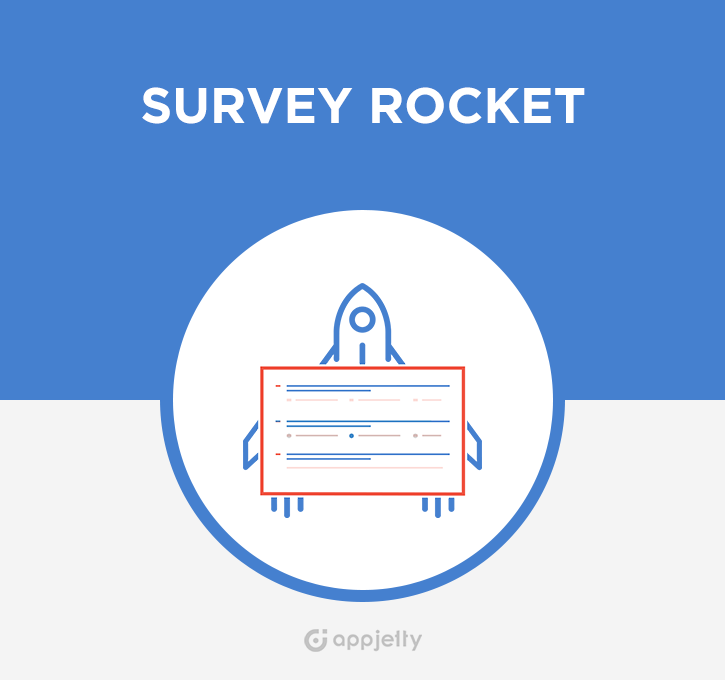


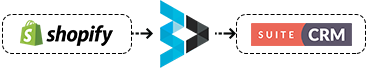
6 years ago
Hello Paul,
Greetings for the day!
Please find our comments inline to your concern:
1] I have added two language fields to my contacts table:
primarylanguage - setup as a dropdownlist secondarylanguages - setup as a multiselect Both fields use the same language list (60+ languages). I am having problems getting these both onto the survey form, they both add correctly to the form, pull in the correct values from the list, the survey saves as normal, but one will always be lost, generally whichever I add second is lost.
As per our understanding, you are setting a survey with Contact Data Piping and have added two fields :
1] primary language - setup as a drop-down list 2] secondary languages - setup as a multi-select
Both fields are being synced correctly when we are submitting the survey.
We have also submitted your "test" survey [ https://unity.knowledgepoint.com/index.php?module=bc_survey&offset=4&stamp=1560844433009108100&return_module=bc_survey&action=DetailView&record=45fc52e3-7a45-458c-820c-5d02a99aa64e ]
And both the fields are being synced correctly [ https://unity.knowledgepoint.com/index.php?module=Contacts&offset=1&stamp=1560843367087051100&return_module=Contacts&action=DetailView&record=557b9f39-0ef6-3fcc-228a-5d0894fd6d89 ].
2] I do wonder if this could be a timeout, mainly because I'm getting some other odd things happening too, like the theme no longer appearing when I preview.
- We have settled a default theme as "Theme1", in case of no theme is being selected. So now you will not face any theme related issues.
Thus, can you please let us know your issue in brief or provide us some more details regarding the issue so that we can check and update you with the solution.
You can connect with us over an email @ support@appjetty.com
Hope this helps! Let us know in case of any concern.
Best Regards, AppJetty.