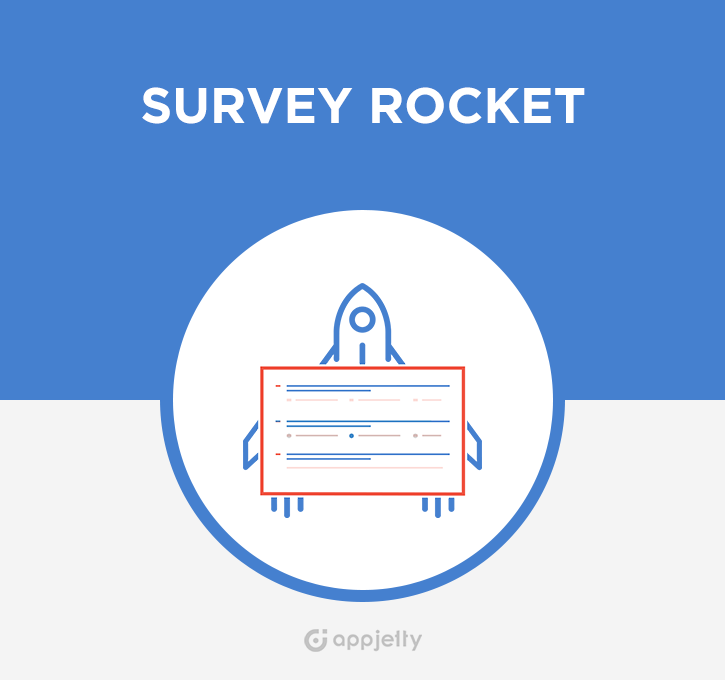Customer feedback is an essential part of the business process. With user-generated content and personalized services becoming the latest trends, conducting surveys and knowing what your customers want becomes more crucial. And of course, it's not realistic to manually reach out to each customer and ask for feedback or improvements related to your products and/or services.
The better (and more realistic) way to go is to implement a SuiteCRM-integrated survey tool so you can let the platform get all the answers you need without any struggle. No more manual surveys and data insertion loads! Survey Rocket is a SuiteCRM survey module that helps enhance your customers’ experience by understanding their thoughts and preferences via automated surveys. Learn the ways this essential tool will help you get the right answers.

Enhance customer relationships with 6 key features of an automated survey module for SuiteCRM
1. Data Piping
What if your CRM can automatically add customers’ details to make it easier for them to respond to your survey? Survey Rocket provides a data piping feature that lets you pre-fill the data required for the surveys from the CRM and allows customers to enter less data and focus on the primary purpose/questions.
The feature works in two ways: forward piping and backward piping. You can call it two-way sync. In forward piping, you fetch the data from the CRM and send it to your responders, i.e., auto-filling their survey details such as email ID, contact number, address, name, etc. Backward piping allows your customers to update their data in their survey form, which will then be auto-piped in the CRM. The backward piping method helps when you add new customers to your CRM.
Having a data piping feature means you and your customers don’t have to spend time on manual data entry and let the platform do the work. Ready-to-use data entries shorten the survey time and offer convenience to enhance the customer experience. Plus, no more backend workload.
2. Skip Logic
No customers like answering dumb questions such as, 'Did you watch a coffee ad today?' They may or may not remember it. You need to be precise during the survey, asking questions that are up to the mark and in flow. The skip logic feature works precisely that way. For example, if the first question is, ‘Do you know about our services?’ and the customer answers yes, the next question would be ‘Which services would you like to know more about?’ If the answer is no, the question would be ‘Would you like to know about our services?’
To be specific, it knows the art of asking the right questions at the right time. It helps you be more specific with your questions and survey, eliminating the AI feeling. With an automated survey tool for SuiteCRM, you can define custom skip logic patterns such as conditional survey questions, branching logic, etc.
3. Net Promoter Score
Customer satisfaction is extremely important for business success. Let’s say you’re doing everything to provide your customers with the best results: implementing best practices and understanding customer demands. But how would you measure your customer satisfaction? How would you evaluate whether your sales and marketing strategies are working or not? That’s when the net promoter score comes in.
It is a customer satisfaction survey that shows how likely your customers are to recommend your services to their friends and colleagues based on a scale of 1 to 10. You can bifurcate the responses as detractors (0-6), passives (7-8), and promoters (9-10). The detractors are unhappy customers while passive customers are only somewhat satisfied. Promoters are loyal customers that are advocates for you brand. This overall categorization helps you identify the pain points, adjust your interactions with your customers, and improve your offerings, thereby turning detractors into promoters that help you grow your business.
4. Automated Surveys
How cool would it be if a survey automatically gets triggered after completing an event? With a survey tool for SuiteCRM, you can automate the entire workflow. Add the events and set the conditions and actions, and the survey form will pop up automatically.
The advantage of automated surveys is that you get to optimize operations based on gathered data. It streamlines everything and reduces efforts on your side. Since you don’t require extra resources to complete tasks, it helps you reduce base costs. You can implement these surveys post-sales, deliveries, event completion, customer service calls, etc., where customers are more likely to respond.
5. Advanced Statistical Reports
It's natural to get excited about individual responses that you receive and miss the insights from the full data set. To ensure that you have accurate data in hand, Survey Rocket provides survey analysis reports. You can filter the data by date, question logic, meter gauge, and more. The feature also allows you to craft trend reports showcasing the surveys with high response rates. Overall, it helps you evaluate whether your customers are satisfied or not and plan your next move accordingly.
6. Configurable Templates
With SuiteCRM Survey Rocket, it’s fine if you don’t have time to craft survey questions. The tool provides ready-to-use questionnaire templates that you can use to create your survey in a few minutes. You can add/delete the questions and send survey forms to get feedback. You can get better responses by conducting surveys for various activities like customer service satisfaction, employee feedback, event feedback, product feedback, sales-product testing survey, and more.
Benefits You Can Leverage
Streamlined communication, increased productivity, predictable customer behavior, workforce management, performance tracking, and more. Surveys are important for your business. They help you evaluate the performance and understand customer needs.
Learn more about SuiteCRM Survey Rocket and how its inventive features like data piping, advanced reports, and skip logic can make your surveys more effective and convenient.
-
Timer Tracker

Timer Tracker helps users manage time spent on each activity within SuiteCRM. It integrates seamlessly with Billing (both Invoice & Quotes) to make generating billing based on hours accrued for customers a breeze.
-
Avaya Integration

Avaya Integration is a computer telephony integration between SuiteCRM and Avaya PBX. Add-on supports PBX "Avaya IP Office"
- Show more addons