Create business logic for field calculations without needing to write custom code. You can select calculated field and create the formula that is automatically updated based on calculation you provide.
#1515 - concat doens't work. Shows concat values as string instead of field values
Iam using the SuiteCRM-Version 7.10.9
the concat function isn't working if i try to do the same concat as the example in your documentation. ~concat(salutation, ,first_name, ,last_name)~:
all fields are filled with values
this results in plain text output in the calculated field:
also if i select a field from Dropdown "Fields" this will not be inserted in the formula input above.
whats wrong? before i will pay for the plugin it should work..

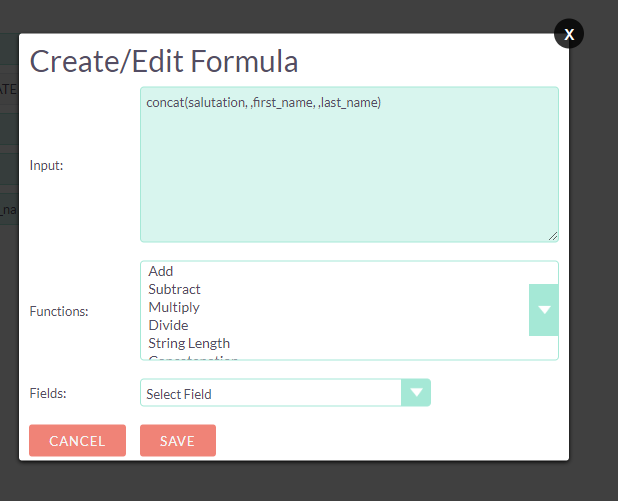
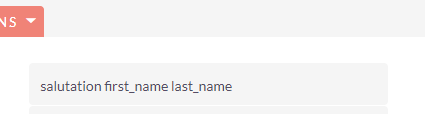



7 years ago
HI Sedat,
We have fixed the issue and updated the plugin. Kindly please check it with new installer.
Thanks
7 years ago
Hi Sedat, Now if want to insert any string or Space put it in single codes for concatenation e.g concat(salutation,' ',first_name,' ',last_name)
Thanks
7 years ago
in Version 7.10.9 the concat still doesn't work, even the choosen field from "Fields" dropdown doesn't insert the choosen fieldname. Same behaviour as reported above.
i have an additional concern: Could you please make the "Functions" form scrollable. Its really annoying to handle and search the desired function:
7 years ago
Hi Sedat,
We have resolved the issue and have checked it in 7.10.9 and 7.10.10 as well and working well with both the versions. Kindly check it once, if you find any issue , please let us know
Regards
7 years ago
Sorry for the late response. I upgraded to 7.10.10 and downlaoded the calc fields package again. now the function field is scrollable --> big thanks for that. But the values of fields doesn't appear after saving the record. its platin text output again:
7 years ago
Hi Sedat,
Can we have a call now?
7 years ago
sure. whtas your number? iam located in germany
7 years ago
Hi Sedat,
Can we have Goto Meeting As I think we need to share screen for resolving above stated issue
Thanks
7 years ago
ok, let us do a goto meeting. please let us communicate direkt via email instead of posting here.
7 years ago
Ok I found the reson:
I have set some fields to readonly in
So the Calculated Field cant handle type => readonly at this moment. When I remove the readonly type it works and the field values are shown. Can you please handle the readonly type to display it in the calculated fields?