Reassign Related Records is a SuiteCRM add-on that automatically transfers ownership of all related records when a parent record gets reassigned to another user. New users can take over and more easily communicate with a customer or make decisions based on previous activities.
#3271 - Module does not work
Hi, we just installed your Reassign Related Records module for evaluation because it will absolutely fit our needs.
The installation and license validation went fine. But if we want to use the core function and dialog "Reassign Related Records", after selecting a module, proceed, select related modules and save, nothing happens at all. The dialog is closing and if we start it again, there is no saved configuration. Assigning or re-assigning has no effect to related modules at all.
Version 7.10.24 Sugar Version 6.5.25 (Build 344)
Thanks for your assistance
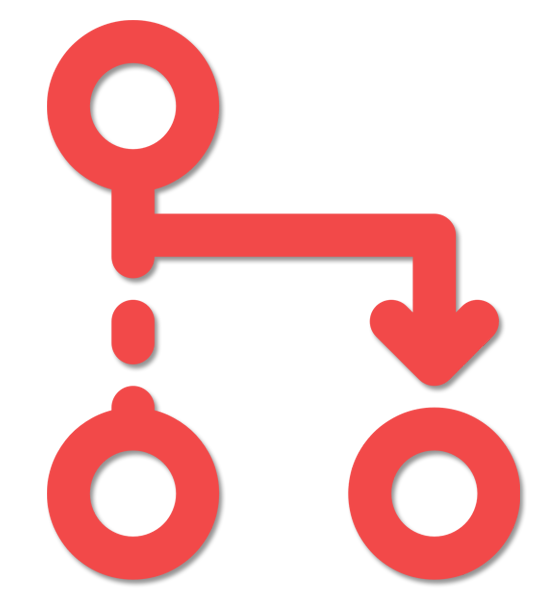

5 years ago
Hello, Thank you for using our add-on. can you please confirm you have correct file permission and ownership to the newly added files? Do you have any thing in your suitecrm.log?
Thanks & Regards, Team Urdhva Tech
5 years ago
Hi, I doublechecked the permissions: cd /var/www/html/ cd suitecrm chown apache:apache -R suitecrm chmod -R 755 suitecrm cd suitecrm chmod -R 775 cache custom modules themes data upload config_override.php systemctl restart httpd
the suitecrm.log is clear
Thanks for your help Bests, Ralf
5 years ago
That should be the normal issue then. Can you try one more thing to be precise. 1) Select modules 2) Click on Proceed 3) Click on Save. You will be redirect to main admin page with message "Successfully Saved!" If still doesn't work for you. We can have a screen sharing session via Skype. Our Skype id is urdhvatech
Thanks & Regards, Team Urdhva Tech
5 years ago
shouldn't be*
It was typo
5 years ago
Once you click Proceed, You will have a selection for related modules as shown in attached image here.
5 years ago
I do have the selection for modules and related modules like on your screenshot.
If i press Save, I will be redirected to the main admin page but don't get "Successfully Saved!"
5 years ago
Can we connect over Skype and have screen sharing to fix it asap? Our Skype id is urdhvatech
Thanks & Regards, Team Urdhva Tech
5 years ago
Hi, yes, that is possible. When would be a good time?
5 years ago
We can do it now. If you are available.
Thanks & Regards, Team Urdhva Tech
5 years ago
Connected with customer and found it had issue with German language. closing the case now.
Thanks & Regards, Team Urdhva Tech