Bidirectionally sync Products, Contacts, Invoices and Quotes between SuiteCRM & QuickBooks online.
#2946 - 500 Errors after Installation
Hi, I'm currently working on a QuickBooks integration for a client using your plugin. After installing the plugin via Module Loader, I encountered 500 errors at several parts of the instance. (e.g. the Administration page appears blank from the title down.) I examined further, and I believe it may be something to do with the encoded files that require the ionCube Loader, as when I removed the newly added files in the custom/Extension/modules/Administration directory, the Administration page started working (after running a repair and rebuild via terminal). I ran through the ionCube Loader wizard successfully beforehand. Could you confirm if this is a bug, or if there are extra steps I should take to resolve this?


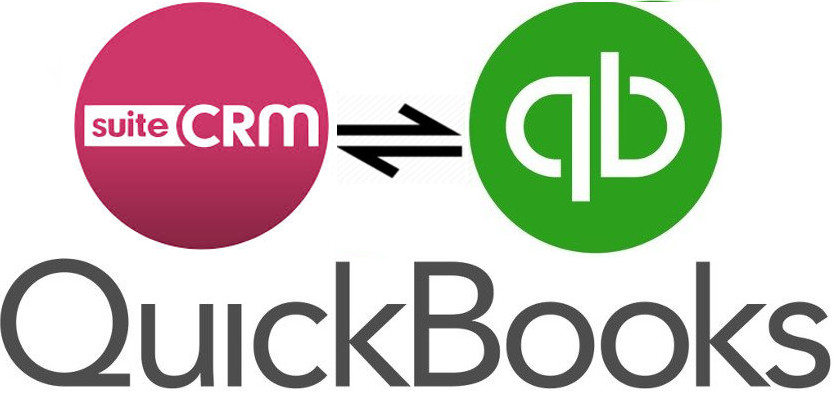
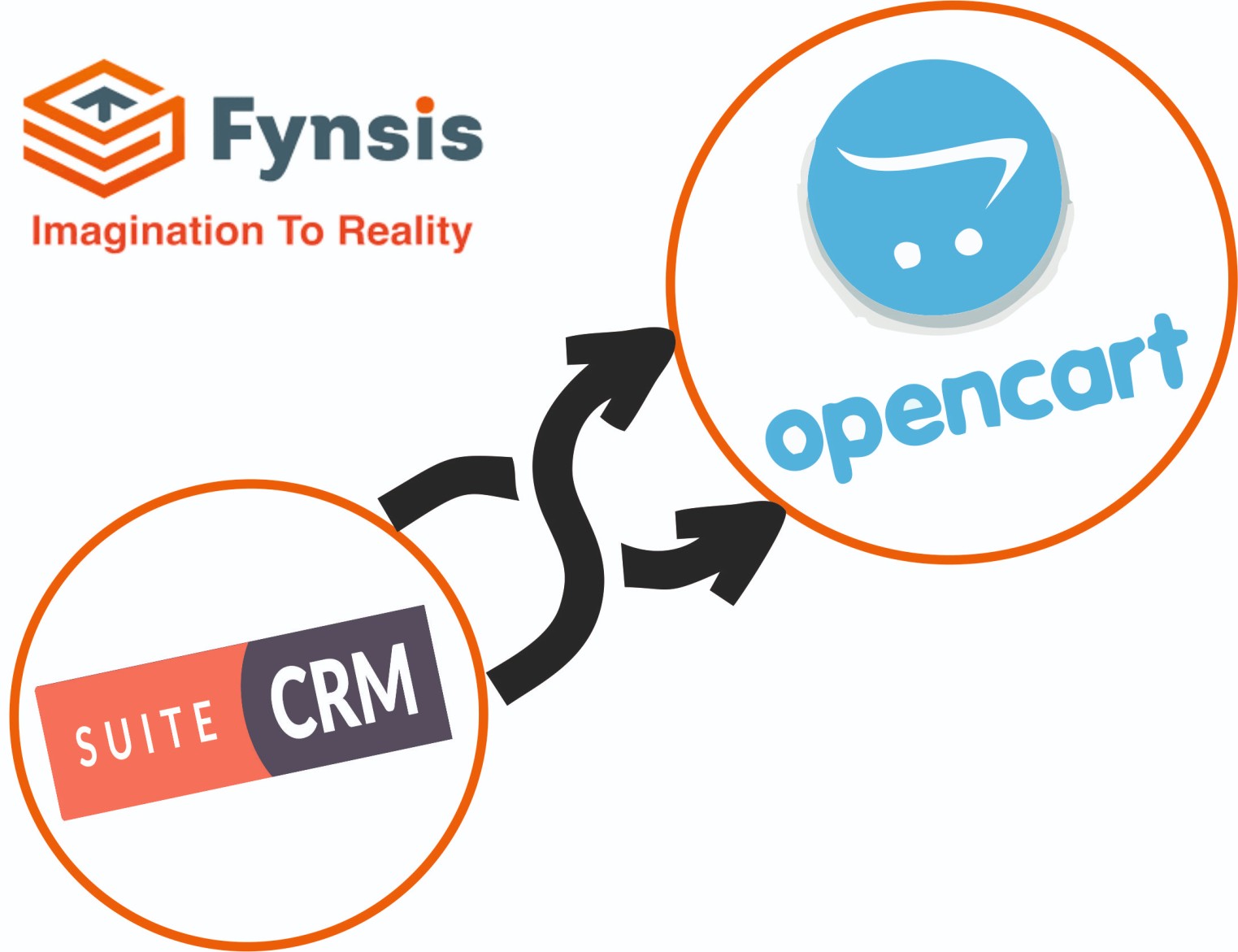
5 years ago
Thanks for contacting, I will update you shortly
5 years ago
Hi We have updated the package now, you can download the copy from your account. It should work as we tested it by recreating the issue reported. Thanks for your business.
5 years ago
Hello, thank you for the fix. The 500 errors no longer occur at other parts of the CRM. However, once I've completed validation, it asks me to connect to QuickBooks via a button on the page. Clicking the button brings up an empty popup, similar to before with the other 500 errors. Is there a step I'm missing before I can connect to QuickBooks?
5 years ago
Yes, can you please contact our support team. They can assist you to get this done ASAP. You can contact us on support at smackcoders.com
5 years ago
Hi, It looks like you have not contacted our support so far. Can we take this as issue was resolved from your end and close the ticket please confirm or contact our support for an immediate solution. I can keep this ticket open for one more day. Thanks
5 years ago
We can confirm that we are also experiencing the same issue. I will submit a ticket to support@smackcoders.com with some screenshots or the errors.
5 years ago
Hoping your issue is resolved by our technical support team. For more help, you can email our team anytime whenever needed.
4 years ago
Hi Guys . Did all solve their issues? Please provide a review when you get a chance. Our team is considering this.
4 years ago
Yes, we resolved the issues reported in this thread and informed the same to the purchased customers.
We have also updated the latest package in the suitecrm store.