Kanban is a visual system for managing work as it moves through a process. Now your business can quickly see visuals of sales funnel stages and other day-to-day functions for tasks, cases, invoices and custom modules while working in SuiteCRM.
#4651 - Unable to access Kanban configuration menu
Hi, I am unable to access the Kanban board configration menu from the admin section. Followed your installation procedure up to that point and everything worked. What can I do?
Best, Hans
Other add-ons of interest
Administration
Productivity
Reporting
Sales
kanban
trello
agile
boards
aggregate function
condition
CRM
SuiteCRM
menu
drag drop
task
visualize
Process
jira
audit logs
pipeline
board
opportunity
Process
workflow
business
business process
Quotes
projects
project tasks
Opportunities
Project Management
kanban board
kanban SuiteCRM
Kanban view
kanban views
suitecrm module
SuiteCRM Custom Module
kanban system
kanban style
kanban flow
Sales pipeline
kanban suite crm
suitecrm kanban
kanban task management
kanban for project management
kanban management software
kanban method
kanban methodology
kanban agile
kanban functions
suitecrm kanban view
kanban suite
kanban view suitecrm
kanban support
kanban support suitecrm
kanban view crm
kanban plugin

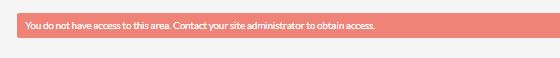

3 years ago
3 years ago
Additional Info: In the roles section, the Kanban Views row doesnt show up just as it was the case in #4319. I did the quick repair and rebuid as well as roles repair several times but it didn`t work. I installed v6 in Suite Version 7.12.5
3 years ago
Hi Hans
We checked on same SuiteCRM version and it is working fine with regular/non admin user for user. Can you please confirm if you follow the complete thread on other case for regular users. Here is link for related case: https://store.suitecrm.com/support/kanban-views/4319
Could you please email us the system details alongwith credential if you still facing the issue. We will be happy to assist you on this.
Thank you.
3 years ago
Team, still having the issue. Appreciate your testing. For GDPR reasons it's not that easy to send you credentials. If necessary we set up a sandbox database. Additional info: the licence key is accepted but not stored. Maybe that's the source of the problem. Do you know this behaviour? Best, Hans
3 years ago
Hi Hans,
I can understand regarding sharing credentials. We don't think that license key can cause such issue. Can you please record a video of issue you facing step by step, maybe we could help you out someway. Otherwsie we would need sandbox credentials.
Thank you.
2 years ago
We have sorted out the issue via video call/remote session. There was file permission issues due to which kanaban was not working correctly. Please make sure the SuiteCRM recommended permission have been configured to avoid any issues. Thank you.