Visualize and manage your "work in progress" by dragging and dropping your records. Add a Kanban view for any SuiteCRM module. Great for sales pipelines, leads pipeline, account pipeline, support team boards, project management, and more.
#537 - User permissions
Where do I allow users to access Kanban? They can access it on the menu, but they can't do anything. They get an error that says they don't have permission to use it. I can't see anywhere to enable user permissions as the module doesn't not show up in the user profile access tab?
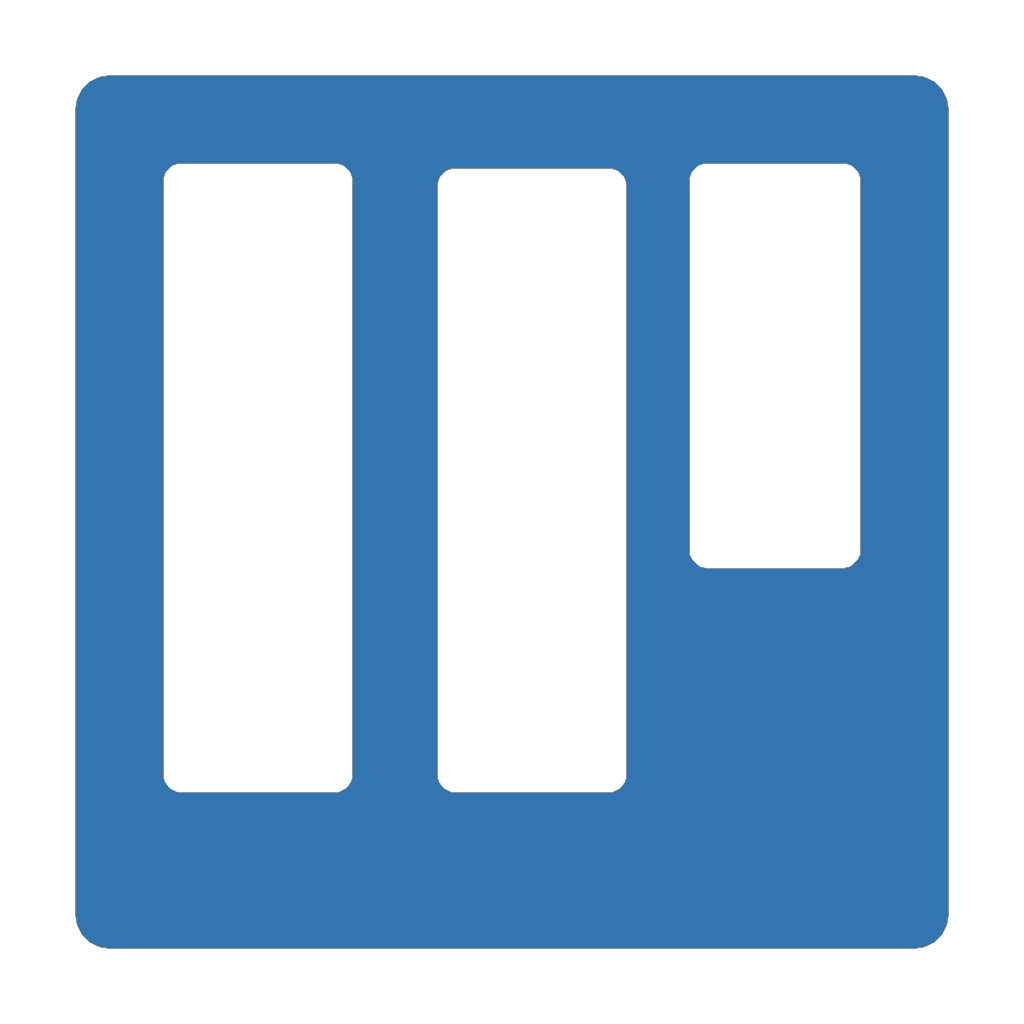

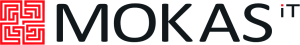
8 years ago
Hi. 1. You manage access to Kanban module in Role Managment in administrative panel of CRM. 2. If you can give me an access to CRM-instance, I can check if everything is all right or we can have a skype call with screen sharing.
My contacts are below. If you send me access, then please do it by email or skype.
Best regards Andrey Uymin Project manager, Vedisoft a@vedisoft.info skype: andrew.uymin
8 years ago
I have resolved it, but Kanban as a module doesn't appear in the Role management area?
8 years ago
Hi, Please do "Repair Roles" in Admin->Repair