Visualize and manage your "work in progress" by dragging and dropping your records. Add a Kanban view for any SuiteCRM module. Great for sales pipelines, leads pipeline, account pipeline, support team boards, project management, and more.
#533 - Pipeline - Roles - Assigned User
Hello I am using the Kanban module within a sales setting using the Contacts module
The users will each need their own kanban that can be viewed by them and their manager
Also a "Full Pipeline" that shows all
Currently I cannot find a way to Create a kanban for 1 person that only shows the Contacts assigned to them
Also I am finding that basic users can view / edit records on the Kanban that are not assigned to them and in Roles they should only be able to see / edit their own
Anyway we can connect and discuss?
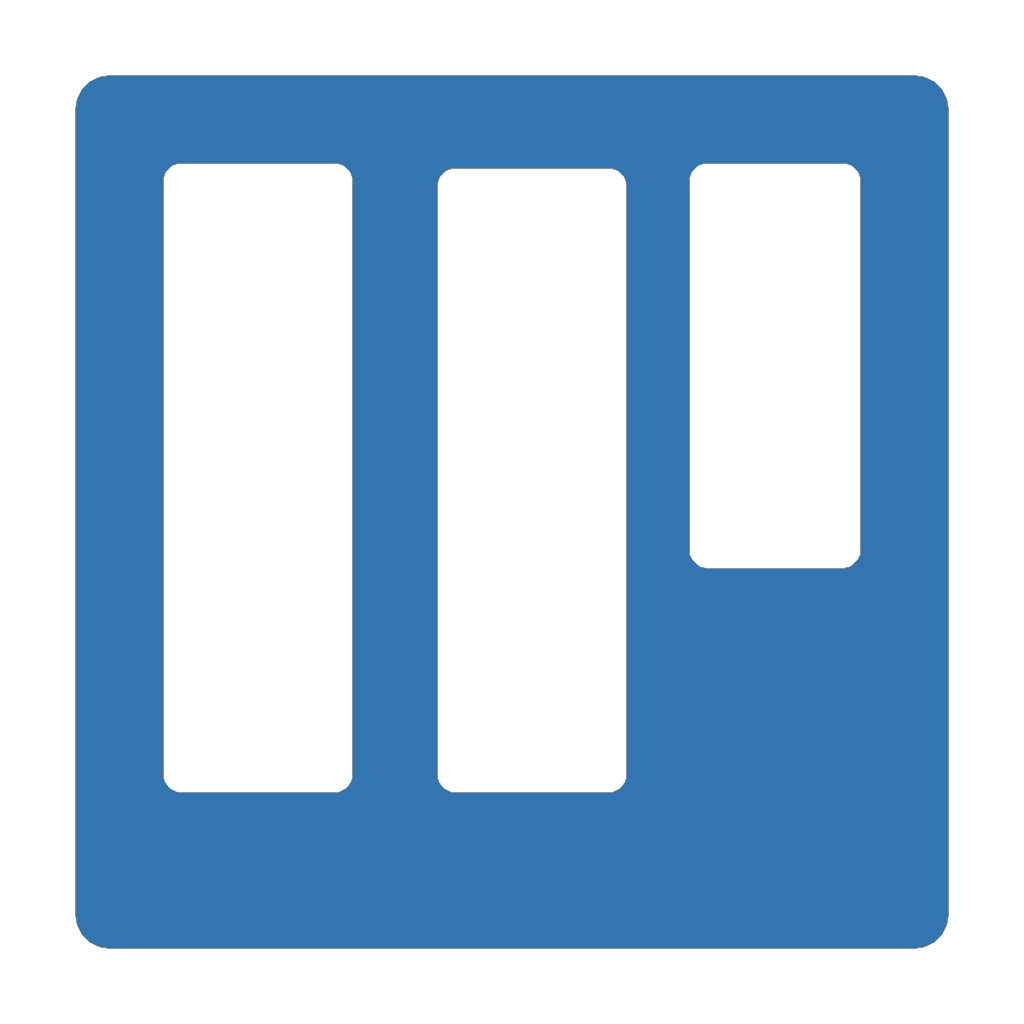

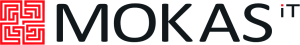
8 years ago
Okay Role issue was
We would like the basic user role "List" = All
and the "View" = Owner
When I set this, the kanban shows all
But when I set List to Owner - the kanban follows
8 years ago
Is it possible to change the behavour of clicking on the card?
For example when a user clicks on it I would rather the user is taken to the record
I know this can happen with right click > details but we have added additional rules into edit view of the module and these do not come across through the plugin
8 years ago
Hi, 1. As I understand, your 1st question is closed. 2. Regarding 2nd question - I do not understand what did you mean here "But when I set List to Owner - the kanban follows" 3. We can compile module Kanban exactly for you. In that case we can change the behaviour. It will be charged additionally. Budget for this cusomization is 65 euro (2.5 standard hours)
8 years ago
Okay this is great, please confirm your email address and we can discuss in more detail :)
8 years ago
Andrey Uymin Project manager, Vedisoft a@vedisoft.info skype: andrew.uymin