Visualize and manage your "work in progress" by dragging and dropping your records. Add a Kanban view for any SuiteCRM module. Great for sales pipelines, leads pipeline, account pipeline, support team boards, project management, and more.
#4722 - Close Date by Month - Target Field
Is it possible to add a new 'Target field' under the Opportunities 'Target module' called 'Close Date by Month'? That field should contain the month (it must account for the year, so that December 2023 comes before January 2024) when deals are due to close so we can display which deals will close in ascending chronological order.
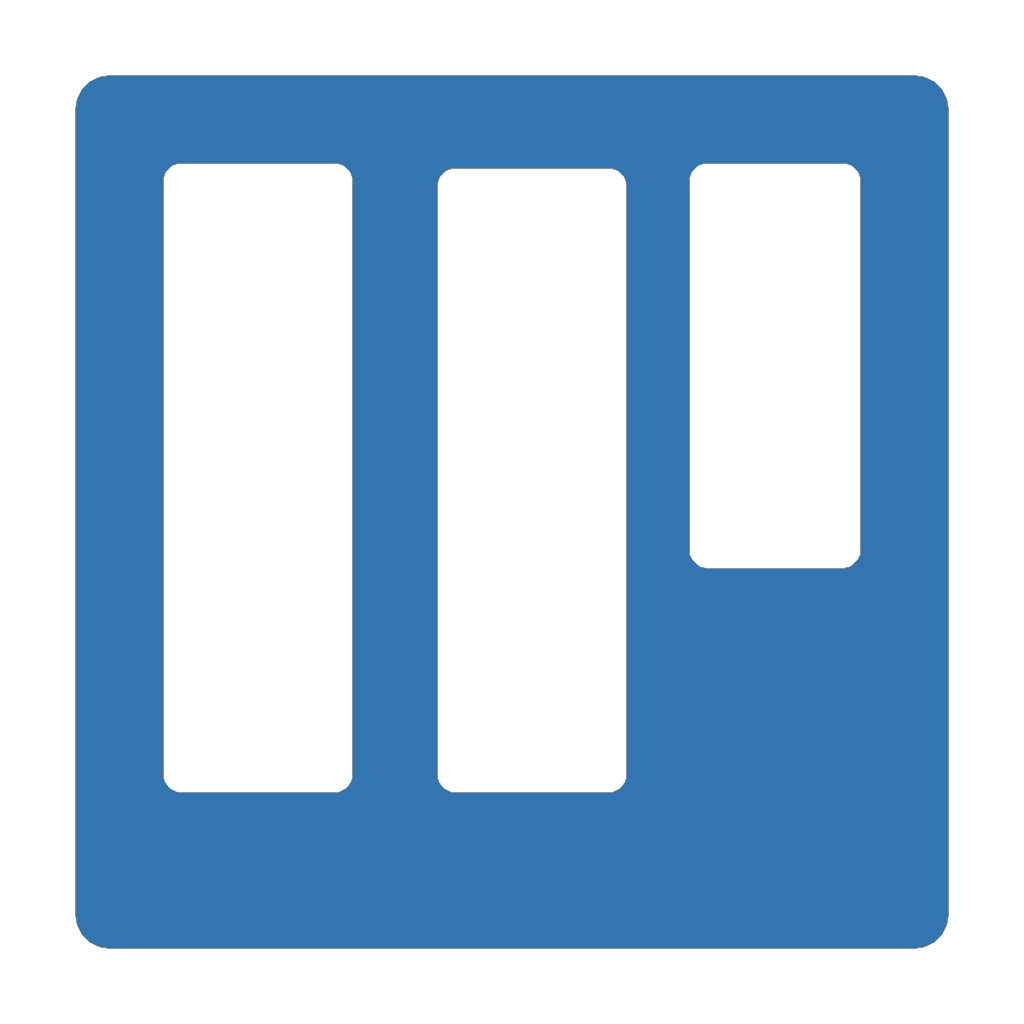

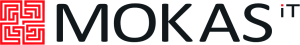
2 years ago
Hello, sorry for the long answer. What you can do now is to set the saved search in the advanced Opportunities search form. So you need to setup saved filters to each months with years. Saved filters will appear in the select 'Saved Search' on the kanban settings form.
2 years ago
Your suggested workaround doesn't work because we need to be able to change the 'Target field' dropdown to show 'Close Date by Month.' If you have any other ideas, please let me know. Otherwise, feel free to close the ticket.