Visualize and manage your "work in progress" by dragging and dropping your records. Add a Kanban view for any SuiteCRM module. Great for sales pipelines, leads pipeline, account pipeline, support team boards, project management, and more.
#3500 - Not Working
Hi, this did not work us. We currently use version 7.11.2. After speaking with a developer, it looks like it works for 7.11.8. Is there anything we can do to get it to work on our version?
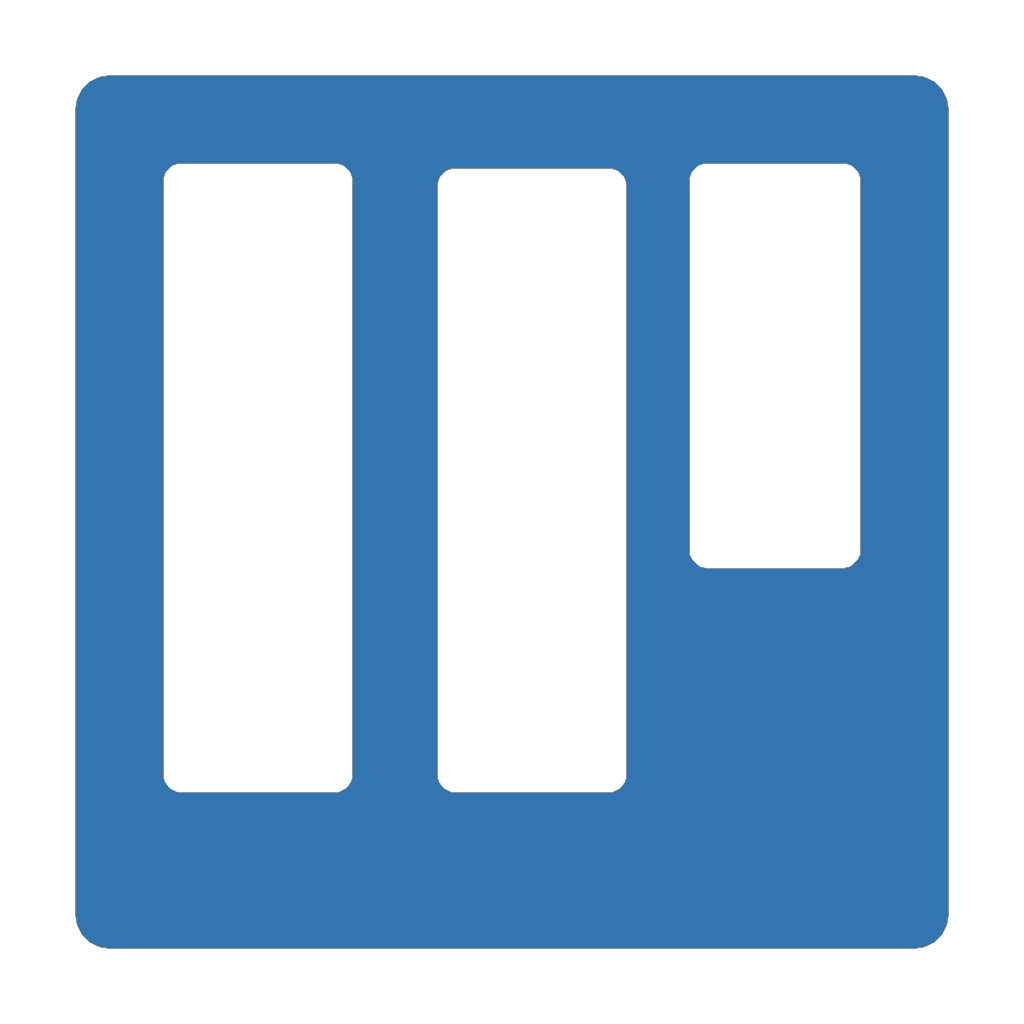

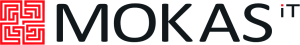
4 years ago
Hello, What error do you see? We checked module on standard (clear) 7.11.2 - everything is ok.
4 years ago
I have attached a screenshot of how it looks We are not able to drag & drop. Am I able to get a refund if this does not work?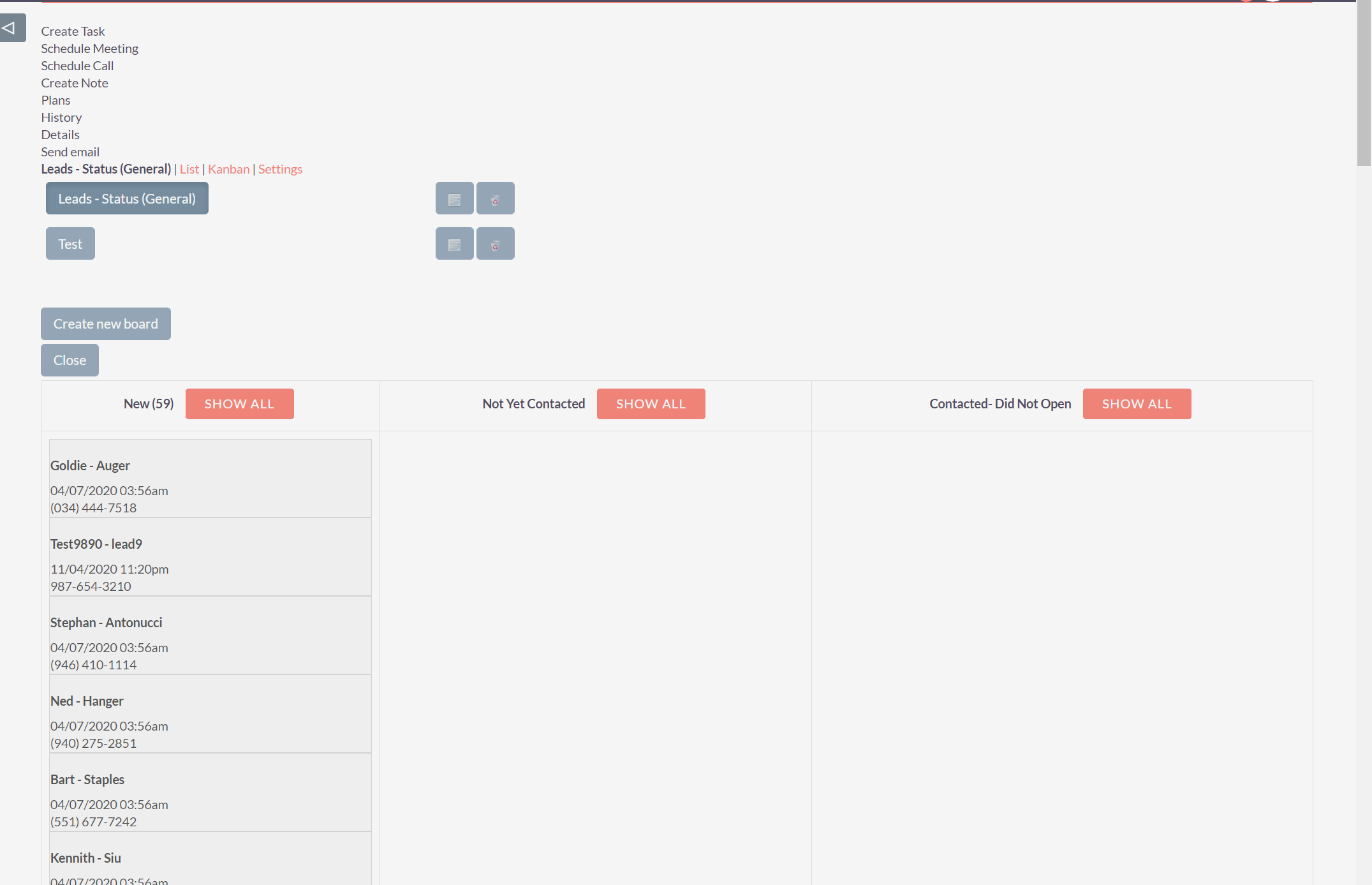
4 years ago
Hello, Please make sure what you make Quick Reapair and JS grouping, and clear browser cache. If it will not help we can connect t your crm and check errors, but maybe it's some another additional plugin crash gui. Yes, you can make refund in your profile.
4 years ago
Is it possible for my developer to contact your team directly? If so, what is the best email for them to use? We have tried to make this work in many instances with no success. Please let me know how my developer can connect with you directly. Thanks.
If you and my developer can't fix this then I will request a refund. Thank you.
4 years ago
Hello, yes, please contact to maximv@vedisoft.ru or skype: live:ebb3de03d480a977
4 years ago
Was this resolved? If so, how? Just installed Kanban View, done quick repair, JS Groupin repair and used a brand new browser. I have created a basic Project Tasks / Status Kanban and it looks as above. No right mouse click menu, no colour and no drag and drop. Tried in Developer and non Developer mode.
Also, can you filter by Project name? i.e. I only want Tasks from a particular Project.
4 years ago
Hello,
1) Make sure that in the Kanban settings Statuses in the Displayed Columns and Displayed Closing Columns field do not overlap. 2) Please, specify which version of the CRM you have? 3) Are there any errors in the browser console?
4) Is it possible to connect to you remotely and check the module?
5) You can filter records by creating saved search conditions on the project tasks list view.
4 years ago
Thanks for your response. 1. I did have an overlap - now removed. 2. Version 7.11.18 Sugar Version 6.5.25 (Build 344) 3.No browser errors 4. Can you email me at david @ reasyst.com and I can setup an account for you 5. Yes, I did see the filter option but Project Task List does not have a filter, unless I am mistaken...
regards,
David
4 years ago
Hi, send email from maximv @ vedisoft.ru